
Windows Movie Maker lost Microsoft support at the beginning of 2018 and since then it cannot be downloaded via official channels. The lack of support and a trusted download link has led to the spread of various frauds. A large part of the links leads not to Windows Movie Maker, but to applications pretending to be and trying to extort a fee, or even to Trojans and other frauds. If you don’t have WMM and the Video Editor in Photos doesn’t appeal to you, the best solution is to find a trusted Windows Movie Maker alternative – what about MiniTool MovieMaker?
Read more: Five Biggest Software Blunders in History
Friendly to Beginner Users
Every aspiring beginner vlogger reaches the point where he/she has already recorded several of his/her shots and wonders what he/she can do with them. Often at this point, adepts of film art lose their motivation – editing at first glance seems difficult and time-consuming, and the complicated interfaces of editing programs do not help in finding and getting started quickly.
There are a lot of video editing programs, which is why beginners often don’t know where to start. Each software has its pros and cons, but for a beginner, the most important thing is that most of them should be as much as easy to handle. MiniTool MovieMaker is just the one for beginner vloggers. It has most of the editing and enhancement tools you are looking for, such as a comprehensive library of transitions, effects, and titles. It’s also easy to learn about the video editor with an easy interface at your very first glimpse.
Read more: Samsung Galaxy Fold 2: Full Specifications, Launch Date, Price, Review
A Free Video Editor Can Also Be Effective
Apparently, pictures are worth a thousand words and videos worth even more. It’s worth investing in a good video editor and learning it. This does not necessarily mean financial investment and hundreds of hours on MiniTool MovieMaker.
MiniTool MovieMaker is a free video editing software available as a desktop program that owns bundles of advanced features, as well as well-chosen ready-made designs, templates (e.g. opening shows for specific types of festive themes) and a library of photos and icons. First, I choose the format we want to create, then the template, images, fonts, and icons. Even if you don’t have much experience in video editing, MiniTool MovieMaker does what can help you create an aesthetic material that at the end of the work is easy to export. As part of the program, you can also create a team with which we can share our library of materials and cooperate on projects.
Even an advanced and demanding video editor like MiniTool MovieMaker is completely free at this time, which means you do not have to pay a regular subscription at all to simply process videos at a fairly advanced level.
Highlighted Functions
At the moment, the program is able to perform the following tasks:
- Create a slide show with individual images, music, and videos;
- Video cropping;
- Bonding video fragments;
- Adding sound to video;
- Videotext overlay;
- Creating effects (flipping, changing frames);
- Change the video format (such as WMV and AVI, and many others).
How to Use MiniTool MovieMaker
The above list of functions allows you to use the program in many areas – from learning to business. As in any similar program, the timeline, video, and sound are indicated in a bar. To add elements to the video, simply drag them to the desired place on the scale. During the editing process, you can simultaneously add photos, music, effects, and other elements to the video.
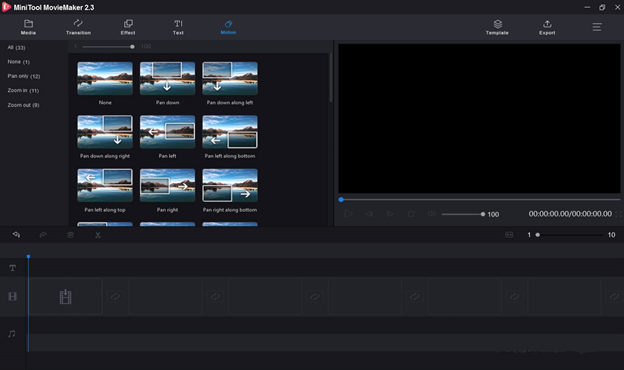
If you want to create a large video with many effects, it is better to divide it into several parts, each of which is mounted separately, and then combine all the splits into one video. Experience suggests that this method allows you to complete the task much faster.
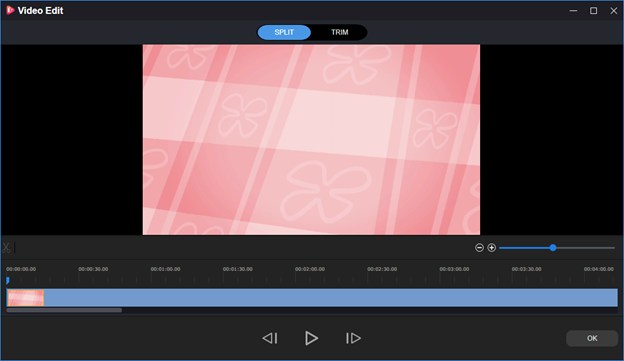
All-Ready Templates
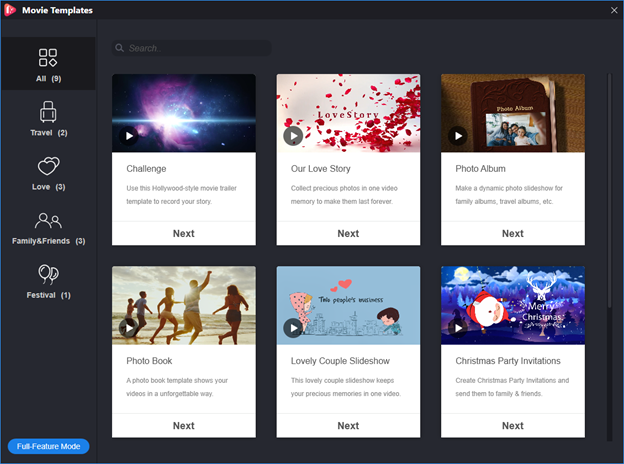
To surprise those who will watch your video, you can use the embodied “Movie Templates” (which are very well done), transitions visual effects, text, and motions for the video title and effects.
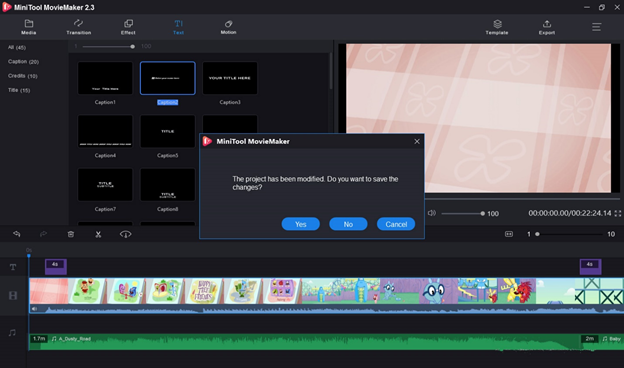
In addition, you should often save results while you work/modify. It is very simple and takes a few seconds, but it saves a lot of nerves. Such measures are due to the fact that even on a strong computer, the program may hang due to overloading, as a result of which it will be necessary to restart the computer.
Final Verdict
At the same time, the strength and weaknesses of MiniTool MovieMaker lie in the simplicity and availability of this video editor. On the one hand, these features allow you to create professional-looking videos without special knowledge. If you want to learn more about the functions of the program and the design itself, you can use tutorials, which are currently only available in English though.
Video editing may seem like a complicated task, but it soon turns out that the basic functions of MiniTool MovieMaker are quite intuitive. It doesn’t take much time to learn the tool enough to easily assemble your first videos.








Good post! We will be linking to this particularly great post on our site. Keep up the great writing
Nice post. I learn something totally new and challenging on websites
Great information shared.. really enjoyed reading this post thank you author for sharing this post .. appreciated