Print From iPhone: 5 Best Ways.

Print From iPhone, As smartphones continue to advance, they are becoming more and more capable of completing tasks that were once limited to desktop and laptop computers. One such task is printing. With the proper tools and apps, it’s now possible to print from an iPhone. In this article, we’ll explore the seven best ways to print from your iPhone, including native printing options, third-party apps, and cloud printing services.
Printing from an iPhone can be confusing, especially if you’re not familiar with the process. But with the right tools and a little know-how, it’s a straightforward process. In this article, we’ll walk you through the steps to print from your iPhone, regardless of the printer you use.
Read More: What is Best way to Get a Broken IPhone Fixed?
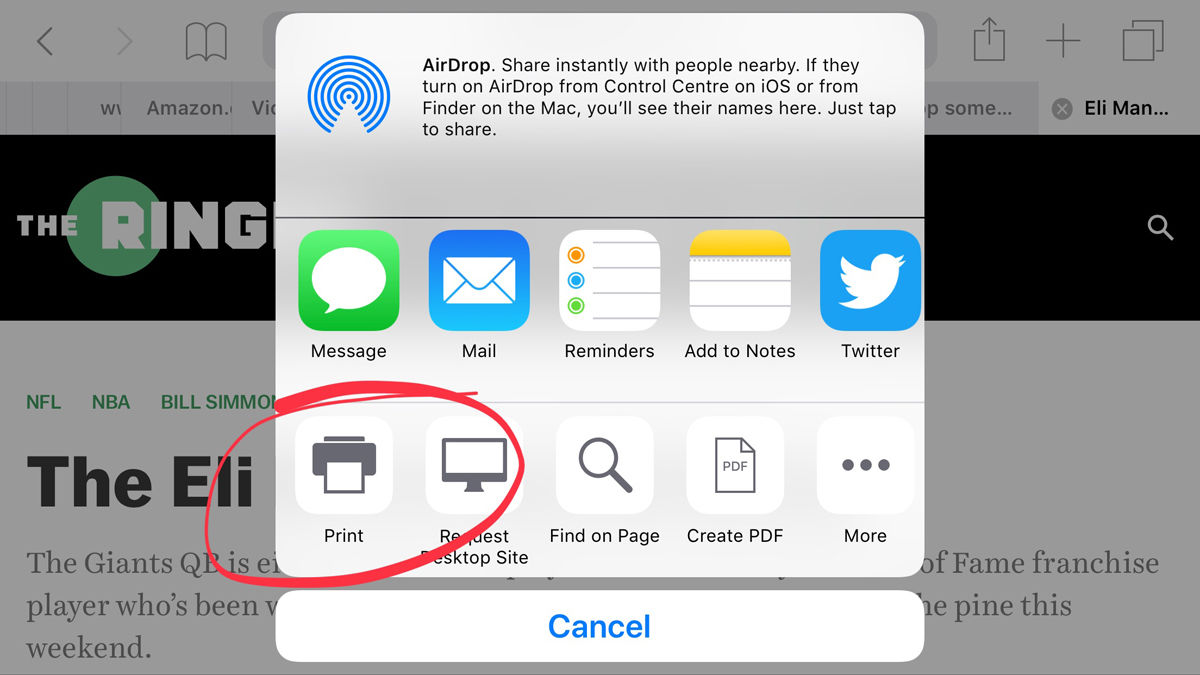
1. Choosing the Right Printer
Print From iPhone, Before you start printing from your iPhone, you need to make sure you have a compatible printer. Not all printers are compatible with Apple’s Air Print technology, which is necessary to print from an iPhone.
If you already have a printer, check the manufacturer’s website to see if it’s compatible with Air Print. If you don’t have a printer, consider buying one that is Air Print compatible. This will ensure that you can print from your iPhone without any issues.
2. Setting Up Your Printer
Print From iPhone, Once you have a compatible printer, you need to set it up to work with your iPhone. The process for setting up your printer will vary depending on the manufacturer, but most printers come with instructions on how to do this.
Generally, you’ll need to connect your printer to your home Wi-Fi network and make sure it’s turned on. Then, on your iPhone, go to Settings > Wi-Fi and make sure your iPhone is connected to the same Wi-Fi network as your printer.
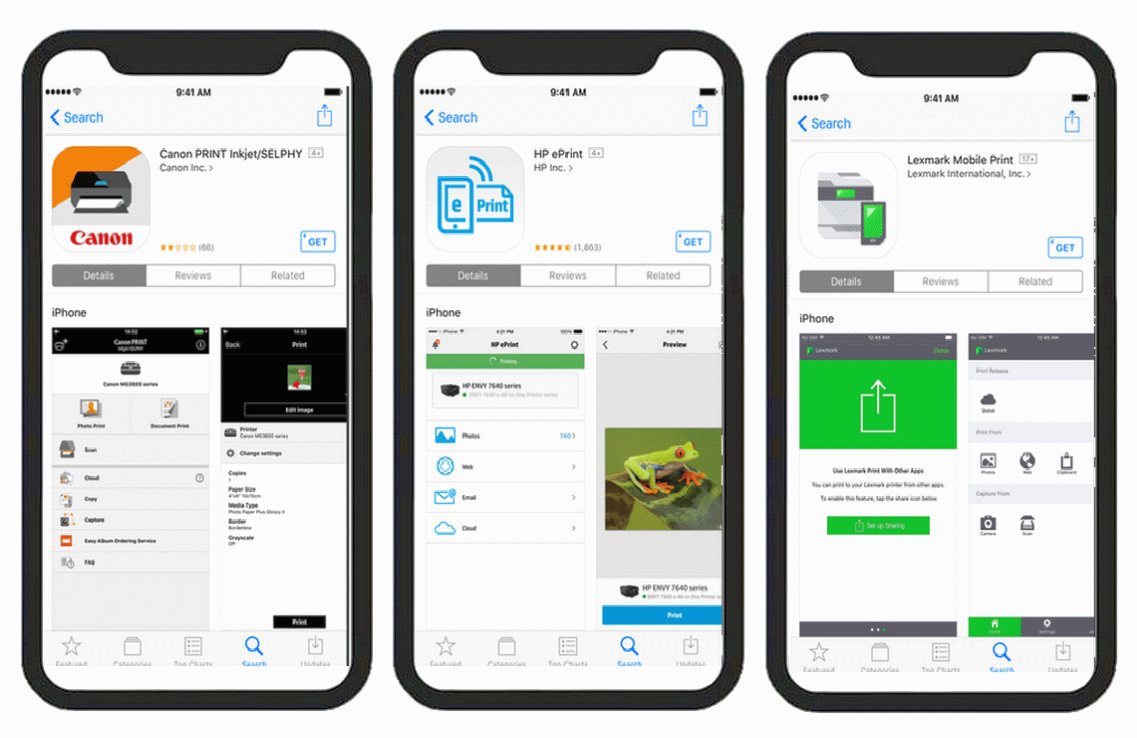
3. Native Printing Options
Print From iPhone, AirPrint
AirPrint is a built-in feature on most Apple devices, including iPhones. It allows you to wirelessly print from your iPhone to a compatible AirPrint-enabled printer. To use AirPrint, simply make sure your iPhone and printer are on the same Wi-Fi network, select the file or document you want to print, and choose the printer from the list of available printers.
Google Cloud Print
Print From iPhone, Google Cloud Print is a free service that allows you to print from your iPhone to any printer, regardless of whether it’s Air Print-enabled or not. To use Google Cloud Print, you’ll need to create a Google account and connect your printer to the service. Once that’s done, you can print from your iPhone using the Google Cloud Print app or the mobile web browser.
Print From iPhone, Bluetooth Printing
Bluetooth printing is another native printing option available on iPhones. It allows you to print from your iPhone to a compatible Bluetooth-enabled printer. To use Bluetooth printing, you’ll need to make sure your iPhone is paired with the printer, select the file or document you want to print, and choose the printer from the list of available printers.

4. Third-Party Printing Apps
Printer Pro
Printer Pro is a third-party printing app that allows you to print from your iPhone to any printer, regardless of whether it’s Air Print-enabled or not. It also has additional features, such as the ability to print email attachments and web pages. To use Printer Pro, simply download the app, select the file or document you want to print, and choose the printer from the list of available printers.
Print From iPhone, Print Central Pro
Print Central Pro is another third-party printing app that allows you to print from your iPhone to any printer, regardless of whether it’s Air Print-enabled or not. It also has additional features, such as the ability to print email attachments and web pages, and the ability to print directly from cloud storage services like Dropbox and Google Drive. To use Print Central Pro, simply download the app, select the file or document you want to print, and choose the printer from the list of available printers.
Print n Share
Print n Share is a third-party printing app that allows you to print from your iPhone to any printer, regardless of whether it’s Air Print-enabled or not. It also has additional features, such as the ability to print email attachments and web pages, and the ability to print directly from cloud storage services like Dropbox and Google Drive. To use Print n Share, simply download the app, select the file or document you want to print, and choose the printer from the list of available printers.
Read More: Print Area in Excel/How to Change the Print Area in Excel
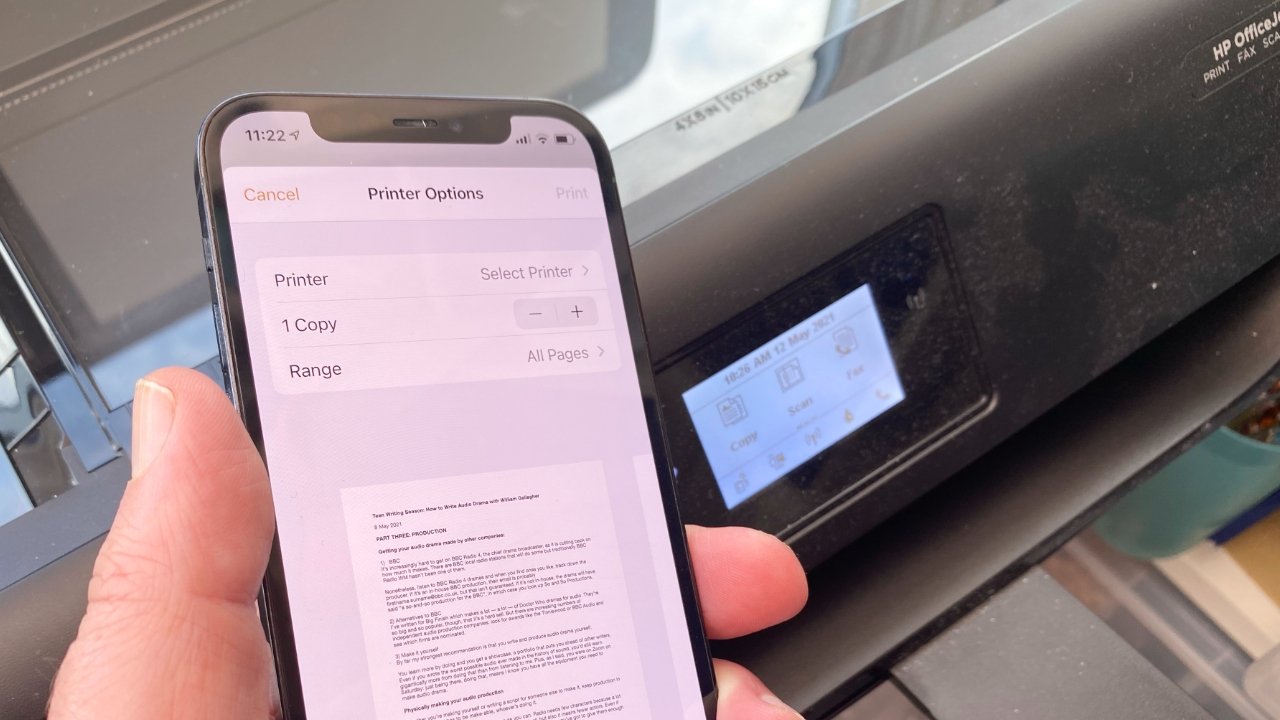
5. Cloud Printing Services
Print From iPhone, Dropbox
Print From iPhone, Dropbox is a cloud storage service that allows you to store files and documents online. It also has a built-in feature that allows you to print documents from your iPhone to a compatible printer. To use Dropbox printing, simply upload the file or ap Document to your Dropbox account, open the Dropbox app on your iPhone, select the document, and choose the printer from the list of available printers.
Evernote
Print From iPhone, Evernote is another cloud storage service that allows you to store and organize notes, documents, and files. It also has a built-in feature that allows you to print documents from your iPhone to a compatible printer. To use Evernote printing, simply upload the document to your Evernote account, open the Evernote app on your iPhone, select the document, and choose the printer from the list of available printers.
Print From iPhone, Conclusion
Print From iPhone, Printing from an iPhone is now easier than ever before thanks to native printing options, third-party apps, and cloud printing services. Whether you need to print a document for work or school, or simply want to print a photo for your scrapbook, there’s a solution out there for you. Experiment with the different options and find the one that works best for your needs.

FAQs
- Can I print from my iPhone to any printer? Yes, as long as the printer is compatible with the printing method you’re using (e.g. Air Print, Google Cloud Print, Bluetooth).
- Do I need a special app to print from my iPhone? No, but third-party printing apps can offer additional features and flexibility.
- Can I print documents from cloud storage services like Dropbox and Evernote? Yes, both services offer built-in printing options.
- Are there any limitations to printing from an iPhone? Some older printers may not be compatible with newer printing methods, and some apps may require a subscription or in-app purchase for full functionality.
- Is it possible to print wirelessly from an iPhone without Wi-Fi? Yes, some printers have built-in Wi-Fi Direct or Bluetooth connectivity options that allow for wireless printing without a Wi-Fi network.












One Comment