
Apple has explained the new features of its latest software iOS 15 that will available for iPhone and iPad at the end of this year with the release of iOS 15 and iPadOS 15. At WWDC, the big tech giant also released the initial developer preview of both operation systems, i.e. iPhone and iPad. This will allow app developers to get their hands on the new software and start developing apps.
The tentation to install beta is strong for those early adopted people who can’t wait to test Apple’s latest and greatest software. I’m here however to tell you that waiting for you to jump into beta life is a better option.
Read more: iPhone 13 features: Expectations from Apple’s next-gen smartphone family
From weak battery life to broken apps and random bugs, living with beta software can be a big tension. Here the three main reasons why you should not install the iOS 15 beta version on your iPhone and iPad and wait for it.
Some bugs will be showstoppers
A beta is termed as it is not finalized and must be given. For instance, the second beta of iOS 14.7 contains a problem that makes some iPhones unable to recognize a SIM card on the phone. Your phone could also be an iPod Touch without a SIM card.
Bugs and similar problems will certainly occur in iOS 15 and iPadOS 15. And even if your iPhone or your iPad doesn’t stop you entirely, the problems are bothersome and could be the difference between productive and reliable messaging and a weight on paper.
It’s inevitable: Apps are going to break
In general, Apple can delete previous development tools or change how they function when it changes the operating system and the subsequently established API, which developers utilize to construct new features and services. Even a little modification can stop an app from working.
Read more: Apple Launched Four 2020 5G iPhones with a Novel Design
I tested an iOS beta a few years ago and could not utilize the iOS app of my bank. It would be opened and forced to leave immediately. Fortunately, the engineers were able to create an update, which took care of the problem.
And it doesn’t imply beta 3 won’t break them just because all of your apps operate well during beta 1. If you rely on apps every day, it would be wiser to wait until the official release is closer before you join the beta.
Battery life almost always suffers
Although you’re fortunate enough to have no beta apps or missed out on a show-stop bug like the iOS 14.7 SIM glitch, nearly nobody’s immune from the battery life hit during the iOS beta season.
Apple optimizes the apps, features, and services for battery economy, one of the most recent things in beta programs. Or at least it feels like that. I’ve often come across a charger in past Beta programs in the middle of the day, even with little use.
Fortunately, Apple has created a battery case for its current-generation iPhones, but it still needs the iPhone 12 series in this year.
Be prepared to take around a wall adaptor and cable when you install the iOS 15 beta. You will need it. You will need it.
My tip? My tip? Wait until August, when the official release of iOS 15 and iPadOS 15 is usually about a month away. By then, the developer beta and public beta would be available for a few months and many bugs and problems would be rectified. And usually, that’s when you begin to slowly improve battery life.
Here’s all you need to know about installing iOS 15 if you decide that you will attempt it. It’s no permanent decision to join the beta. You may return, but some effort will be required. Make sure that you locate all the rest Apple has unveiled at WWDC 21 using our WWDC roundabout.



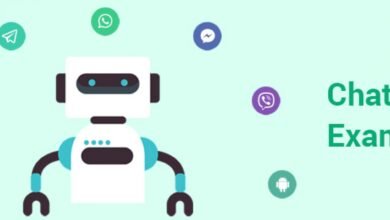








One Comment