In today’s digital age, email has become an essential communication tool. Whether it’s for personal or professional purposes, we rely on emails to stay connected with others. As one of the leading technology companies, Google constantly innovates to enhance our email experience. With the integration of artificial intelligence (AI) into Gmail, users can now enjoy a more efficient and productive email management system. In this article, we will explore how to improve emails using Google AI in Gmail.
Users of email frequently experience email overload and inefficiency. However, Google AI in Gmail offers various features and enhancements that can significantly improve your email experience. From intelligent writing assistance to time-saving productivity tools, Google AI brings convenience and efficiency to your inbox.
Read more: 7 Best Ways To Create a Calendar in Google Sheets.
Explore the Contents
- 1 Understanding Emails Using Google AI in Gmail
- 2 Smart Compose: Writing Assistance at its Best
- 3 Smart Reply: Quick and Contextual Responses
- 4 Nudging: Never Miss an Important Email
- 5 Priority Inbox: Organizing Emails Effectively
- 6 Email Categorization: Simplifying Inbox Management
- 7 Advanced Search: Find Emails in an Instant
- 8 Undo Send: Rectify Mistakes Before It’s Too Late
- 9 Email Reminders: Never Forget an Important Task
- 10 Confidential Mode: Protecting Sensitive Information
- 11 Block and Unsubscribe: Reducing Email Clutter
- 12 Automatic Email Translation: Breaking Language Barriers
- 13 Security Enhancements: Safeguarding Your Inbox
- 14 Conclusion
- 15 FAQs
Understanding Emails Using Google AI in Gmail
Google AI has introduced transformative enhancements to the Gmail platform, revolutionizing how we communicate through email. This integration of artificial intelligence brings many benefits to users, from advanced language processing to context-aware suggestions, ultimately optimizing the email writing experience.
At its core, Google AI in Gmail employs sophisticated algorithms to comprehend emails’ content, intent, and tone. This understanding enables the AI to provide real-time suggestions for various components of an email, including subject lines, body text, and even conclusions. The AI-driven suggestions aim to streamline the writing process, enhance clarity, and increase engagement.
Smart Compose: Writing Assistance at its Best
Smart Compose stands as a pinnacle of writing assistance, exemplifying how artificial intelligence can empower and elevate the act of composition. This feature, integrated into platforms like Gmail, redefines the writing process by offering real-time suggestions that align with the content’s context and tone.
At its core, Smart Compose utilizes sophisticated machine-learning algorithms to analyze the text as it is typed. By considering the text’s words, phrases, and patterns, it generates contextually relevant suggestions that can substantially speed up the writing process. These suggestions range from completing sentences to proposing entire paragraphs.
Smart Reply: Quick and Contextual Responses
Smart Reply emerges as a remarkable feature, illustrating how artificial intelligence can expedite and enhance communication. Integrated into platforms like Gmail, this tool offers users a selection of contextually appropriate responses, streamlining the process of replying to emails.
Fundamentally, Smart Reply employs advanced machine learning algorithms to analyze the content of incoming emails. Understanding the context, tone, and purpose of the message generates a set of suggested responses. These suggestions span from concise affirmations to thoughtful elaborations, catering to various communication styles.
Nudging: Never Miss an Important Email
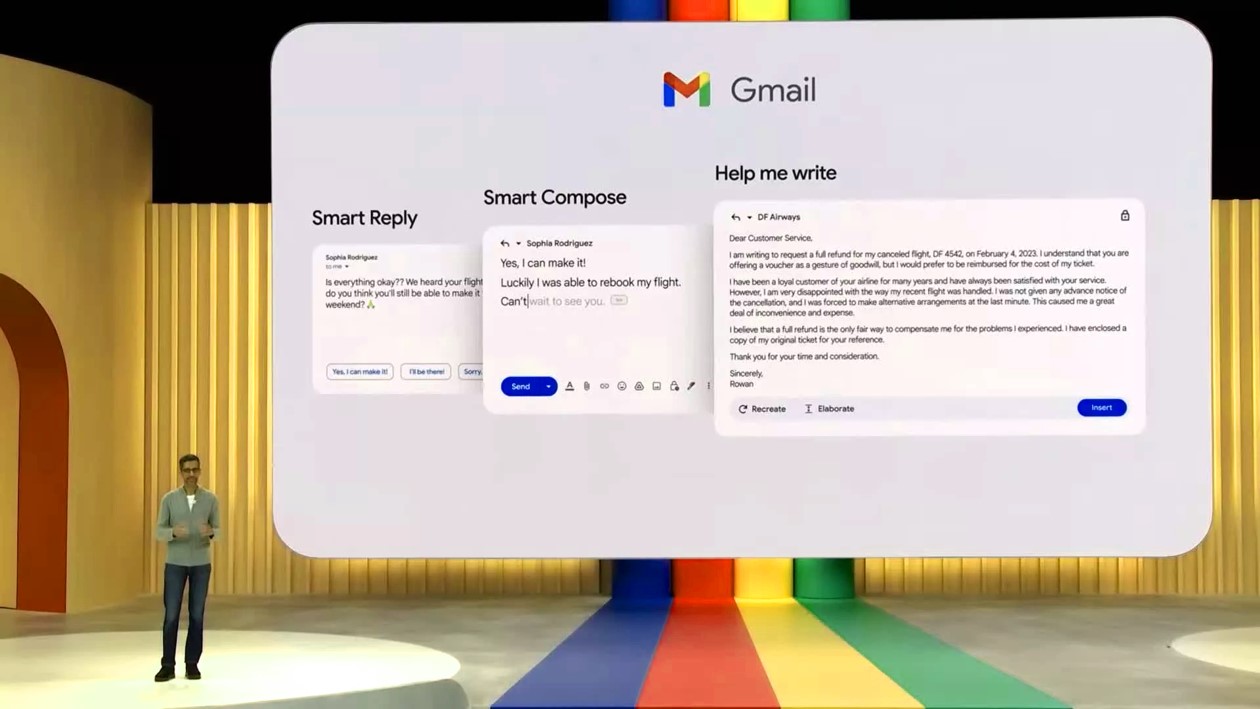
Nudging emerges as a pivotal feature, demonstrating how artificial intelligence can enhance our email management and ensure crucial messages are never overlooked. Integrated into platforms like Gmail, this tool leverages AI-driven insights to gently remind users about emails that might require attention.
At its core, nudging utilizes machine learning algorithms to analyze email interactions and patterns. It identifies messages that might have slipped through the cracks due to various factors, such as unread status or lack of response. Nudging then prompts users with subtle reminders, bringing those emails back to their attention.
What makes nudging invaluable is its ability to prioritize. It recognizes time-sensitive emails that require follow-up, helping users efficiently manage their inboxes and stay on top of important correspondence.
Priority Inbox: Organizing Emails Effectively
The Priority Inbox feature represents a significant stride in email organization, showcasing how artificial intelligence can streamline our digital communication. Integrated into platforms like Gmail, this tool employs AI algorithms to automatically categorize and prioritize emails, ensuring that users focus on the most relevant and important messages.
Priority Inbox relies on machine learning to analyze the user’s email interactions. It identifies patterns such as sender importance, subject relevance, and past engagement and assigns emails to different categories based on their perceived significance. These categories typically include “Important and Unread,” “Starred,” and “Everything Else.
Email Categorization: Simplifying Inbox Management
Email categorization stands as a cornerstone of efficient inbox management, demonstrating how artificial intelligence can simplify the daunting task of organizing digital correspondence. Integrated into platforms like Gmail, this feature employs advanced algorithms to automatically sort emails into distinct categories, optimizing user productivity.
The process involves machine learning algorithms analyzing various attributes of emails, including sender, subject, and content. Based on these insights, the AI assigns emails to predefined categories such as “Promotions,” “Social,” and “Updates.” This division enables users to quickly navigate their inboxes and locate specific types of messages.
Advanced Search: Find Emails in an Instant
Advanced Search emerges as a powerful tool, showcasing how artificial intelligence can revolutionize email retrieval and boost efficiency. Integrated into platforms like Gmail, this feature utilizes sophisticated algorithms to provide users with precise and rapid search results within their email accounts.
Fundamentally, Advanced Search employs machine learning to understand search queries in natural language and context. The AI delivers tailored search results that accurately match the user’s intent by analyzing various email attributes such as sender, recipient, keywords, and dates.
Undo Send: Rectify Mistakes Before It’s Too Late
The Undo Send feature offers a valuable safeguard, showcasing how technology can help users correct errors in digital communication. Integrated into platforms like Gmail, this tool empowers users to retract emails shortly after sending, preventing potential mishaps and fostering enhanced communication accuracy.
Undo Send leverages AI to introduce a brief window of opportunity for users to recall an email immediately after hitting the “Send” button. This feature recognizes the potential for human oversight and provides a moment to rectify mistakes, whether they involve typos, incorrect recipients, or unintended content.
One of the notable strengths of Undo Send is its user-friendly implementation. Users can effortlessly trigger the feature, allowing them to address issues swiftly without complex processes or additional stress.
Email Reminders: Never Forget an Important Task
Email reminders serve as a reliable aid, demonstrating how technology can assist users in staying organized and on top of their tasks. Integrated into platforms like Gmail, this feature utilizes advanced algorithms to send timely reminders for important events and responsibilities.
At its core, email reminders leverage AI to analyze the content of emails and identify information related to deadlines, appointments, or tasks. The AI then generates automated reminders, which are sent to the user’s inbox at the specified time, ensuring that crucial activities are not overlooked.
One of the noteworthy aspects of email reminders is their flexibility. Users can customize the reminders based on their preferences, specifying the timing and frequency of alerts. This adaptability ensures that reminders are tailored to individual needs and work seamlessly within the user’s schedule.
Confidential Mode: Protecting Sensitive Information
Confidential Mode is a crucial tool, showcasing how technology can safeguard sensitive data within digital communication. Integrated into platforms like Gmail, this feature employs advanced security measures to enhance privacy and control over the sharing of confidential information.
Essentially, Confidential Mode utilizes encryption and access controls to prevent unauthorized access to sensitive emails. Users can set email expiration dates, restrict forwarding and downloading, and even require recipients to enter a verification code to view the content. These mechanisms ensure that confidential information remains within the intended recipient’s reach and control.
Block and Unsubscribe: Reducing Email Clutter
The Block and Unsubscribe feature emerges as an essential tool, illustrating how technology can efficiently manage email clutter and enhance the user experience. Integrated into platforms like Gmail, this feature empowers users to regain control over their inboxes by curbing unwanted or irrelevant email content.
The Block and Unsubscribe feature employs AI algorithms to identify and categorize emails from senders that users deem undesirable. Users can easily block specific senders or choose to unsubscribe from mailing lists, effectively stopping incoming messages from sources that no longer serve their interests.
Automatic Email Translation: Breaking Language Barriers
In a globalized world, language barriers can pose challenges when dealing with international emails. Google AI in Gmail offers automatic email translation, enabling you to read and understand emails written in different languages. This feature helps bridge communication gaps and facilitates effective collaboration across language barriers.
Security Enhancements: Safeguarding Your Inbox
Gmail incorporates advanced security features to protect your inbox from phishing attempts, malware, and unauthorized access. Google AI analyzes incoming emails for potential security threats, flagging suspicious messages and warning users about potential risks. With these security enhancements, you can have peace of mind knowing that your emails are protected.
Read more: The Best Using Bing’s AI Chat on all of your Devices in 2023
Conclusion
Incorporating Google AI into Gmail can revolutionize how emails are composed and refined. With its advanced language processing capabilities, Google AI can assist in various aspects of email writing, particularly in crafting impactful conclusions. When utilizing Google AI for conclusion writing, start by composing the main content of your email. Once that’s done, activate the AI-powered suggestion feature for conclusions. This tool analyzes the context of your email, understands the tone and intent, and proposes concise yet effective closing paragraphs. These suggestions range from formal sign-offs to more casual endings tailored to your writing style.
However, while AI offers valuable assistance, it’s important to maintain a personal touch. Tailor the AI-generated suggestions to suit your unique voice and the specific nature of your correspondence. Remember that authenticity and clarity are paramount in effective communication. Google AI can transform email writing by enhancing the efficiency and impact of conclusions. Integrating AI-generated suggestions and personalizing them allows you to streamline your communication while retaining your individuality and connection with the recipient.
FAQs
Q1: Can I disable the Google AI features in Gmail if I prefer to handle my emails manually?
You can turn specific Google AI on or off in your Gmail settings. You can personalize your email experience based on your preferences and requirements.
Q2: Will Google AI read the content of my emails for advertising or other purposes?
No, Google AI in Gmail does not analyze the content of your emails for advertising purposes. The AI features are designed to enhance your email experience and provide useful suggestions and assistance.
Q3: Is Google AI in Gmail available on all devices and platforms?
Yes, Google AI features in Gmail are available on various devices and platforms, including desktop, mobile, and tablet. You can access and benefit from these features across multiple devices.
Q4: Can I customize the categories for email categorization in Gmail?
Yes, you can customize the categories in Gmail’s email categorization feature. You can create or modify new categories to align with your preferences and organizational needs.
Q5: Are the Google AI features in Gmail available for free?
Yes, the Google AI features in Gmail are available to all users at no additional cost. You can enjoy the benefits of these features as part of your Gmail account.



