How to Fix Error Code 0x80070490: 5 Easy Solution

Fix Error Code 0x80070490, Are you facing the error code 0x80070490 while trying to install or update Windows? This error code usually occurs due to corrupt system files or a broken Windows update. In this article, we will provide you with a step-by-step guide to fix error code 0x80070490 in Windows.
Before we dive into the solutions, let’s first understand what error code 0x80070490 means. This error code usually occurs when you are trying to install or update Windows, and the system files or components required for the installation or update are missing or corrupt. The error message might look something like this: “Windows could not search for new updates. An error occurred while checking for new updates for your computer. Error(s) found: Code 0x80070490 Windows update encountered an unknown error.”
Read More: Fix Event ID 1000 Error: 10 Best Ways
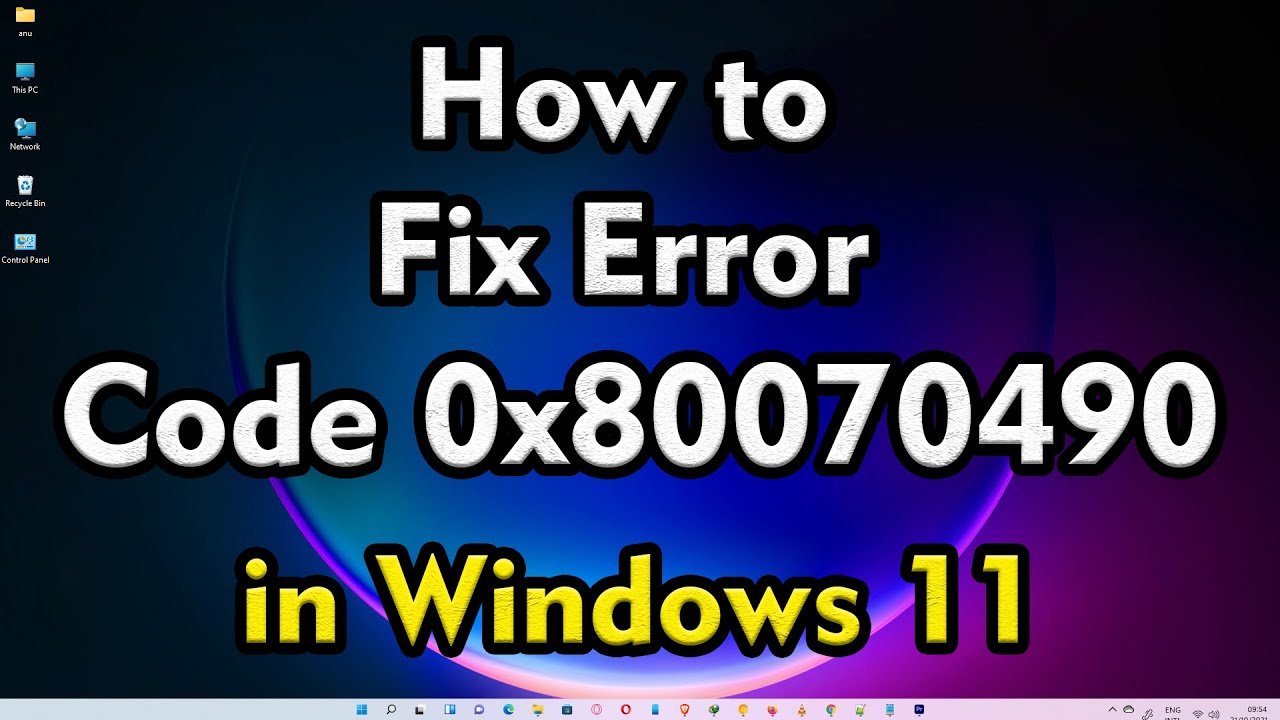
Solutions to Fix Error Code 0x80070490
Solution 1: Use Windows Update Troubleshooter
Fix Error Code 0x80070490, Windows Update Troubleshooter is a built-in tool in Windows that can help fix common Windows update errors. Here’s how you can use it:
- Press the Windows key + I to open the Settings app.
- Click on “Update & Security.”
- Click on “Troubleshoot” from the left-hand side menu.
- Click on “Additional troubleshooters.”
- Click on “Windows Update” and then click on “Run the troubleshooter.”
- Follow the on-screen instructions to complete the troubleshooting process.
Solution 2: Reset Windows Update Components
Fix Error Code 0x80070490, If the Windows Update Troubleshooter didn’t fix the error code 0x80070490, you can try resetting the Windows Update Components. Here’s how you can do it:
- Press the Windows key + X and select “Command Prompt (Admin)” from the list of options.
- Type the following commands and press Enter after each one:
- net stop wuauserv
- net stop cryptSvc
- net stop bits
- net stop msiserver
- Type the following commands and press Enter after each one:
- ren C:\Windows\SoftwareDistribution SoftwareDistribution.old
- ren C:\Windows\System32\catroot2 Catroot2.old
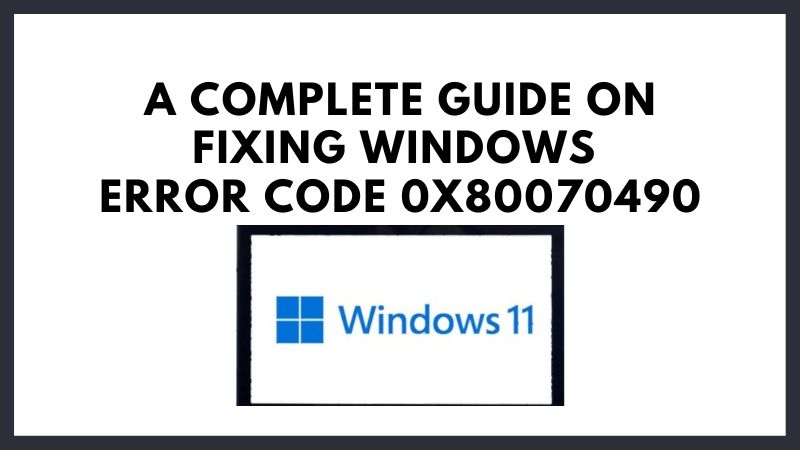
- Type the following commands and press Enter after each one:
- net start wuauserv
- net start cryptSvc
- net start bits
- net start msiserver
- Close the Command Prompt window and restart your computer.
Solution 3: Use System File Checker
Fix Error Code 0x80070490, System File Checker is a built-in tool in Windows that can scan for and repair missing or corrupted system files. Here’s how you can use it:
- Press the Windows key + X and select “Command Prompt (Admin)” from the list of options.
- Type the following command and press Enter:
- sfc /scannow
- Wait for the scanning process to complete. This might take some time.
- Restart your computer.
Read More: Fix HTTP Error 431: 14 Best Ways
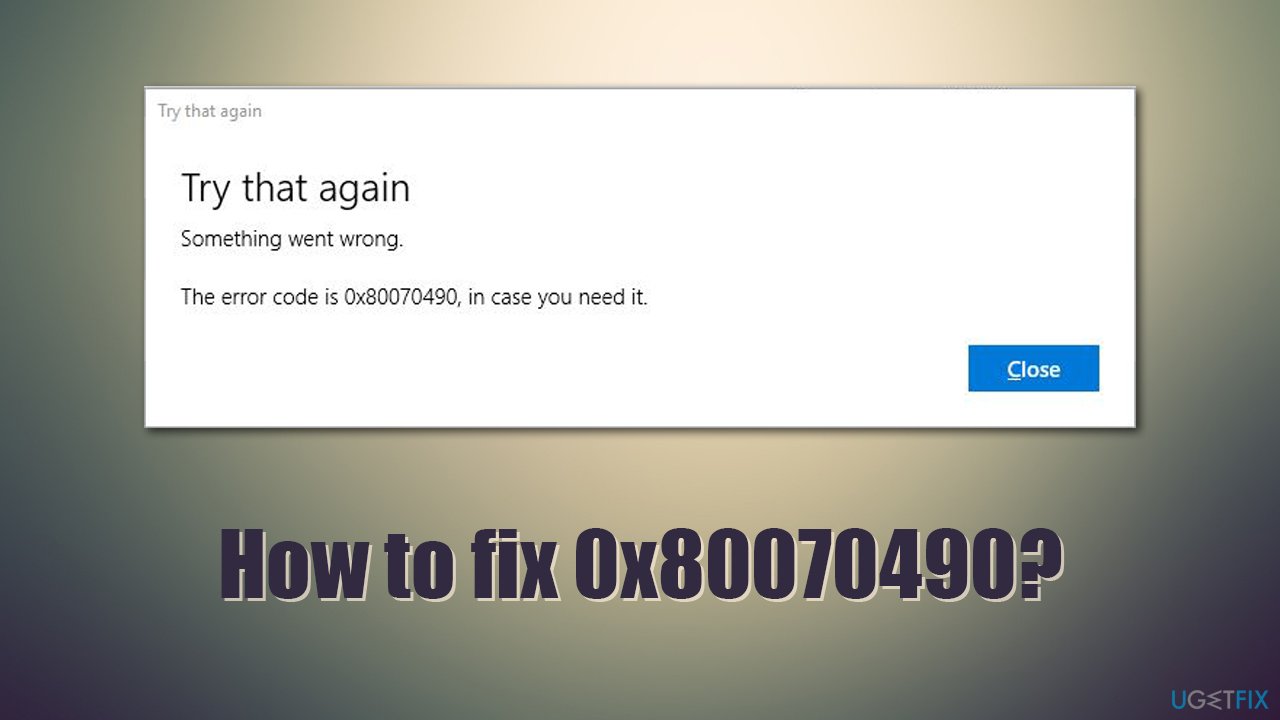
Solution 4: Perform a Clean Boot
Performing a clean boot can help eliminate software conflicts that might be causing the error code 0x80070490. Here’s how you can do it:
- Press the Windows key + R to open the Run dialog box.
- Type “msconfig” and press Enter.
- Click on the “Services” tab and select “Hide all Microsoft services.”
- Click on “Disable all.”
- Click on the “Startup” tab and click on “Open Task Manager.”
- Disable all the startup items.
- Close the Task Manager and click
Solution 5: Manually Install the Windows Update
If none of the above solutions work, you can try manually installing the Windows update that is causing the error code 0x80070490. Here’s how you can do it:
- Go to the Microsoft Update Catalog website.
- Search for the update that is causing the error code 0x80070490.
- Download the update that matches your system architecture (32-bit or 64-bit).
- Double-click on the downloaded file to install the update.
- Follow the on-screen instructions to complete the installation.
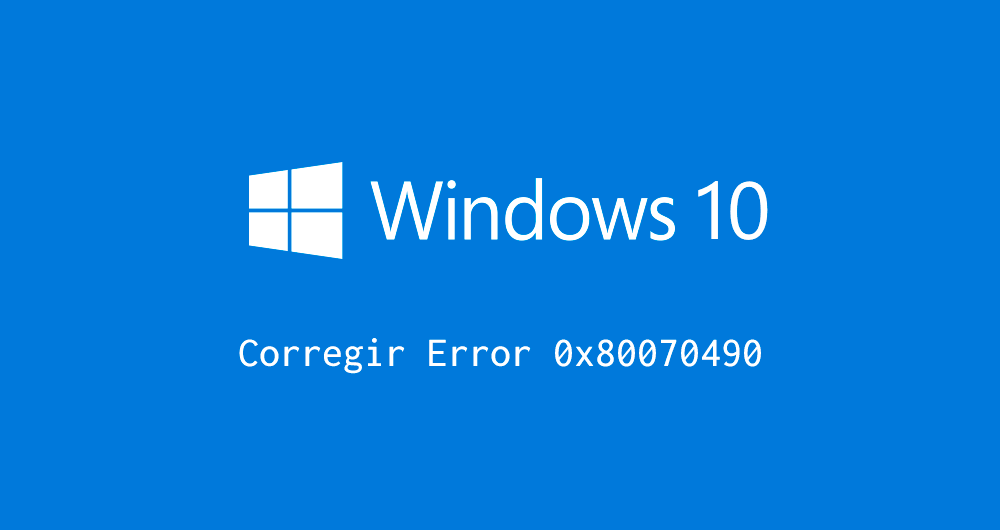
Fix Error Code 0x80070490, Conclusion
Error code 0x80070490 can be a frustrating error, but it can be fixed with the solutions we have provided above. If you are still facing the error code even after trying all the solutions, it might be a good idea to contact Microsoft support for further assistance.
FAQs
- What is error code 0x80070490?
Error code 0x80070490 is an error that occurs when you are trying to install or update Windows, and the system files or components required for the installation or update are missing or corrupt.
- What causes error code 0x80070490?
Error code 0x80070490 can be caused by corrupt system files, broken Windows update components, or software conflicts.
- How do I fix error code 0x80070490?
You can fix error code 0x80070490 by using Windows Update Troubleshooter, resetting Windows Update components, using System File Checker, performing a clean boot, or manually installing the Windows update.
- Can I prevent error code 0x80070490 from occurring?
You can prevent error code 0x80070490 from occurring by regularly updating Windows and performing regular system maintenance.
- Who do I contact if I am still facing error code 0x80070490?
If you are still facing error code 0x80070490 after trying all the solutions, you can contact Microsoft support for further assistance.





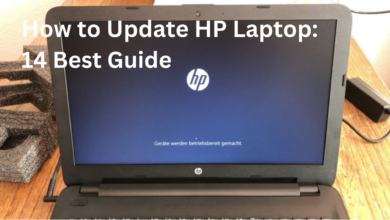



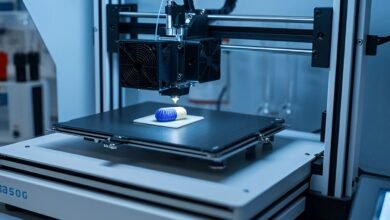


3 Comments