The Best Antivirus Software in 2023

In today’s digital age, where cyber threats are becoming increasingly sophisticated, it is crucial to safeguard your computer and personal data from malware, viruses, and other cyber attacks. The best way to protect yourself is by using reliable and effective antivirus software. As we enter the year 2023, this article explores the top antivirus software options available and provides valuable insights to help you make an informed decision.
Read More: 5 Best Software to Protect Your Data in 2023
Factors to Consider When Choosing Antivirus Software
When choosing antivirus software, several factors should be taken into account to ensure maximum protection and usability.
Compatibility with Different Operating Systems
Before selecting an antivirus solution, it is essential to check its compatibility with your operating system. Whether you use Windows, macOS, or Linux, make sure the software you choose is designed to work seamlessly with your specific operating system.
Effectiveness in Detecting and Removing Malware
The primary purpose of antivirus software is to detect and remove malicious software, such as viruses, ransomware, and spyware. Look for software that consistently demonstrates high malware detection rates and provides robust real-time protection to safeguard your system from evolving threats.
System Performance Impact
Antivirus software should offer excellent protection without significantly slowing down your computer. Opt for software that strikes a balance between security and system performance, ensuring your device remains responsive even during scans and updates.
User Interface and Ease of Use
A user-friendly interface is crucial for a positive antivirus software experience. Choose software that offers a clean and intuitive interface, making it easy to navigate and configure settings. Additionally, features like scheduled scans and automatic updates contribute to a hassle-free user experience.
Additional Features and Security Tools
While antivirus protection is the core functionality, many software options offer additional features and security tools. These can include features like a built-in firewall, password manager, secure browser, or VPN services. Consider your specific needs and prioritize software that offers relevant additional features.
Customer Support and Reputation
Good customer support is vital if you encounter any issues or have questions regarding the software. Look for antivirus software providers that offer reliable customer support through various channels, such as live chat, email, or phone. Additionally, check user reviews and consider the reputation and track record of the software provider.
Top Antivirus Software for 2023
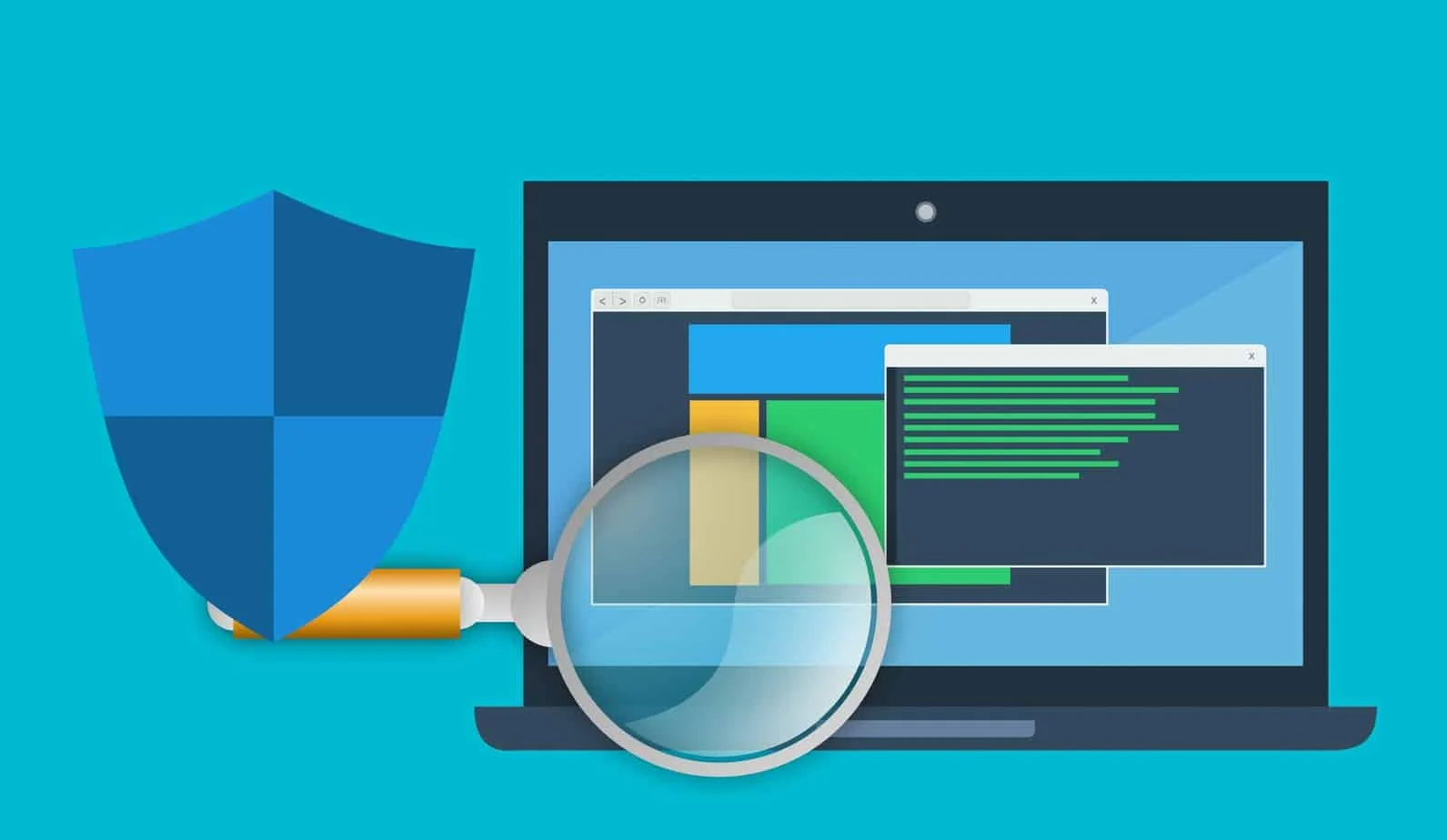
Now, let’s explore some of the top antivirus software options for the year 2023:
Antivirus Software A
Antivirus Software A is a robust solution that offers comprehensive protection against various types of malware. With its advanced threat detection algorithms, it excels at identifying and removing even the most sophisticated viruses and ransomware. The software provides real-time scanning and proactive defense mechanisms to ensure your system remains secure. Additionally, its user-friendly interface makes it easy for both novice and experienced users to navigate and configure settings. Antivirus Software A also offers flexible pricing options, including affordable subscription plans for individuals and businesses alike.
Antivirus Software B
Antivirus Software B is renowned for its exceptional malware detection capabilities and lightning-fast scanning speed. Its intelligent algorithms continuously monitor your system, providing real-time protection against emerging threats. The software boasts a streamlined user interface that simplifies the process of scanning, updating, and configuring settings. Antivirus Software B also offers additional features such as a secure browser and password manager, enhancing your overall online security. With its affordable pricing options, it provides excellent value for money.
Antivirus Software C
Antivirus Software C stands out for its comprehensive security suite, combining antivirus protection with advanced privacy and identity theft safeguards. Alongside its powerful malware detection and removal capabilities, it offers features like a built-in firewall, secure online banking, and webcam protection. The software’s intuitive interface makes it easy to manage and customize various security settings. Antivirus Software C also provides prompt and reliable customer support, ensuring you receive assistance whenever needed. While it may have a slightly higher price point, the additional features and enhanced security make it a worthwhile investment for those seeking comprehensive protection.
Comparison of Antivirus Software

To help you make an informed decision, let’s compare these antivirus software options based on key factors:
Performance and System Impact
All three antivirus software options demonstrate excellent performance with minimal impact on system resources. However, Antivirus Software B stands out for its lightning-fast scans and low system resource usage, making it ideal for devices with limited processing power.
Malware Detection and Removal Rates
Antivirus Software A and B have consistently high malware detection and removal rates, ensuring maximum protection against various threats. Antivirus Software C also offers reliable malware detection, coupled with advanced privacy and identity theft safeguards.
User-Friendly Interface and Ease of Use
Antivirus Software A provides an intuitive and user-friendly interface, making it suitable for users of all skill levels. Antivirus Software B also offers a streamlined interface with straightforward navigation. Antivirus Software C provides a feature-rich interface with easy-to-use settings and customization options.
Additional Features and Tools
Antivirus Software A focuses primarily on antivirus protection, while Antivirus Software B and C offer additional features like secure browsing, password managers, and firewalls. Depending on your specific needs, these additional tools can enhance your overall security.
Pricing
Antivirus Software A, B, and C offer flexible pricing options to cater to different user requirements. Evaluate the pricing plans and choose the one that best fits your budget and security needs.
Read More: 11 New Efficient Software for Business Growth 2023
Conclusion
As we enter 2023, the importance of robust antivirus software cannot be overstated. The ever-evolving threat landscape demands reliable protection to keep your computer and personal data safe. After careful consideration of factors such as compatibility, malware detection, system impact, user interface, additional features, and pricing, you can confidently choose the antivirus software that best suits your needs.
Remember, regularly updating your antivirus software and practicing safe browsing habits are essential for maintaining optimal security. Stay proactive and protect yourself from potential cyber threats in the digital world.
FAQs
Q: How often should I update my antivirus software?
A: It is recommended to update your antivirus software at least once a week. Regular updates ensure that you have the latest virus definitions and security patches to combat new threats effectively.
Q: Can I use more than one antivirus software on my computer?
A: It is generally not recommended to use multiple antivirus software simultaneously as they can conflict with each other and impact system performance. Choose a reliable antivirus solution and complement it with other security tools like anti-malware and firewall software for comprehensive protection.
Q: Do I still need antivirus software if I have a Mac?
A: While Macs are generally more secure than Windows PCs, they are not immune to malware and cyber threats. Having antivirus software installed on your Mac provides an extra layer of protection and helps safeguard your data and privacy.
Q: How often should I perform a full system scan with my antivirus software?
A: Performing a full system scan once a month is generally sufficient for most users. However, if you frequently download files from the internet or visit potentially risky websites, it’s a good practice to perform more frequent scans.
Q: Can antivirus software protect me from phishing attacks?
A: While antivirus software primarily focuses on detecting and removing malware, many modern solutions also offer anti-phishing features. These features help identify and block suspicious websites and emails that attempt to steal your personal information.








2 Comments