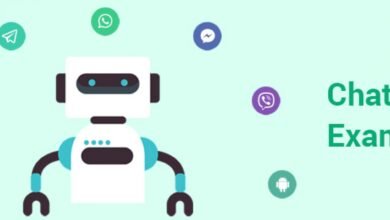Laptop vs desktop: this is one of the most common topics asked by people looking for computers, whether for gaming or for work. Because there are so many factors to consider, it is impossible to advocate one over the other.
This is the guide for you if you absolutely must choose. You’ll learn about the advantages and disadvantages of both desktop and laptop computers, as well as how to choose the right one for your requirements.
Read More: 8 Best PC gaming headset for your PC/Laptop
Laptop Vs Desktop 101: The Basics
According to TechRadar, neither device is superior to the other. Laptop technology has progressed so far to match the sheer capability of desktop computers that the only difference between them is their size and configuration.
Knowing the difference is so simple that even a child could do it: laptops are small and compact enough to fit on your lap—hence the name. Desktops, on the other hand, are large, have a lot of parts, and stay there on a desk.
As previously stated, there is no longer much of a performance gap between these two types of computers. If you can find a desktop PC with an RTX 3080, for example, you’ll be able to find a laptop with the same hardware.
Super-high-end components like the NVIDIA RTX 3090, which emit much too much heat and consume far too much power to be used in a laptop, are the only ones you won’t find in one. It’s technically impossible to install such a powerful component somewhere where it won’t get enough cooling; unless you improvise a ghetto cooling solution.
In the end, it’s all about your own requirements. If you’re constantly on the move and need a computer with you, a laptop is the way to go. If you’re largely a homebody, a desktop is the way to go. That is all there is to it. That’s all there is to it.
On December 28, 2010, a participant sits with a laptop computer at the Chaos Computer Club’s annual Chaos Communication Congress at the Berlin Congress Center in Berlin, Germany. The Chaos Computer Club is Europe’s largest network of computer hackers, with 3,000 people attending its yearly convention.
Read More: Razer Book 13 Review: Excellent Work Laptop
Upgradability
Laptops are chastised by some desktop fans for a variety of reasons, one of which is the seeming lack of upgradeability on these portable computers. They’d be correct.
Following a Microsoft launch event in New York City on May 2, 2017, a look of the new Microsoft Surface Laptop. The Windows 10 S operating system is Microsoft’s response to Google’s Chrome OS and is aimed at the education market.
There isn’t much you can do with a regular laptop computer aside than upgrading the RAM sticks or storage (which are already scarce). When things start to slow down, you usually can’t update the CPU or graphics card. While there is a case for replacing the GPU using an external GPU dock, it is not a cheap alternative.
Some laptop manufacturers, on the other hand, are already attempting to overcome this. Framework is a great example of a brand that prides itself on delivering completely upgradeable computers.
Read More: 15 Best Budget laptops for Freelancers in 2021
Price
When choosing between a laptop and a desktop with identical specifications, the laptop is usually always the more expensive option. This is due to the fact that you are purchasing it for its portability.
All of the specific part tooling and machining that goes into making a lightweight, easy-to-carry equipment costs money, and corporations will always pass that cost on to the customer. As a result, you’ll evaluate the first piece of advise in this guide: are you always on the go, or do you spend most of your time working in one location?
Conclusion
That’s pretty much it for this guide. In terms of power, laptops and desktops aren’t that different nowadays, assuming you’re comparing both recent models. Which one to choose is totally dependent on your intended use of the computer.