
Zoom has become one of the most used applications during these weeks of confinement due to the COVID-19 pandemic, but the application has also led to recent scandals related to the privacy of its users. If you want to stop using Zoom, we will tell you how you can delete your Zoom account in a few simple steps.
- If you have a free account, the first thing you should do is log in to Zoom and click the “Delete my account” option below.
- When you click on that option, the service will ask you if you really want to cancel. Choose yes to have the account removed completely.
In the event that you have a paid subscription, you will need to cancel your subscription before you can cancel your account.
- To do this, access your profile and click on the option “Account management” and “Billing”.
- In the “Current plans” tab click on “Cancel subscription” to stop the automatic renewal of your subscription.
- Once you have performed this operation you can now delete the account as we have shown you in the previous steps.
If you want to continue using Zoom, but want to avoid problems like “Zoombombing” (as it is known when people who are not invited to video conferences sneak in) you can follow a series of guidelines to protect your privacy. You also have the option of choosing another video call application among the many that are available on the market.

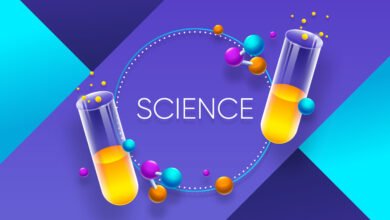








One Comment