
In the rapidly evolving landscape of technology, artificial intelligence (AI) has emerged as a game-changer across various industries. Unlock the Future of Gmail with Google AI. Discover smart features enhancing communication, security, and efficiency, revolutionizing email management. Google, a pioneer in AI development, has been integrating this cutting-edge technology into its products, and Gmail is no exception. This article delves into the exciting possibilities and advancements that the future holds for Gmail, powered by Google’s AI innovations.
Future of Gmail with Google AI
In today’s fast-paced digital world, managing emails efficiently is essential for staying productive and organized. With the integration of artificial intelligence (AI) technology, Gmail is poised to revolutionize our email handling. Let’s explore how AI-powered features are set to enhance email organization and management.
Read More: How to Improve Emails Using Google AI in Gmail
AI-Powered Email Sorting
Tired of sifting through a cluttered inbox to find important emails? AI-powered email sorting is here to change that. With sophisticated machine learning algorithms, Gmail’s AI can analyze your email history, understand your preferences, and categorize incoming emails into relevant folders. This means your inbox will automatically separate emails into primary, social, and promotional categories, allowing you to focus on what truly matters without being overwhelmed by the noise.
Smart Reply and Compose
Say goodbye to staring at a blank screen, wondering how to respond to emails promptly. AI-driven smart reply and compose features are designed to make your email communication seamless. When you receive an email, Gmail’s AI will generate contextually appropriate response suggestions that you can choose from with a single click. Moreover, as you draft emails, the AI-powered compose feature will predict and suggest the next words in your sentences, streamlining the writing process and helping you communicate more efficiently.
Priority Inbox Management
Imagine if your inbox could learn from your actions and prioritize what’s important to you. With AI, that’s possible. Gmail’s AI analyzes your interactions with emails—such as which emails you open, reply to, or mark as important—to create a priority inbox tailored to your preferences. This means you’ll see the most relevant emails at the top, saving you time and ensuring you never miss a crucial message.
Personalized Email Suggestions
Would you like your email platform to suggest actions for each email? AI-powered personalized email suggestions are here to make that a reality. When you open an email, Gmail’s AI analyzes its content and provides context-sensitive suggestions. For example, if an email contains an event invitation, Gmail might suggest adding it to your calendar or setting a reminder. These intelligent suggestions help you stay organized and on top of your tasks.
Customizable Follow-Up Reminders
Keeping track of emails that require follow-up can be a challenge. With AI, Gmail can help you remember. You can set a follow-up reminder when you send an email that requires a response. The AI will monitor your conversations and remind you if you have not received a reply within the specified time frame. This feature ensures that important threads don’t fall through the cracks and helps you maintain effective communication.
Streamlined Unsubscribe Suggestions
Let’s face it—unsubscribing from unwanted emails can be a tedious task. AI aims to simplify this process by offering unsubscribe suggestions. When Gmail’s AI detects that you often ignore or delete emails from a specific sender, it will prompt you to unsubscribe. This not only declutters your inbox but also saves you time and reduces email fatigue.
Transforming Email Communication
Email communication has been a cornerstone of modern business and personal interactions, but it’s about to get a transformative upgrade through the power of artificial intelligence (AI). With AI-driven advancements, Gmail is set to revolutionize how we communicate via email. Let’s delve into the ways AI is reshaping email communication.
Real-Time Language Translation
One of AI’s most exciting prospects for Gmail is real-time language translation. Imagine effortlessly communicating with colleagues, clients, and friends who speak different languages. Gmail’s AI-powered language translation feature can automatically detect the language of incoming emails and translate them to your preferred language. This seamless translation removes language barriers, making global communication more accessible and efficient.
Contextual Email Responses
Crafting the perfect email response can sometimes be a challenge. That’s where AI-driven contextual responses come in. When you receive an email, Gmail’s AI analyzes its content and context to generate relevant response suggestions. These suggestions ensure that your responses are aligned with the email’s tone and content, saving you time and ensuring effective communication. It’s like having a virtual writing assistant at your fingertips.
Enhanced Email Search
Finding specific information buried in a sea of emails can be frustrating. With AI, Gmail’s search functionality is set to become smarter and more intuitive. Using natural language processing, you can type in a search query using everyday language, and Gmail’s AI will understand your intent and provide accurate results. Whether you’re looking for attachments, conversations, or specific keywords, AI-enhanced search makes the process effortless.
Email Summarization
Long email threads can sometimes be overwhelming to navigate. AI-powered email summarization aims to simplify this by condensing lengthy conversations into concise summaries. This feature helps you quickly grasp the main points of a discussion, even if you have yet to follow the entire thread. It’s a time-saving solution that ensures you stay informed without getting bogged down in details.
Intelligent Email Filing
Keeping your email folders organized can be a daunting task. AI simplifies this process by intelligently suggesting the appropriate folder for incoming emails. Over time, Gmail’s AI learns your filing preferences and can automatically categorize emails into folders like “Work,” “Personal,” or “Travel.” This feature streamlines inbox management and ensures that important emails are readily accessible.
Email Prioritization Based on Sender Behavior
Not all emails are created equal, and AI recognizes that. By analyzing your past interactions with senders, Gmail’s AI can predict the importance of incoming emails. If you frequently engage with emails from a particular contact, the AI will prioritize their messages in your inbox. This personalized approach ensures that you get all critical communications.
Strengthening Security and Privacy
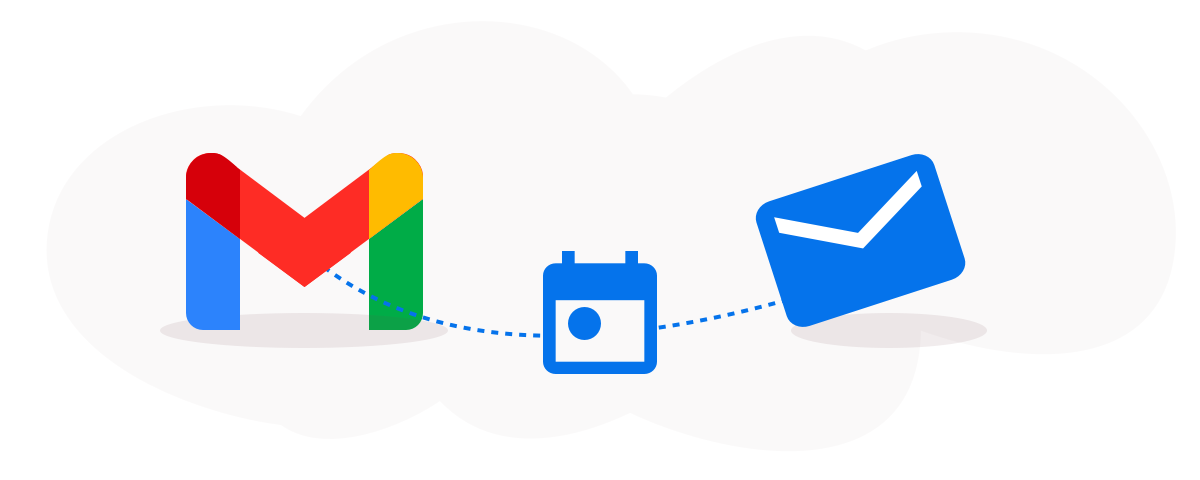
In an age where digital privacy and security are paramount, integrating artificial intelligence (AI) technology into Gmail is set to fortify its defenses against cyber threats. Google’s commitment to user safety is evident through AI-powered security features that enhance Gmail’s protection mechanisms. Let’s explore how AI is contributing to strengthening the security and privacy of Gmail users.
AI-Powered Threat Detection
Cyber threats, such as phishing attacks and malware, continue to evolve in sophistication. Gmail’s AI-powered threat detection employs advanced algorithms to analyze incoming emails and attachments for signs of malicious intent. This proactive approach enables the system to identify suspicious patterns, links, and attachments that might go unnoticed. By flagging potential threats, AI assists users in avoiding security breaches and safeguarding sensitive information.
Behavioral Anomaly Detection
Traditional security measures often struggle to detect anomalies in user behavior that might indicate unauthorized access. AI changes the game by monitoring user behaviors and establishing patterns. When deviations occur—such as unusual login locations or unexpected email activity—the AI system triggers alerts, prompting users to review and confirm the legitimacy of the actions. This real-time monitoring ensures that unauthorized access attempts are promptly addressed.
Phishing Prevention
Phishing attacks threaten email security, often tricking users into revealing personal information or login credentials. AI-enhanced phishing prevention employs machine learning to recognize common phishing tactics and email patterns. If an email exhibits characteristics typical of phishing attempts, Gmail’s AI will warn users, helping them avoid potential traps.
Confidential Mode and Data Protection
Gmail’s confidential mode empowers users to have greater control over the emails they send. AI further fortifies this feature by enabling users to set expiration dates for emails and even revoke access after sending. Additionally, AI assists in identifying sensitive content within emails and prompts users to apply encryption or password protection before sending. This ensures that confidential information remains private and secure.
Robust Account Security
AI-driven account security measures work behind the scenes to protect user accounts from unauthorized access. In addition to traditional security measures like two-factor authentication, AI analyzes user behaviors to detect unusual login activities. If an anomaly is detected—such as a login from an unfamiliar location—the AI system triggers additional security steps to verify the user’s identity, preventing unauthorized access.
Privacy-Enhancing Features
AI in Gmail extends its benefits to user privacy as well. The system’s AI-driven data analysis is designed to respect user privacy by processing data locally on devices whenever possible. This minimizes the need to transmit sensitive information to external servers, reducing potential privacy risks associated with data exposure.
Read More: New Gmail Features Added to Apple Email Apps
Conclusion: Future of Gmail with Google AI
In conclusion, integrating Google AI into Gmail ushers in a new email communication and management era. From intelligent email sorting and composing to multilingual communication and robust security measures, the future of Gmail looks incredibly promising. As Google continues to push the boundaries of AI technology, users can anticipate a more efficient, secure, and user-friendly email experience.
FAQs: Future of Gmail with Google AI
What is Google AI in Gmail?
Google AI in Gmail refers to integrating artificial intelligence technology into the Gmail platform to enhance various aspects of email communication, organization, and security.
How does AI improve email sorting?
AI in Gmail uses machine learning to understand user behavior and preferences, allowing it to automatically categorize and prioritize emails, leading to a more organized inbox.
Can AI compose emails on its own?
While AI can assist in composing emails by predicting and suggesting text, it doesn’t generate entire emails independently. Users retain control over the content they send.
How does AI enhance email security?
AI-powered threat detection in Gmail can identify potential security threats, such as phishing attempts and malicious attachments, providing users with advanced protection against cyber threats.
Will AI translation in Gmail be accurate?
Google’s AI-driven Natural Language Processing technology aims to provide accurate and contextually relevant translations, improving cross-language communication within emails.











One Comment