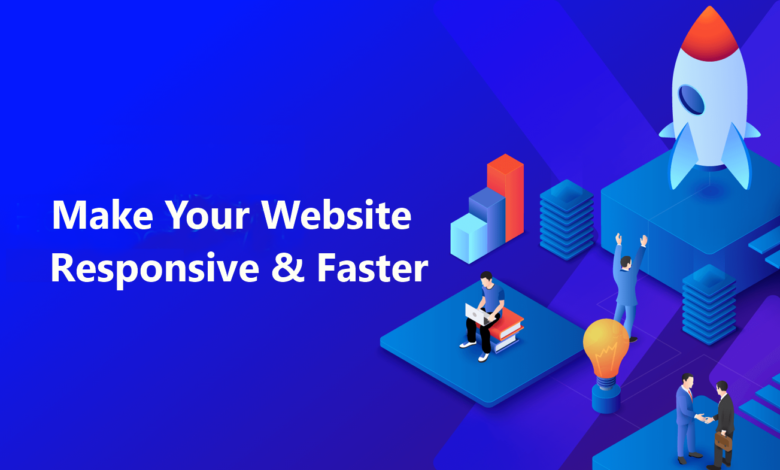
When it comes to web browsing, five seconds can seem like an hour, especially when users are waiting for a slow website to download. Because Google measures the speed of a website when determining a site’s search presence, this lag can have serious effects.
According to Google, when the time it takes for a page to load increases from one to three seconds, the risk of people abandoning a website increases by 32 %. In another study, approximately four out of every five website visitors who are unsatisfied with the site’s performance state that they will not return to the site.
In other words, if your website is unresponsive and slow, you are losing consumers, and it is past time to take action. Listed below are some recommendations for increasing its speed and responsiveness.
1. Choose a faster web host
The reliability and speed of your web host both have a significant effect in how quickly (or slowly) your website is loaded. While many webmasters opt for the cheapest hosting in order to save money, this usually comes at the expense of the download speeds of their sites in order to save money.
It is recommended that you switch to a better (faster) web host if the servers of your current web host are slow and causing your site to lag while loading. Take a look at what other webmasters have to say about which web hosts are the most responsive.
Related: 7 Things to Build an Ecommerce Website
2. Use a fast, responsive theme for your website
You should select a fast, minimalist theme for your website if you want to gain faster download rates. The reason for this is that you want a website theme that will load rapidly for your visitors when they visit your website. Specifically on mobile devices, poorly coded themes are “heavier” and take longer to load than properly designed themes.
The fact that mobile devices are used by the vast majority of internet users means that you’ll want to select a mobile-friendly, lightweight theme that is responsive and downloads quickly. You should study reviews from other webmasters to find out how they rated the speed and responsiveness of potential website themes before making a purchasing decision.
To be certain that you choose the finest (fastest) theme for your site, you should also measure the speed and responsiveness of various themes on your site.
3. Upload and stream any videos directly from YouTube
Large online items, such as videos, can slow down the loading time of your website. Therefore, rather than submitting movies to your web host directly, you should instead post them to YouTube, which is free. You can then simply copy and paste the video links into your website’s HTML code. Your visitors will be able to watch your videos directly from YouTube, which will reduce the time it takes for your website to load completely.
4. Plugins should be used sparingly
While installing plugins might improve the operation of your site, installing too many can cause download rates to slow down significantly. Visitors will be forced to wait because all of the plugins must be loaded before your site can be fully displayed to them.
If you believe that having too many plugins is slowing down the pace of your site, you should uninstall the ones that you don’t truly need from your site.
When you have many plugins installed on your site, it is often possible to replace them with a single plugin that contains all of the functionality you require for your site.
5. Large web files can be compressed
If your website has large web files, it may take longer for your site to load. For example, PDF papers and graphics-heavy items can take a long time to download, which is especially frustrating for visitors using mobile devices. Because of this, compressing large files can make your website load faster.
6. Optimize visuals for faster loading speed
In addition to slowing down your website, if your photos are not optimized for faster download rates, they will also slow down your website. Here are some quick and easy techniques to reduce the time it takes for your website graphics to load:
- When saving images, make sure to use the correct file extension (GIF, JPEG, or PNG).
- Reduce the size of your photographs to make them load faster.
- Utilize a free image-compression program to reduce the size of your images.
7. Cap the number of comments that appear on a single page
While user comments are good for increasing audience engagement and improving SEO, a web page with an excessive number of comments may take longer to download.
Therefore, in order to enhance the speed of your web pages, you should limit the number of comments displayed per page to no more than 50. If you have a large number of user comments on your blog posts and articles, your visitors will not have to wait as long for web pages to load.
Related: 6 Free SEO Tools to Optimize Your Website
If you want to improve your website’s search engine optimization, increase visitors, improve user experience, and increase conversions, you must ensure that your site loads quickly.
Site speed testing is provided by Google for free, and the results include recommendations on how to enhance the loading performance of your web pages. You may want to hire a web developer to assist you with optimizing your site for faster download speeds after you’ve identified the problems. In most cases, the price is well worth it.












One Comment