10 Best Ways to Clean a Printer

Clean a Printer, Printers are an essential component in any office or home workspace, and they play a crucial role in facilitating the printing of essential documents, reports, and other important papers. However, as with any electronic device, printers require proper maintenance and cleaning to ensure their longevity and efficient functioning. A clean printer is not only aesthetically pleasing but also guarantees better print quality and reduces the likelihood of paper jams and other technical issues. In this article, we will outline the ten best ways to clean a printer, from basic cleaning to more in-depth maintenance techniques.
Clean a Printer, Printers are an essential part of any office or home, but they require proper maintenance to function at their best. Over time, dust, ink, and other debris can build up in printers, causing them to malfunction or produce low-quality prints. In this article, we will cover the ten best ways to clean a printer, ensuring it continues to produce high-quality prints for years to come.
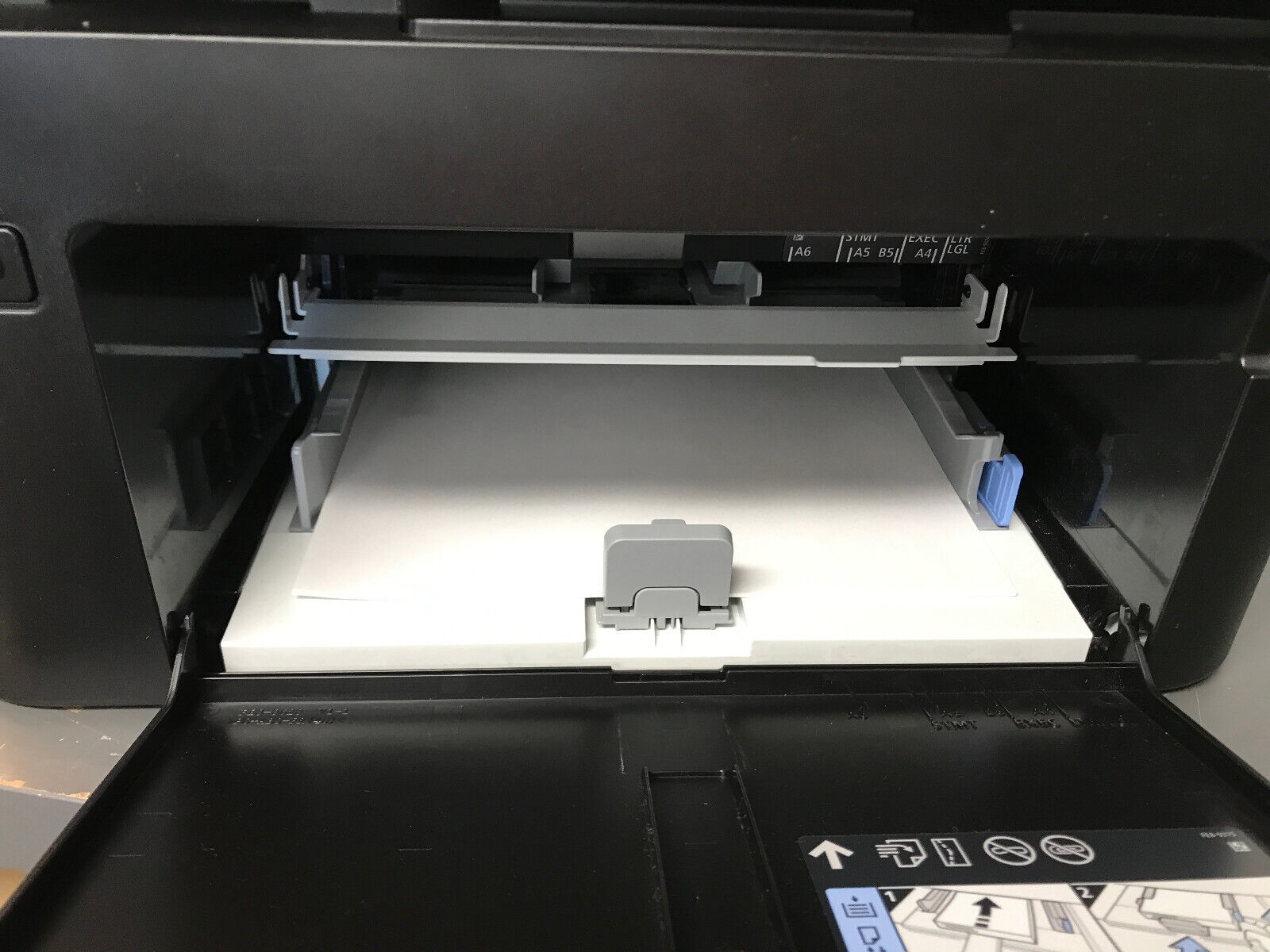
1. Read the User Manual
Clean a Printer, Before attempting to clean your printer, it is essential to read the user manual to understand its maintenance requirements. The manual will also provide detailed instructions on how to clean specific parts of the printer, such as the print head, rollers, and ink cartridges.
2. Turn off the Printer
Before cleaning the printer, turn it off and unplug it from the power source. This will prevent any electrical shock and ensure that the printer does not accidentally print while cleaning.
Read More: Epson Printer Not Printing? 12 Proven Ways to Fix It
3. Remove Paper Trays and Cartridges
Clean a Printer, Remove any paper trays and ink cartridges from the printer before cleaning. This will make it easier to access and clean the internal parts of the printer.
4. Use Compressed Air
Compressed air is an effective way to remove dust and debris from the printer’s internal components. Hold the compressed air canister six inches away from the printer and blow the air into any vents, crevices, or openings.

5. Clean the Rollers
Clean a Printer, The printer’s rollers are responsible for feeding the paper through the printer. Over time, they can accumulate dust, ink, and debris, causing paper jams and poor print quality. Use a lint-free cloth dampened with water to clean the rollers thoroughly.
6. Clean the Print Head
The print head is responsible for producing the ink on the paper. It can become clogged with dried ink, causing the printer to produce low-quality prints. Use a lint-free cloth dampened with water or isopropyl alcohol to clean the print head.
7. Clean the Ink Cartridges
Clean a Printer, Ink cartridges can also become clogged with dried ink, reducing the print quality. Remove the cartridges from the printer and use a lint-free cloth dampened with water or isopropyl alcohol to clean them thoroughly.
8. Use a Vacuum Cleaner
Vacuum cleaners are an effective way to remove dust and debris from printers. Use the brush attachment to gently clean any visible dust or debris from the printer’s exterior.
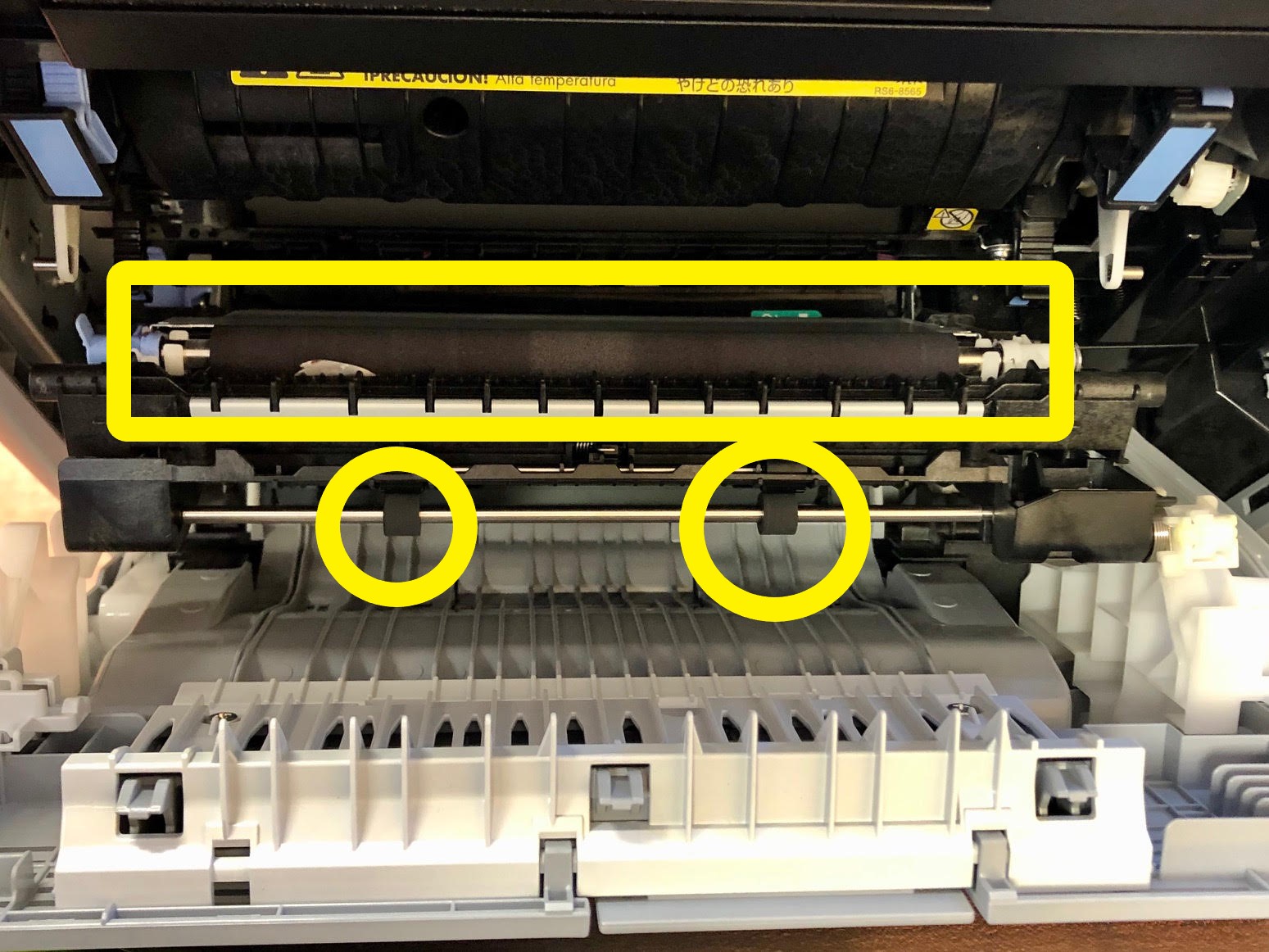
9. Use Cleaning Sheets
Clean a Printer, Cleaning sheets are designed to remove ink and debris from the printer’s rollers and print head. Follow the instructions provided by the manufacturer to ensure that you use them correctly.
10. Schedule Regular Maintenance
Regular maintenance is crucial for keeping printers in good condition. Create a maintenance schedule, and stick to it to ensure that your printer continues to produce high-quality prints for years to come.
Clean a Printer, Conclusion
Cleaning a printer is a simple and effective way to maintain its performance and prolong its lifespan. By following these ten best ways to clean a printer, you can ensure that your printer produces high-quality prints and functions optimally.
Read More: Get Printer Ink Off Hands: 10 Proven Methods
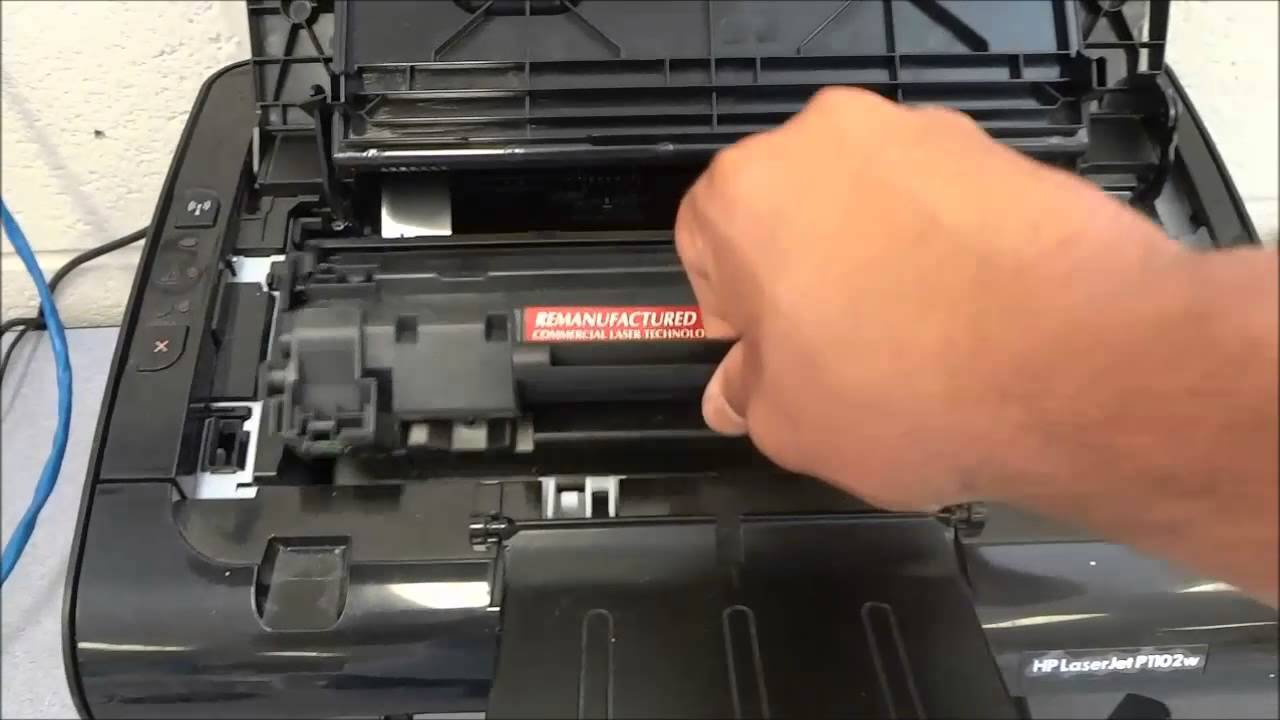
FAQs
- How often should I clean my printer?
- It is recommended to clean your printer every three months, but the frequency of cleaning depends on how often you use the printer.
- Can I use a regular cloth to clean my printer?
- No, it is recommended to use a lint-free cloth to avoid leaving fibers or residue on the printer.
- Is it safe to use compressed air on my printer?
- Yes, but it is essential to hold the canister six inches away from the printer and to use short bursts to avoid damaging the internal components.
- Can I clean the print head with water?
Yes, you can clean the print head with water, but it is important to ensure that the cloth is damp and not wet to avoid damaging the printer’s internal components. Alternatively, you can use isopropyl alcohol to clean the print head.
- How do I know when it is time to clean my printer?
There are a few signs that indicate that it is time to clean your printer, such as streaky or faded prints, paper jams, and error messages. However, it is recommended to clean your printer every few months to prevent any issues from arising.
- What should I do if my printer still produces low-quality prints after cleaning?
If your printer still produces low-quality prints after cleaning, it may be time to replace the ink cartridges or seek professional maintenance. Consult the user manual or contact the manufacturer for further assistance.
- Can I use a household vacuum cleaner to clean my printer?
It is not recommended to use a household vacuum cleaner to clean your printer as it may generate static electricity, which can damage the printer’s internal components. Instead, use a specialized vacuum cleaner designed for cleaning electronics.
- Can I clean my printer while it is still plugged in?
No, it is not safe to clean your printer while it is still plugged in. Always turn off and unplug the printer before cleaning to prevent any electrical shock or accidents.
- How long does it take to clean a printer?
The time it takes to clean a printer depends on the size and model of the printer and the extent of the cleaning required. It can take anywhere from a few minutes to an hour to clean a printer thoroughly.
- Is it necessary to clean both the interior and exterior of the printer?
Yes, it is essential to clean both the interior and exterior of the printer to ensure that it functions optimally and produces high-quality prints. Neglecting either the interior or exterior can cause the printer to malfunction or produce low-quality prints.












3 Comments