What is a Collaboration Platform and how it helps in Team Collaboration?

A collaboration platform is where a group of team members can collaborate to complete tasks and projects. People use task managers, project management tools, and emails to communicate and manage team tasks. However, using team collaboration platforms can prove beneficial for any group of project team members. The pandemic has taken over the world and is making us work from home. Collaboration platforms are in dire need now more than ever.
Read more: 8 Productivity Tips for Busy Entrepreneurs
Everything from sharing information to communicating small messages is possible using this platform. It can either be an application or an online platform. A platform of this sort can help plan, assign, and submit tasks and share information with a group of team members. What is more interesting is that it is real-time. It means that each time a collaborator views the platform, their stream is up-to-date. This feature of such platforms has two big advantages:
- A remote team collaboration effort is possible.
- Collaborators from around the world can access the platform at any time of the day.
A team collaboration platform is a productive tool for a team working on a project. Such a workforce has limited members. However, a collaboration platform is nowadays also used to hold virtual conferences. Thousands of participants and all of them receive messages from their organizers as soon as the organizer sends it to them.
The most primitive team collaboration platform is email. You can share information, files, and documents, but it becomes difficult to keep track of it. Important messages are lost somewhere in a big lot of spam and promotional messages. It becomes very difficult to find a particular document in this case. However, now with the use of Google Docs, it is super easy to filter and refine your search.
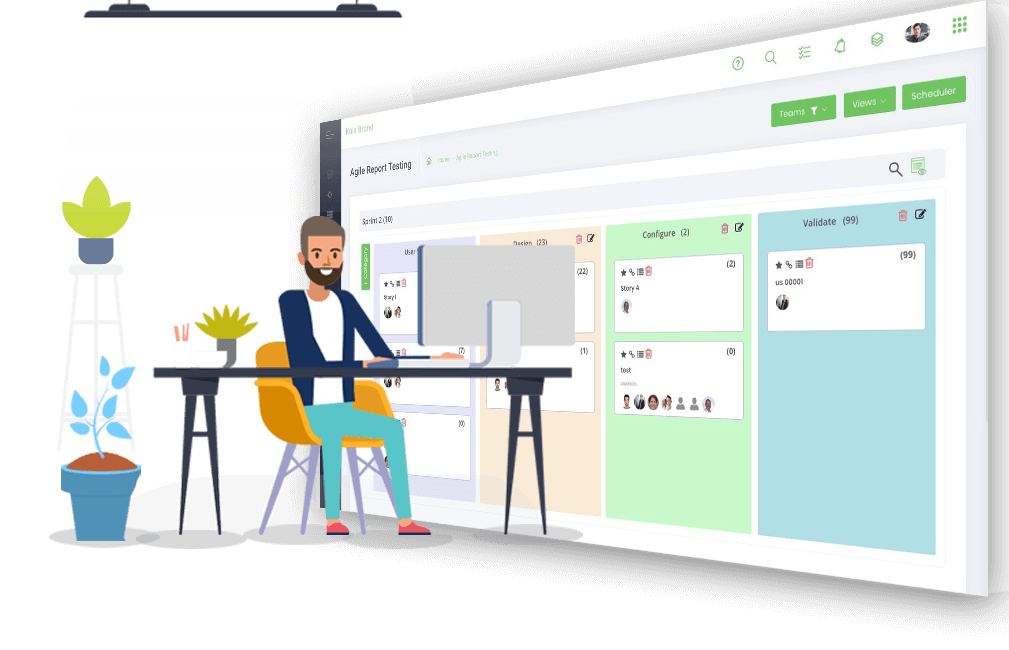
There is a distinction between document collaboration platforms and project collaboration software and tools. For example, Google Docs is a very useful document collaboration platform making collaborative editing a cakewalk. It gives real-time updates and is quite effective for communication using its ‘comment’ feature. When using a team collaboration platform, finding documents becomes easy.
Read more: 6 Most Profitable Online Business Ideas in 2020
The project manager uses a project collaboration platform to manage tasks and projects. An example of a project collaboration platform would be Kanbanchi. It is a software inspired by Kanban boards, which are used for increased productivity in a team collaboration effort.
How does a collaboration platform help in Team Collaboration?
A team collaboration platform has many useful features to carry out varied tasks. Even though features vary from software to software, these are the basic tasks you can carry out:
1. Communicate
Communication is imperative when it comes to team collaboration. And collaboration platforms provide different ways to communicate with your team members:
- Personal messaging: This is like email and if it is real-time then like Skype and WhatsApp messengers
- Real-time: The team leader can send a general message to all the team members, like in a group chat, and it reaches them as soon as the leader sends it.
- Throw away messages
The array of different options can facilitate easy and effective communication between team members.
Read more: 10 Skills to Master Before a New Startup
2. Share Documents
Making reports, analyzing data is an integral part of various kinds of projects. It often happens that the data for analysis is with a Team Member A while Team Member B requires it for a report. It becomes easier to share such data in PDFs, documents, and spreadsheets with team collaboration platforms.
3. Create Events
Creating events and adding invitees is an easy task. You can easily create an event to schedule a meeting and invite members. Nowadays, these meeting invitations are in such a format that they can be added on your calendar. The calendar sync sets a reminder and enables the team member or collaborator to be ready for the meeting.
4. Assign tasks
Assigning a task, reassigning it to someone else, or cancel the assignment is possible. For completing a team collaboration project, an efficient assignment of tasks is important. With the help of team collaboration platforms, it is easy to assign tasks to a particular member or a group of members.
5. Project management
The primary reason for using a collaborative platform is to be able to manage the project. Features such as charts and dashboards help the team leader efficiently manage tasks and members and keep track of the project and make important announcements.
6. Contact management
If you are working on a project that requires handling too many clients or customers, a contact management feature is quite helpful. It effectively manages the contact details and makes it easy for the user to find the details.
7. Prioritize tasks
Each team member becomes responsible for multiple tasks. Being unknown to what to do first can be an issue. In such a case, task prioritization is important. It enables the collaborators to focus on the urgent tasks before and get them done in time.
8. Notifications
What if you are in some different part of the world than the rest of your team? You check your team collaboration platform every once in a while, but not constantly. Sometimes, the team needs you immediately, but you hadn’t checked the message and lagged behind. The notifications’ feature has you covered. No matter where you are, you stay updated on any developments and messages from your fellow team members. Notifications help you to stay at the top of your team collaboration effort.
9. Track Time that is taken for a given task
A task always comes with a deadline. However, some members work faster than others. A time tracking feature helps calculate how much time a collaborator takes to complete a task. It is a great feature for team leaders. The team leader can monitor any inefficiencies and communicate with the members about the reasons for their inefficiency. At times, that communication can help solve many difficulties that a collaborator might be facing.
10. Customize fields and templates
While choosing the team collaboration platform that is best for your team, a leader always keeps in mind the nature of tasks and workflow. Collaboration platforms provide various fields and templates to cater to the needs of your workflow. These are customizable and can help boost the productivity of team members and keep track of the progress. Team collaboration platforms can thus be quite customizable and easy to use.
While there are many advantages of team collaboration platforms, some of them are listed below:
- Boost productivity of team members.
- Help keep track of the entire project’s progress as well as of individual team members.
- Improved communication and prevent misunderstandings that can hinder the efficiency of the workflow
- Organize the workflow and systematically assign tasks
- Sharing documents and finding them easily across team members
- All information is in one place. The days are gone when we used different tools for different tasks. You can do everything on this team collaboration platform.
- By using this platform, team members can view the work’s progress without having to ask an individual.
- The team leader can manage the workloads of collaborators.
- Enables remote work from any part of the world
- Communication via instant messaging and chat improves employee engagement.












One Comment