Live Sports on Roku: How to Do It?/Stream live sports on Roku?

Live Sports on Roku: If you enjoy sports, the store for Roku TVs and streaming devices have a long choice of sports channels. Enjoy the live broadcasts by adding channels like ESPN, CBS Sports, and UFC. Most of them are free, while some require a paid subscription.
Additionally, live sports are available on live streaming services like Hulu with Live TV, Sling TV, AT&T TV, etc. Additionally, if you have a Roku TV, you may watch live sports on local stations with your current antenna.
Read More: How to Watch ICC T20 World Cup 2022 Live Streaming in Pakistan
Live Sports on Roku: Including Sports Channels.
There is a dedicated sports category in the Roku channel shop. As a result, adding well-known sports channels to your account and watching live streaming are simple processes. Before adding any sports channels, make sure they are listed in the Roku Channel Store.
Live Sports on Roku, You may add channels to your Roku TV or Roku streaming stick in a number of different ways. Each new channel you add remains on your account. Therefore, to sync the devices using the same account, you only need to check for updates. The quickest approach to add sports channels is listed below.
- Power on your streaming device or Roku TV.
- Hit the Home button on the remote.
- Click on Streaming Channels.
- To find the Sports categories, scroll below.
- To choose your chosen channels, use the Directional Pad buttons on the remote control.
- Press the OK button to open a channel once you’ve located it.
- Decide on Add Channel.
- Click OK.
- Start the Sports Channel now.
- Log in or create an account if necessary.
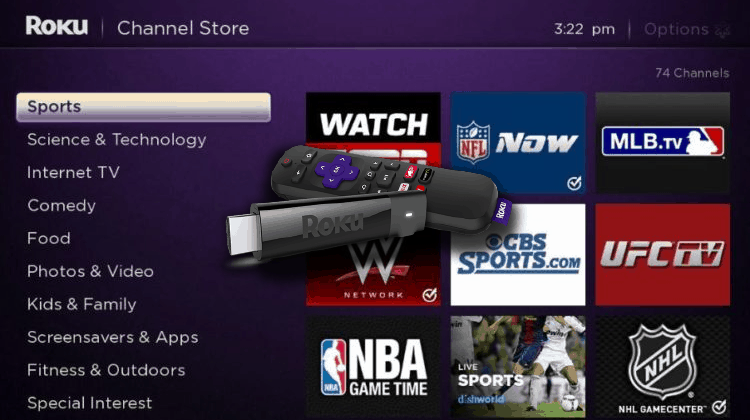
Live Sports on Roku: Stream live on channels.
Utilizing live streaming channels is another option to watch live sports on a Roku device. It will save you from paying for sports channels if you already have an active subscription on such channels. By using the same procedures as before, you can add them and sign up to watch. This is a fantastic substitute for cable TVs as well.
The most watched live sports channels are listed below:
- FuboTV Hulu with Live
- TV Watch Live Sports
- InSling TV
- AT&T TV
- Google TV

Apply Antenna
To watch channels, you can swap inputs while connected to your Roku TV with the existing antenna. An HDTV antenna, a cable TV source, and an ATSC tuner are some examples of compatible antennas (Advanced Televisions Systems Committee).
Live Sports on Roku: Consequently, you can watch free local sports stations. However, it could vary depending on the channel for live sporting events.
- The Antenna must first be connected to your Roku TV. (The setup procedures may vary depending on the antenna you select.)
- Go to the Home Screen of the TV.
- Start the settings.
- Go to the TV inputs page.
- Then click Scan for channels under Live TV.
- Select Start discovering channels.
- Pick I use an antenna and the pop-up to look for channels.
- Select your selection on the prompting pop-up. The TV will then search for channels. Choose Done.
- On your screen should now be a Local channel. To search and watch sports, you can switch channels.
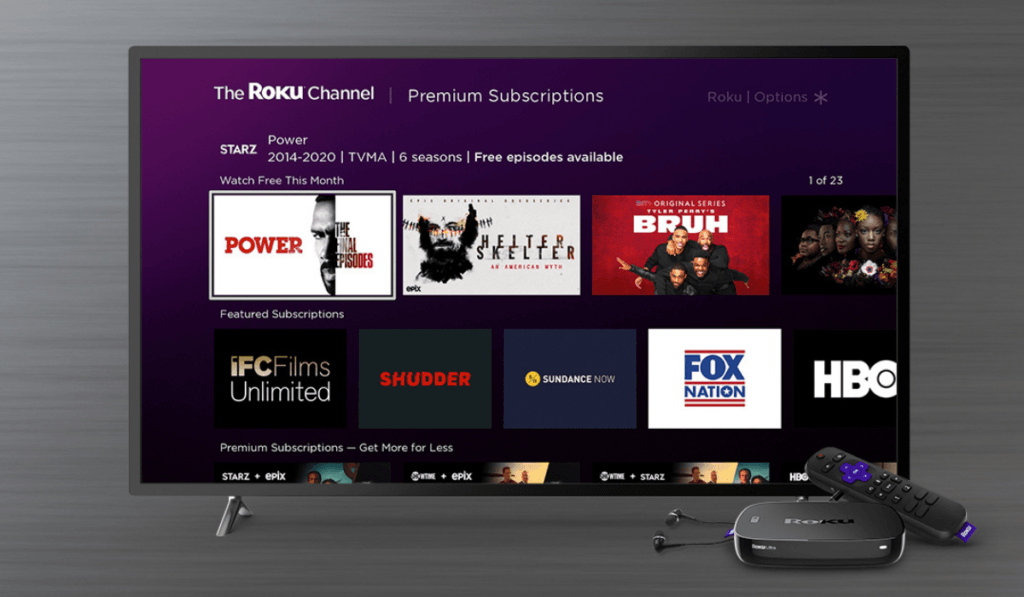
Live Sports on Roku: Use AirPlay or Screen Mirroring.
Roku Both Screen Mirroring and AirPlay functionality are available on TVs and streaming devices. You can use your device to cast live sports to Roku. When all other options have failed, this approach can be useful as a last resort. Casting features are supported by some sports stations. However, due to the Digital Rights Management (DRM) policy, some might not permit you.













2 Comments