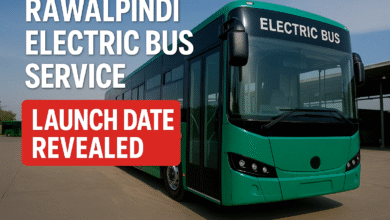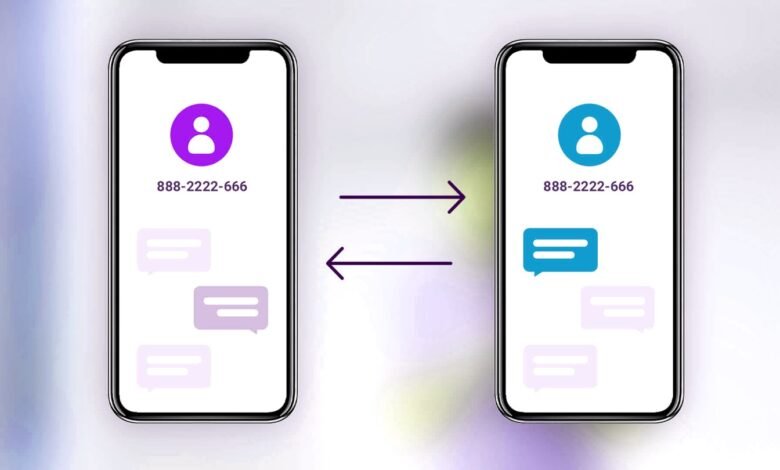
In the age of intense mobile competition, porting your SIM to another network in Pakistan has become easier than ever before. Whether it’s due to poor network coverage, high call or data charges, or unsatisfactory customer service, the Mobile Number Portability (MNP) service lets you switch to a new network without changing your existing number.
This article will serve as a complete guide to help you port your SIM to another network in Pakistan. From eligibility requirements and the porting process to charges and frequently asked questions, you’ll find everything you need to make an informed decision.
What is SIM porting?
SIM porting, officially known as Mobile Number Portability (MNP), is a facility provided by the Pakistan Telecommunication Authority (PTA) that allows mobile users to switch from one mobile network operator to another while keeping the same number.
For example, if your number is 0301-1234567 and you’re currently using Jazz but want to move to Zong, SIM porting allows you to do so without changing your number. This ensures you remain reachable by everyone who already has your contact.
Why Port Your SIM to Another Network?
There are several reasons why mobile users in Pakistan might consider porting their SIM to another network:
-
Poor Network Coverage: If you’re experiencing frequent call drops, weak signals, or no coverage in your area, switching networks can resolve the issue.
-
Better Call and Data Packages: Many mobile operators offer attractive packages to new customers or MNP users.
-
Improved Customer Service: Unsatisfactory service from your current provider can be another valid reason.
-
Promotions for MNP Users: Many telecom operators offer exclusive discounts and bundles to users who port their numbers.
Eligibility Criteria for SIM Porting in Pakistan
Before you proceed to port your SIM, ensure that you meet the following eligibility requirements:
-
SIM Must Be Registered in Your Name: Your CNIC (Computerized National Identity Card) must match the registration details of the number.
-
Active Number: Your mobile number must be active and should have been used on the current network for at least 60 days.
-
No Outstanding Dues: Postpaid users must clear all bills and obtain a No Objection Certificate (NOC) from their current operator.
-
One Port in 60 Days: You can only port your number once every 60 days.
-
Biometric Verification: You must complete biometric verification at the new network’s franchise.
Step-by-Step Guide to Port Your SIM to Another Network in Pakistan
Porting your number is a simple process that typically takes 4 working days. Here’s how to do it:
Step 1: Send a Porting Request
Send an SMS from your existing number to 667 in the following format:
You’ll receive an SMS containing your name, CNIC number, and SIM issuance date.
Make sure the details match your original SIM registration. If not, visit your current network’s franchise to update the details.
Step 2: Visit the New Network Franchise or Retailer
Go to the franchise or authorized retailer of the network you want to port to (e.g., Jazz, Telenor, Zong, Ufone, etc.) and bring the following:
-
Your original CNIC
-
A photocopy of your CNIC
-
Your active SIM card
-
Porting SMS confirmation
Ask for MNP port-in services and provide the requested information.
Step 3: Complete Biometric Verification
You will be asked to verify your identity using NADRA’s biometric system. This step is mandatory for SIM porting and helps ensure the number is being ported by the actual owner.
Step 4: Submit the Porting Form
You will fill out and sign a Mobile Number Portability (MNP) form. This includes:
-
Your mobile number
-
CNIC details
-
Signature
-
Network you are porting from and to
After submission, you will receive a new SIM card from the network you’re switching to.
Step 5: Wait for Activation
Your new SIM card will be activated within 4 working days (excluding Sundays and public holidays). In some cases, the process may be completed in less than 24 hours.
Once your number is ported, the old SIM will stop working, and you can insert the new SIM into your phone.
Charges for SIM Porting in Pakistan
In most cases, porting your number is free. However, some networks may charge a nominal fee ranging from PKR 50 to PKR 100, especially if you’re porting to a postpaid package or opting for premium services.
Always ask the new network’s franchise if there are any hidden charges or porting fees.
Networks That Support SIM Porting in Pakistan
The following mobile operators in Pakistan support Mobile Number Portability:
-
Jazz (Mobilink & Warid)
-
Zong (CMPak)
-
Telenor Pakistan
-
Ufone (PTCL Group)
-
Onic (Digital-only service)
Each of these providers offers port-in promotions, which include special call, SMS, and data packages to attract new users.
Post-Porting Recommendations
After successfully porting your number, keep these tips in mind:
-
Check Network Settings: Configure mobile data settings (APN) as per the new network.
-
Track Promotions: Opt into MNP exclusive offers, which are usually valid for 30 to 90 days.
-
Avoid Frequent Porting: Porting too often can result in service interruptions and account complications.
-
Use Official Apps: Download your new network’s mobile app for easy package activation and usage monitoring.
Common FAQs About SIM Porting in Pakistan
Q1: Can I port my number again if I don’t like the new network?
Yes, but only after 60 days of the previous porting.
Q2: Will I lose my balance while porting?
Yes. Any remaining balance, SMS, call minutes, or MBs on your existing SIM will be forfeited. Use them before initiating the port.
Q3: Can I port a blocked number?
No. Your number must be active to be eligible for porting.
Q4: Is there any downtime during porting?
Yes, there might be a temporary disconnection (usually lasting a few hours) during the final switching phase. It is typically scheduled at night to minimize inconvenience.
Q5: How do I check if my number is successfully ported?
Once the new SIM starts working with your old number, your number has been successfully ported. You can also verify using your network’s helpline or mobile app.
Benefits of Porting Your SIM in Pakistan
Porting your number offers many advantages:
-
Keep your number. No need to update contacts or notify friends.
-
Better offers: access to new-user bundles and MNP discounts.
-
Enhanced services: improved coverage, data speeds, and customer support.
-
Freedom of choice: Switch networks without hassle, as often as needed (every 60 days).
Drawbacks to Consider
While porting is a great option, there are some downsides:
-
Loss of old balance: Any prepaid balance or postpaid benefits will be lost.
-
Reactivation delay: It may take 1–4 days for the porting process to complete.
-
Promotions are temporary: MNP-exclusive offers may only last a few months.
Tips to Choose the Best Network Before Porting
Before you commit to a new network, consider the following:
-
Network Coverage: Ask friends or neighbors which network works best in your area.
-
Internet Speed: Check online reviews or use apps like OpenSignal or Speedtest to compare 4G speeds.
-
Customer Service: Evaluate the responsiveness of the new network’s helpline or support channels.
-
Promotional Offers: Compare MNP offers and packages for new users across networks.
-
Additional Services: See if the new operator offers free WhatsApp, international minutes, or mobile wallets.
Conclusion
In today’s digital age, mobile users deserve the freedom to choose the best service provider. Whether it’s for better connectivity, improved rates, or customer satisfaction, knowing how to port your SIM to another network in Pakistan empowers you to take control of your mobile experience.
By following the step-by-step guide provided in this article, you can switch networks quickly, legally, and efficiently—without losing your existing number. Be sure to verify your details, clear any dues, and choose your next network provider wisely.