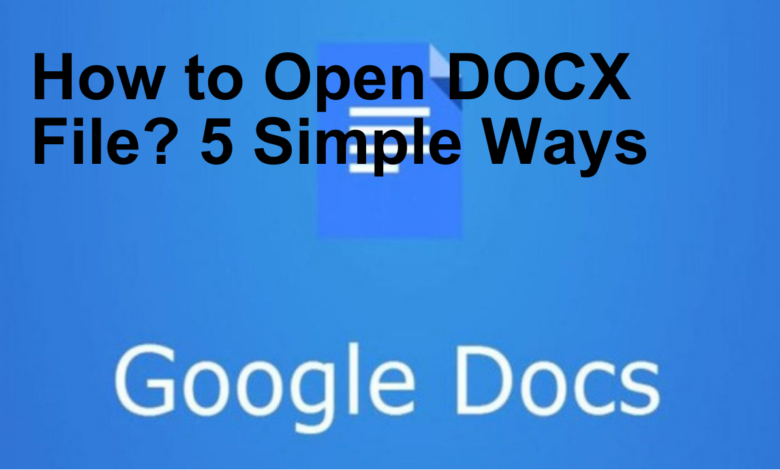
Open DOCX File, Are you having trouble opening a DOCX file? Don’t worry, you are not alone. Many people encounter difficulties when trying to access DOCX files, especially if they are using an older version of Microsoft Office. In this article, we will explore 5 simple ways to open a DOCX file without any hassle.
The DOCX file format is a popular file extension used by Microsoft Word. It is widely used for creating and editing text documents. However, if you don’t have the latest version of Microsoft Office installed on your computer, you may have trouble opening a DOCX file. This can be frustrating, especially if you need to access the file urgently. Fortunately, there are several ways to open a DOCX file without any problems.
Read More: How To Force Delete a File? 10 Simple Ways

What is a DOCX file?
Open DOCX File, A DOCX file is a document created by Microsoft Word, a word processing program. It contains formatted text, images, graphs, and other objects. The file format was introduced in Microsoft Office 2007 and has since become the default file format for Word documents. The DOCX file format is based on the Open XML standard, which makes it easier to exchange documents between different applications.
Why can’t I open a DOCX file?
Open DOCX File, There are several reasons why you may not be able to open a DOCX file. The most common reason is that you don’t have the latest version of Microsoft Office installed on your computer. Another reason could be that the file is corrupted or damaged. In some cases, the file may be password-protected, which means you need to enter a password to open it.
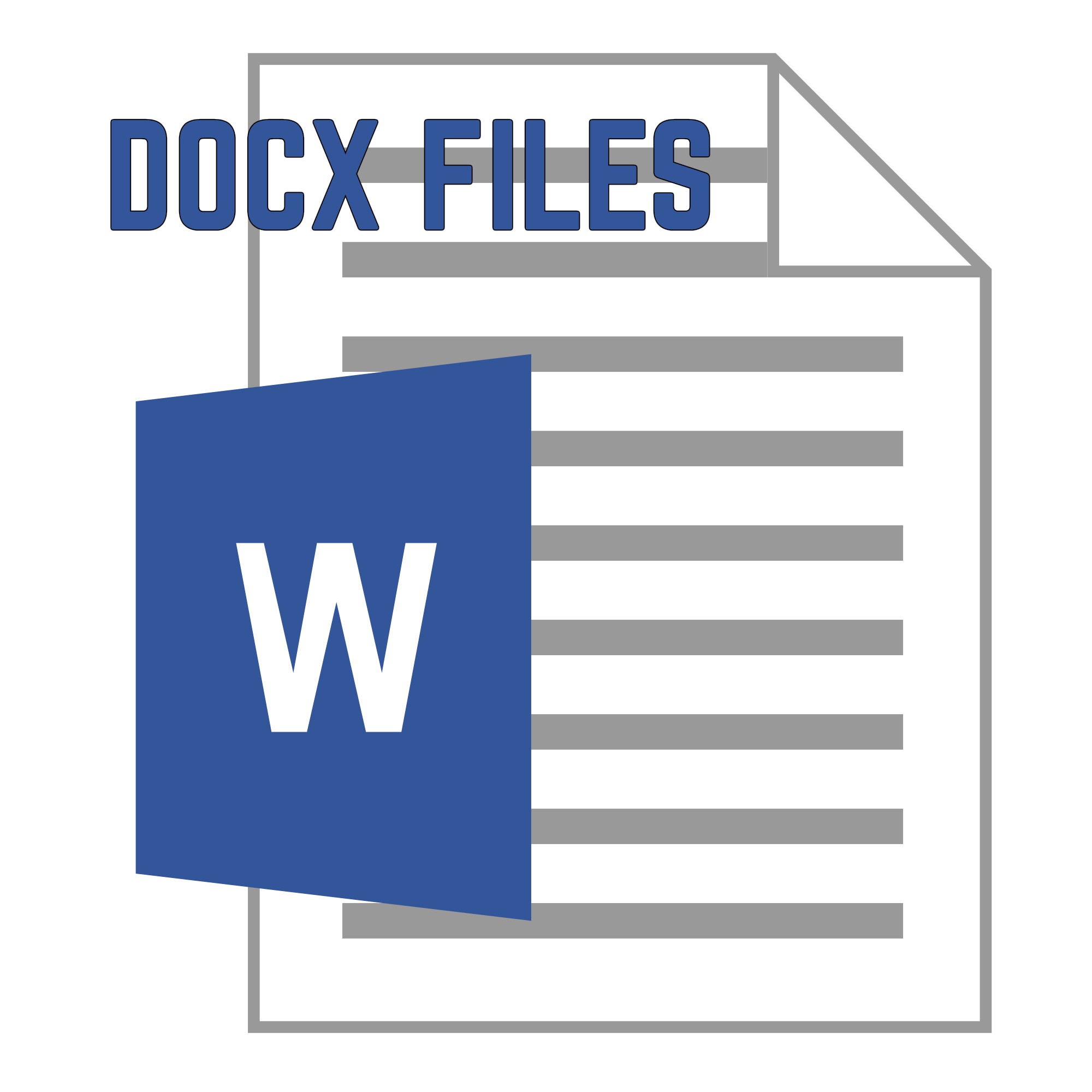
Method 1: Use Microsoft Word
Open DOCX File, The easiest and most straightforward way to open a DOCX file is to use Microsoft Word. If you have a recent version of Microsoft Office installed on your computer, you should be able to open the file without any problems. Simply double-click on the file, and it should open in Word. If you don’t have Microsoft Word installed, you can download a free trial version from the Microsoft website.
Method 2: Use Google Docs
Open DOCX File, Google Docs is a free online word processing program that can be used to open and edit DOCX files. All you need is a Google account, and you can access Google Docs from any computer with an internet connection. To open a DOCX file in Google Docs, simply upload the file to your Google Drive account, and it will be automatically converted to a Google Docs format. You can then open and edit the file in Google Docs.

Method 3: Use LibreOffice
Open DOCX File, LibreOffice is a free and open-source office suite that can be used to open and edit DOCX files. It is compatible with Windows, Mac, and Linux operating systems. To open a DOCX file in LibreOffice, simply open LibreOffice Writer, click on “File” and then “Open.” Navigate to the location of the DOCX file and select it. The file should open in LibreOffice Writer.
Method 4: Use WPS Office
Open DOCX File, WPS Office is a free office suite that can be used to open and edit DOCX files. It is compatible with Windows, Mac, and Linux operating systems. To open a DOCX file in WPS Office, simply open WPS Writer, click on “File” and then “Open.” Navigate to the location of the DOCX file and select it. The file should open in WPS Writer.
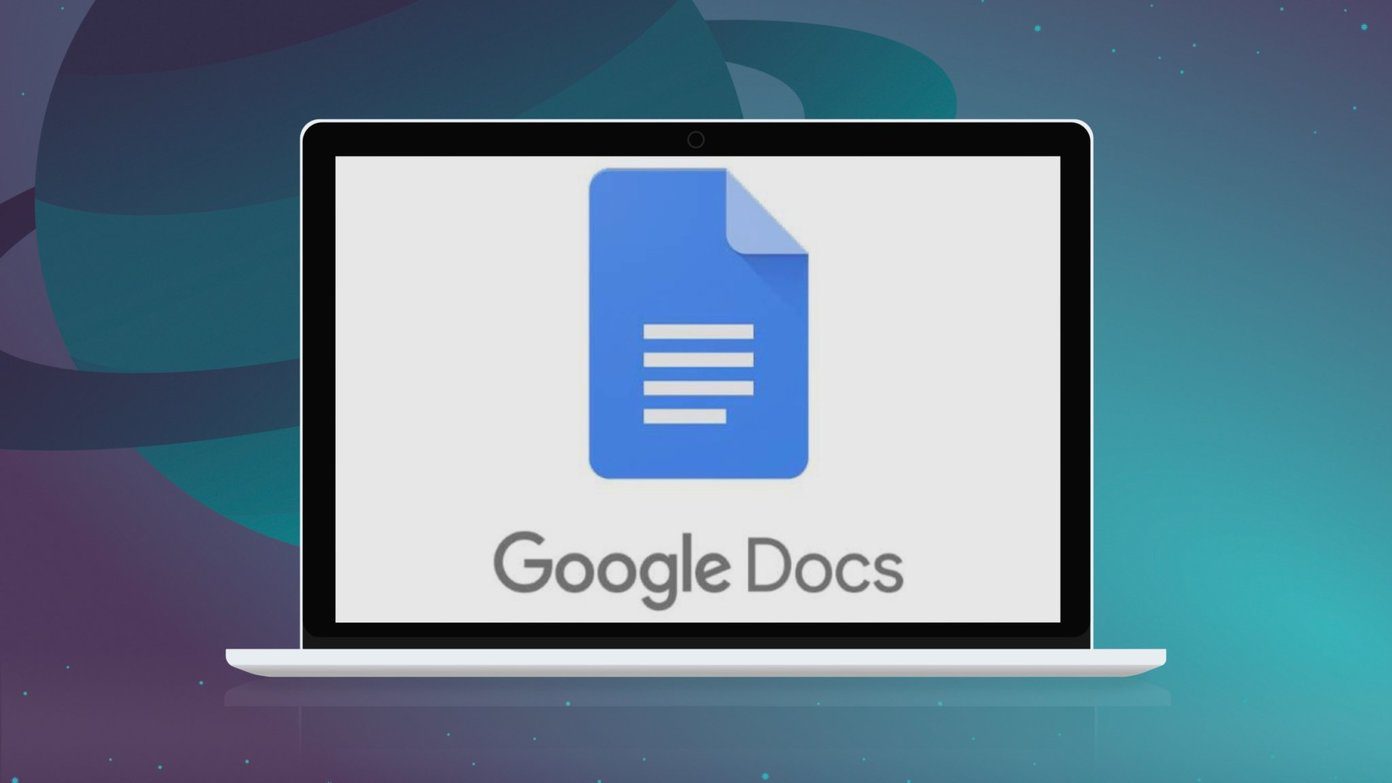
Method 5: Convert DOCX to PDF
Open DOCX File, If none of the above methods work, you can try converting the DOCX file to PDF. This is a simple and effective way to ensure that the file can be opened on any device or operating system. There are several free online tools that can be used to convert DOCX to PDF, such as Small pdf and Zamzar. Simply upload the DOCX file to the online tool, select PDF as the output format, and download the converted file.
Open DOCX File, Conclusion
Open DOCX File, Opening a DOCX file doesn’t have to be a frustrating experience. By using the methods outlined in this article, you can easily access and edit your DOCX files, regardless of the software or operating system you are using.
Read More: How Recover Unsaved Document In Word

FAQs
- Can I open a DOCX file without Microsoft Word? Yes, you can use Google Docs, LibreOffice, WPS Office, or convert the file to PDF to open a DOCX file.
- Why can’t I open a DOCX file on my computer? You may not have the latest version of Microsoft Office installed, the file may be corrupted or damaged, or it may be password-protected.
- How do I convert a DOCX file to PDF? You can use free online tools such as Smallpdf or Zamzar to convert a DOCX file to PDF.
- Can I edit a DOCX file in Google Docs? Yes, you can upload a DOCX file to Google Drive and edit it in Google Docs.
- Is LibreOffice compatible with Windows? Yes, LibreOffice is compatible with Windows, Mac, and Linux operating systems.






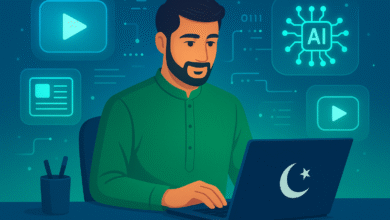





One Comment