How to Make a TV Stop Buzzing or Static

TV Stop Buzzing or Static, One of the most frequent issues is static or buzzing sounds on TV, which affects a lot of people. Your TV’s functionality is not significantly impacted by buzzing. However, if the TV is making a loud, persistent buzzing noise, you should be concerned.
Due to the technique CRT TVs employ to create images on the screen, it is typical for them to make some noise if you own one. Having said that, we cannot completely rule out the possibility that it also affects LCD, LED, and plasma TVs.
The static effect on TV speakers is mostly to blame for the buzzing noise. However, the creation of a ground loop on the TV circuit is typically more susceptible. In addition, poor power supply, faulty cable connections, and hardware component failure are to blame.
Read More: How to watch Disney + on your TV with Chromecast?
TV Stop Buzzing or Static/How to Fix Buzzing or Static Sound on TV?
A TV’s static/buzzing sound may usually be fixed without too much difficulty unless there is a serious hardware issue. Before attempting any additional repairs, you should be aware that prolonged TV viewing can lead to the overheating of internal parts like transformers, which may be the cause of a buzzing noise. To fix the problem, kindly allow your TV to idle for a while.
Even some high-end TVs include cooling fans that may buzz if dust and other debris build up. Therefore, if you want to stop the buzzing sound, you should think about cleaning such fans.
TV Stop Buzzing or Static/ Fix speaker problems.
The speakers in your TV are usually the source of static noise. There is a chance that either the speaker itself has failed or that the wire connecting the main board of your TV to the speakers has degraded.
You can first turn down the volume to the lowest setting or mute the TV to see if the problem is coming from the speakers. Check to see whether you can still hear the buzzing. If the buzzing stops, the speakers are probably the cause. If that’s the case, you might try attaching the external speakers and using them. Alternatively, if you wish to fix the built-in speakers, seek expert assistance.

Check your cable connections and TV channels.
TV Stop Buzzing or Static, The station you are watching could also make a buzzing noise. Most often, a problem with the cable operator is to blame for this. Check to see if the buzzing sound is present on all TV channels or just one, then report the issue to the cable provider.
The same thing can happen if the coaxial, HDMI, or RCA cables used to link the source device to your TVs malfunction. Please verify that the connection is secure and not faulty. A replacement cable can be purchased and used to check whether the wires are broken.
TV Stop Buzzing or Static/ Identify Source Device Issues
Static sound on the TV can also be brought on by the source device you are using for streaming. To isolate the TV, please unplug any connected source devices, including set-top boxes, DVD players, game consoles, and other devices. then check to see if the problem is still present.
If you don’t hear any buzzing, the source device is probably broken. To solve the issue, you can either change to the next source or get the present source device replaced.

Examine the Interference and Brightness Levels.
Higher brightness levels may also be the cause of the buzzing sound coming from the TV. The backlight’s power usage suddenly increases as the brightness is increased. The backlight inverter board’s capacitors start to draw too much power, which finally produces the buzzing sound.
As a result, adjust your TV’s brightness setting appropriately. There could be other causes, though, if the buzzing continues after you have reduced the brightness.
Meanwhile, the buzzing sound is also caused by electromagnetic interference. If you’ve put gadgets like microwaves, cell phones, or other Bluetooth devices close to your TV, you might want to consider moving them farther away for a better viewing experience.
Examine the Voltage Levels
TV Stop Buzzing or Static, Voltage ranges between 100 and 280 volts are the range at which modern TVs can function. However, voltage variations outside of the designated range will make the power supply board unable to function properly. Then, a buzzing sound is produced by the parts on the main board and power supply board. Therefore, before using the TV, make sure it is receiving the correct voltage.
TV Stop Buzzing or Static/ Correct overmodulation
Overmodulation is a phenomenon in telecommunications that happens when the transmitter’s signal is stronger than what the receiver can handle. When it comes to TV, signal distortion happens when the signal’s frequency is higher than the receiver can detect.
A modulating component is offered in set-top boxes used by cable TV subscribers to remedy overmodulation, but this may not always be effective. By installing a coaxial attenuator in the connecting node that connects the cable to the set-top box, this issue can be resolved. It balances the modulation and aids in eliminating the buzzing noise. You can ask your cable provider for a new set-top box if it breaks, though.
TV Stop Buzzing or Static/Resolve the ground loop
A ground loop is, in general, an undesirable current channel created as a result of variations in the electrical potentials of two ground points inside a single circuit. In the context of TV, a ground loop will form if the TV, source devices, or external speakers are connected to various wall outlets due to the difference in electric potential. Due to the electromagnetic induction phenomena, it plays a significant role in producing the buzzing sound.
You need to solve the ground loop issue in order to resolve the issue. This can be accomplished by using a single AC power outlet to power the TV and all connected equipment. After that, you shouldn’t experience any issues.
Hardware Element Diagnosis
TV Stop Buzzing or Static, The worst-case scenario is that a defective part on the TV’s main board or power supply board will result in a buzzing noise. On the main board, a malfunctioning transformer or inductor coil is typically to blame. In order to identify the problematic component, you must disassemble the TV and do a manual check. Please adhere to the detailed instructions below.
- Set the TV on a stable surface with the rear panel facing you.
- Then, using a screwdriver, remove each and every screw.
- To easily lift the panel, disconnect all of the cable connections.
- Connect the power wire to the electrical socket and the main board of the TV as soon as you can see it, then turn it on. Please take care not to touch any electronic parts with your bare hands; doing so could result in an electric shock.
- Now, attentively listen to see where the buzzing sound is coming from. Locate the noise-producing component by placing your ears close to the board. You can use a pencil to individually touch each part. When touched, the noise intensifies, and you can tell right away which component is broken.
- To locate the offender, perform a similar examination of the power supply board.
It can be quite difficult to replace a specific component on your TV’s motherboard, and if you try to fix it yourself, you risk further harming the board. So, if possible, bring the TV to a shop for professional repair.



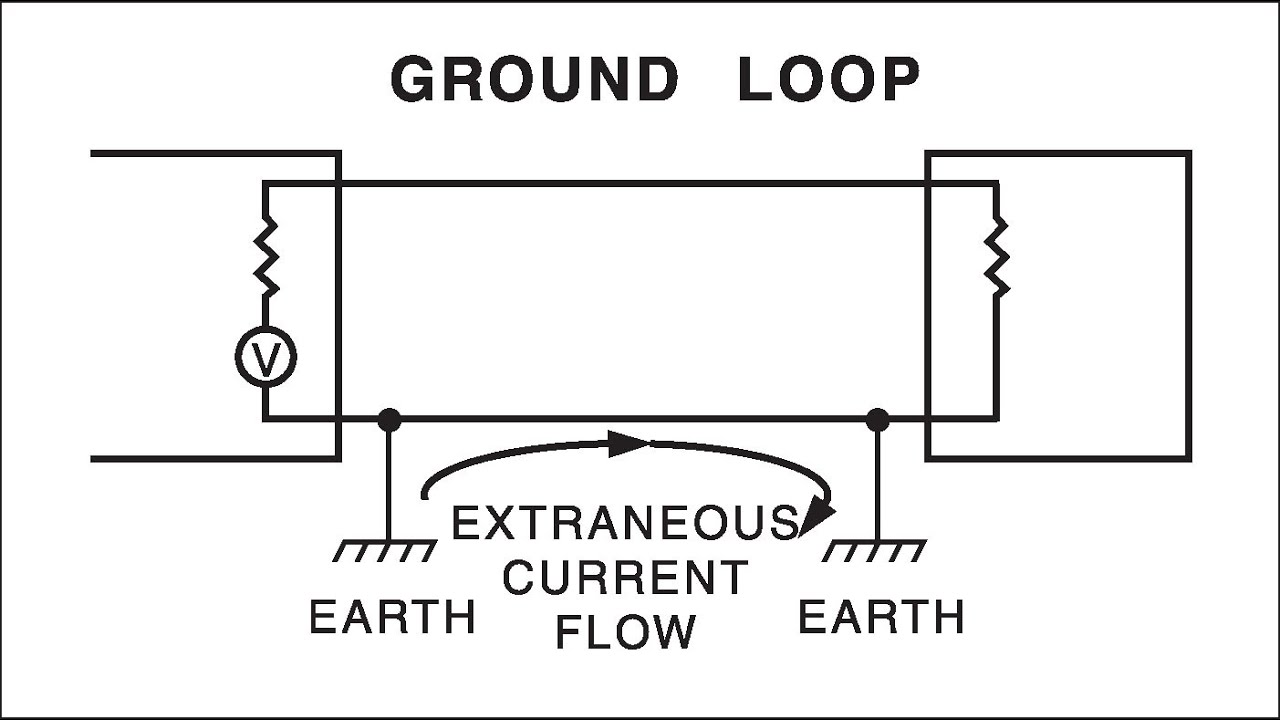










One Comment