
PTCL stands for Pakistan Telecommunication Company Limited (PTCL). It is the largest integrated Information Communication Technology (ICT) company, in Pakistan.
Moreover, simply start from a telephone and telegraph department in 1947. Now, it has evolved into a provider of updated digital and telecommunication technologies, in the country. Indeed, it acts as the communication backbone for Pakistan with the largest fiber cable network that covers from Khyber to Karachi. Further, its submarine cables connecting the country to the rest of the world.
Read more: Zong Internet Packages 2020: 3G, 4G, Daily, Weekly, and Monthly
PTCL Products & Service
In fact, it is the largest fixed-line network in the country. Importantly, it offers great products and services like high-speed Broadband internet, CharJi wireless internet, Smart TV (IPTV) service.
Further, it proudly provides over-the-top (OTT) applications like Smart Link App, Smart TV App, and Touch App, and world-class digital content like Netflix, iflix, and icflix.
PTCL Bill Inquiry
There are various options for PTCL bill inquiry of different PTCL Products and Services.
PTCL Bill of Landline/VFone Postpaid
Under the tab of PTCL Bill inquiry, you have to follow the following steps:
Firstly, you have to put either of your Landline Number, Invoice Number, or Account ID under the tab of Inquire Bill By. Secondly, you must provide your Area Code. Next, you should put your Landline Number (the number must be between 5 to 8 digits).
Read more: Jazz Internet Packages 2020: 3G, 4G, Daily, Weekly, and Monthly
Finally, you can click the Inquire Bill tab to check your PTCL Landline or Vfone Postpaid Bill.
Charji / EVO /Vfone / PGL/OTT Prepaid
You have to just put your MDN * number in the box and click the under Inquire Bill tab.
Charji / EVO Postpaid
Moreover, for Charji/Evo Postpaid bill inquiry you should put your MDN number in the box and click the inquire bill tab.
PTCL Telephone & Internet Setup Charges/Bill
Further, you must enter the Payment Reference Number in the box and click the Inquire Bill tab. However, you can find your payment reference number on the setup and installation charges letter or received by SMS.
Read more: Telenor Internet Packages 2020: 3G, 4G, Daily, Weekly, And Monthly
Ufone
Finally, you have to simply put your Ufone Number in the box and click the Inquire Bill tab.






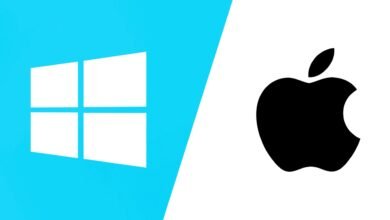





One Comment