How to create a video chat with others on Snapchat?

To keep in touch with your loved ones during this period of confinement, many applications, and in particular certain social networks, offer a group video call feature. We are thinking in particular of WhatsApp, FaceTime, or Instagram. More surprisingly, Snapchat also offers multiple videos calling options, with a limit of 16 users at a time. To take advantage of this option, follow this tutorial which brings together the 5 steps to follow to start a group video chat.
Related: Top 10 WhatsApp Alternative Chatting Apps in 2021
Create a video call to many on Snapchat
It is very easy to set up a Snapchat group chat, for this:
- Start Snapchat.
- Tap the Chat icon, bottom left.
- Open a new chat by tapping the bubble icon with a pencil, top right.
- Select multiple friends from the list, then tap Chat with a group.
- Start a video call with the video camera icon at the top of the window.
Related: WhatsApp vs Telegram: Which chatting app is the best for Pakistanis
Your contacts will then receive a notification asking them to join the chat, and when they do, a bubble with their name will appear on your screen.
Note that voicemail messages can accommodate up to 32 members, and videos are limited to 16.

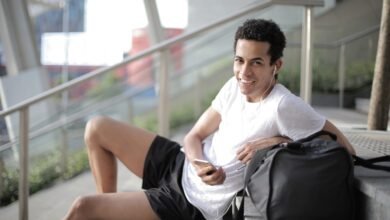








2 Comments