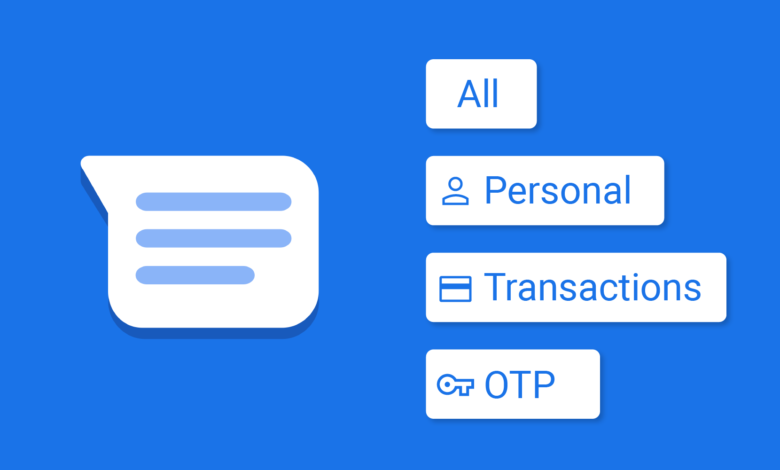
How to get rid of spam on Google Messages? These unwanted messages on the smartphones of their owners, especially since the arrival of the RCS in the application. Fortunately, there are a few methods to do a great cleaning. We explain everything in this article.
Once the ugly duckling of messaging apps, Google Messages has recently caught up with the big names in the genre. Thanks to the addition of many features, such as end-to-end encryption, thelatter can rub without blushing at WhatsApp or Messenger. This is all the more true since the integration of the RCS protocol which makes it a complete and practical solution of use.
Unfortunately, not everything is rosy for Google’s messaging. Some areas are still in dire need of improvement. Thus, despite its efforts to combat unwanted messages,the application is still flooded with spam and other suspicious SMS. While the latter offers effective protection against phishing attacks,the same cannot be said for fraudulent messages from dark sources.
Related: How to delete your old emails on Gmail at once?
Get Rid of Spam By Disbaling The RCS
However, Google is not necessarily to blame for this sad state of affairs. Indeed, with the arrival of the RCS, companies have had the opportunity to present themselves as such thanks to the verified profile, which gives them the possibility to broadcast advertising messages on the channel. Also, the first solution, radical, but effective, is simply to disable these services within the application. Here’s how to do it:
- Go to Google Messages Settings
- Click chat features
- Turn off Enable chat features
This will block messages from companies using RCS to deliver their campaigns. On your side, you will still be able to use the application to send SMS in the usual way. However, you will no longer take advantage of options based on the protocol. To date, this is unfortunately the price to pay to protect yourself effectively against spam. Especially since this solution works on all smartphones, Google Messages gradually becoming the default messaging on Android overtches.
Get Rid of Spam By Blocking the Number
Another solution is simply to prevent the number from sending you messages. Some companies have the good taste to give the opportunity to unsubscribe from their mailing list. To do this, simply click on the link provided in the message (being careful not to be fooled by a fraudulent link that could install malware on your smartphone). In the absence of this option, you can also block the number. Here’s how to do it:
- Click on the menu at the top right
- Click Information
- Select Block and report as spam
- Select the Report as spam check box
- Click OK
This method is effective only the first in that you will have to repeat it for every spam received from a suspicious number. The same applies to unsubscribing from the mailing list, which the sender can choose to respect or not. Nevertheless, it has the advantage of allowing you to continue to benefit from RCS functions.
Related: 5 Ways to Recover Deleted Photos on WhatsApp
Get Rid of Spam by Switching Email Applications
Finally, the last method is just as radical as the first, but certainly as effective. If Google Messages is invaded by spam, this is not the case with other messaging applications. Some even prove to be particularly effective in protecting the user from unwanted messages.
This is particularly the case of SMS Organizer, published by Microsoft, which integrates an automatic filter against spam and advertising campaigns. The application then classifies them in a separate folder, like a mailbox, leaving the choice to the user whether to delete them or not. On the other hand, again, you will have to do without RCS features.












One Comment