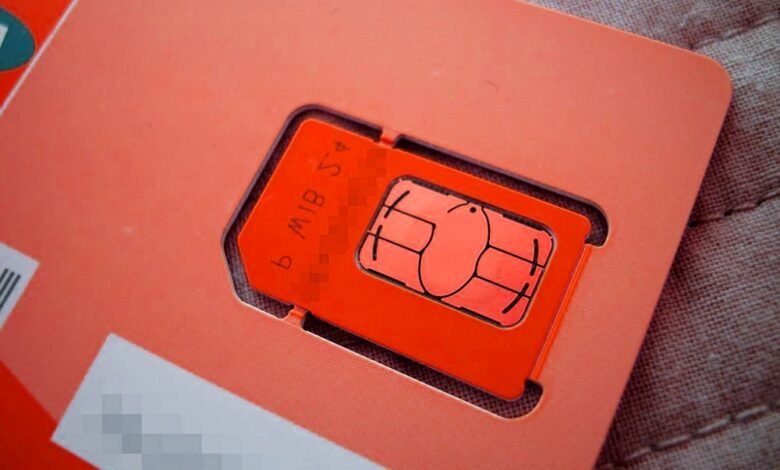
In today’s digital world, the security of your mobile number and device is more important than ever. In Pakistan, the Pakistan Telecommunication Authority (PTA) has made it mandatory to register SIM cards and verify mobile devices to combat fraud, unauthorized SIM issuance, and illegal mobile usage. Whether you’re concerned about SIMs issued on your CNIC or want to ensure your imported mobile phone is PTA-approved, this guide will walk you through everything you need to know about SIM registration and PTA verification in Pakistan.
By the end of this article, you’ll be able to check how many SIMs are registered under your name, identify unregistered devices, and take appropriate action to secure your data.
Why SIM Registration is Mandatory in Pakistan
The SIM registration process in Pakistan plays a critical role in national security and digital identity protection. Here’s why it’s crucial:
-
Preventing misuse of telecom services: Unregistered SIMs have often been used in criminal activities.
-
Linking identity to telecom usage: All SIMs are linked to the individual’s CNIC for transparency.
-
Monitoring illegal mobile activity: With SIM ownership tracking, suspicious behavior can be flagged quickly.
-
Compliance with government regulations: PTA ensures all telecom users comply with lawful standards.
What is the PTA SIM Verification System (668 Service)?
The PTA SIM Information System—commonly referred to as the 668 service—is an SMS-based verification platform that allows individuals to check the number of active SIMs issued on their CNIC.
This system is part of PTA’s initiative to enhance public awareness and prevent unauthorized SIM issuance. It provides transparency and allows users to take control of their mobile identity.
How to Check SIMs Registered Against Your CNIC
Verifying your SIM registration in Pakistan is simple and can be done in two primary ways: through SMS and online.
✅ Method 1: SMS to 668
This is the fastest and most convenient method.
Steps:
-
Open your mobile messaging app.
-
Type your 13-digit CNIC number (without dashes).
-
Send it to 668.
-
You’ll receive an SMS listing the number of active SIMs by each mobile operator (Jazz, Zong, Telenor, Ufone).
📌 Example:
Send 1234567890123 to 668
Note: Standard SMS charges apply.
✅ Method 2: Online PTA SIM Information System
If you prefer using a website:
-
Visit https://cnic.sims.pk
-
Enter your 13-digit CNIC number.
-
Solve the CAPTCHA and submit.
-
The system will show all active SIMs registered on your CNIC categorized by mobile network.
Benefits of Online Method:
-
Free of cost
-
More user-friendly on desktops and smartphones
-
Works well for visual cross-checking
How to Check SIM Ownership Details
While you can see the number of SIMs registered against your CNIC, SIM ownership details such as name and address are protected by privacy laws and not accessible through public platforms.
To find out SIM ownership details:
-
Visit your mobile operator’s service center.
-
Present your original CNIC and biometric verification.
-
Request SIM information or initiate a SIM deactivation if needed.
PTA Mobile Device Verification—DIRBS
Aside from SIMs, PTA also verifies mobile devices through its Device Identification Registration and Blocking System (DIRBS).
🛑 Why It Matters:
-
Devices without PTA approval may be blocked and rendered unusable.
-
It prevents the use of smuggled or counterfeit phones.
-
Ensures that your imported phone is compliant with local laws.
✅ How to Check if Your Mobile Device is PTA Approved
Step-by-Step:
-
Dial *#06# on your mobile phone to display your IMEI number.
-
Visit: https://dirbs.pta.gov.pk/
-
Enter the IMEI number and click “Check.”
-
The portal will tell you whether your device is compliant, non-compliant, or needs registration.
Key Terms:
-
Compliant: Your phone is PTA-verified and safe to use.
-
Non-compliant: Your device is not registered and may be blocked.
Blocked: Already disabled by PTA; cannot use SIMs in it.
Read More: Step-by-Step: How to Register Your Mobile Device with PTA
What to Do If You Find Unknown SIMs on Your CNIC
Discovering SIMs that you never authorized is a red flag. Here’s what to do:
🔒 Steps to Resolve:
-
Visit your mobile operator’s franchise or customer service center.
-
Present your CNIC and perform biometric verification.
-
Request immediate deactivation of unauthorized SIMs.
-
Ask for a complete list of registered SIMs under your CNIC.
This process ensures your digital identity remains secure and prevents misuse of telecom services in your name.
Frequently Asked Questions (FAQs)
How many SIMs can be registered against one CNIC?
You can register up to 5 SIMs per mobile network on one CNIC.
Can I block a SIM I no longer use?
Yes, visit your mobile operator’s center and request deactivation after verifying your identity.
What if my mobile is not PTA approved?
You’ll need to register it via DIRBS. Otherwise, it may stop working with local networks.
Can overseas Pakistanis verify their phones?
Yes, PTA offers a temporary mobile registration for overseas Pakistanis visiting Pakistan for up to 60 days.
Is verification needed for dual-SIM phones?
Yes, both IMEIs must be PTA-approved if you’re using both SIM slots.
Safety Tips for SIM and Device Usage
To stay safe in the digital space, follow these best practices:
-
Never share your CNIC number on public platforms.
-
Don’t buy SIM cards from unverified sources.
-
Check your SIM registration status every few months.
-
Ensure mobile devices purchased abroad are PTA-verified.
-
Use two-factor authentication for added security.
Conclusion
With mobile fraud and identity theft on the rise, knowing how to check SIM registration and PTA verification in Pakistan is crucial for every user. By regularly monitoring your registered SIMs and ensuring your mobile device is PTA-approved, you can protect your digital identity, avoid service disruptions, and comply with national regulations.
Take a few minutes today to check your SIMs and devices—it’s quick, easy, and essential.
Call-to-Action
📱Stay in control of your mobile identity!
Check your SIMs and verify your device with PTA right now. Visit https://cnic.sims.pk and https://dirbs.pta.gov.pk to secure your telecom data today. Share this guide with friends and family to help them stay safe too!











