Mobile Photography Masterclass: Getting Professional Results with Pakistani Smartphone Brands
Master mobile photography with Pakistani smartphone brands. Learn pro techniques, camera settings, composition rules & editing tips for stunning photos.
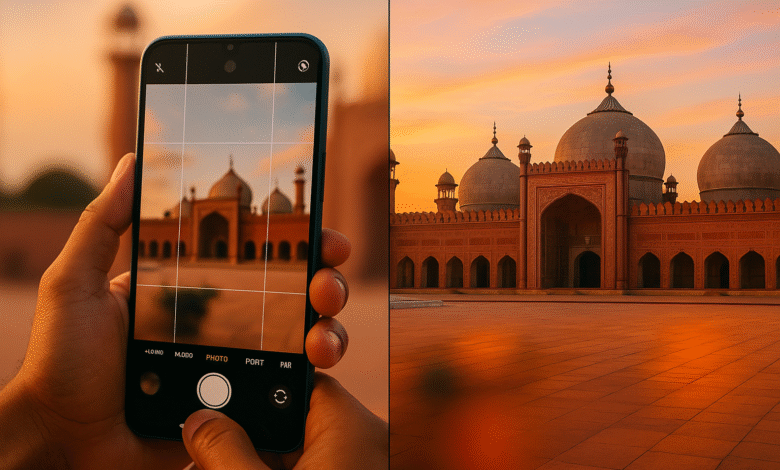
In today’s digital world, smartphone cameras have become powerful tools that can rival professional photography equipment. This mobile photography masterclass will teach you how to capture stunning photos using Pakistani smartphone brands, transforming your everyday device into a professional camera. Whether you’re using a Vivo, OPPO, Samsung, or Infinix device, these techniques will help you master smartphone photography and create images that stand out.
Understanding Your Pakistani Smartphone Camera
Pakistani smartphone brands have made remarkable advances in camera technology. Devices from brands like Vivo, OPPO, Infinix, and Tecno now feature multiple lenses, AI-powered photography modes, and advanced image processing capabilities. Understanding your phone’s camera features is the first step in this mobile photography masterclass.
Most modern smartphones available in Pakistan come with multiple camera setups including wide-angle, ultra-wide, and macro lenses. The main camera typically ranges from 48MP to 108MP, providing excellent detail and clarity. These cameras also include features like optical image stabilization, night mode, and portrait photography options that can help you achieve professional-looking results.
The key to smartphone photography success lies in understanding how these different camera modes work. Wide-angle lenses are perfect for landscape photography and group shots, while macro lenses excel at capturing tiny details like flower petals or textures. Portrait modes use depth sensors to create beautiful background blur effects that mimic professional DSLR cameras.
Essential Mobile Photography Techniques
Mastering Composition Rules
Good composition is the foundation of professional photography, regardless of the camera you use. The rule of thirds is perhaps the most important concept in this mobile photography masterclass. Instead of placing your subject in the center of the frame, position it along the imaginary lines that divide your screen into nine equal sections.
Leading lines are another powerful composition technique that works exceptionally well with smartphone cameras. Use roads, buildings, or natural elements to guide the viewer’s eye toward your main subject. Pakistani smartphone brands often include grid lines in their camera apps, making it easier to apply these composition rules.
Symmetry and patterns create visually appealing images that catch the viewer’s attention. Look for architectural elements, reflections, or natural patterns that you can capture with your smartphone camera. The high-resolution sensors in modern Pakistani smartphones can capture intricate details in these patterns.
Understanding Light and Timing
Lighting is crucial for smartphone photography success. The golden hour, which occurs during the first hour after sunrise and the last hour before sunset, provides soft, warm light that makes everything look more beautiful. Pakistani smartphone cameras perform exceptionally well during these times, producing rich colors and minimal noise.
Blue hour photography, the period just after sunset when the sky takes on a deep blue color, offers unique opportunities for creative shots. Many Pakistani smartphone brands include night mode features that can capture stunning blue hour images without the need for additional equipment.
Avoid harsh midday sunlight when possible, as it creates unflattering shadows and overexposed highlights. If you must shoot during bright daylight, look for open shade or use your smartphone’s HDR mode to balance the exposure.
Advanced Camera Settings and Modes
Pro Mode Photography
Most Pakistani smartphone brands include professional or pro modes that give you manual control over camera settings. This mobile photography masterclass encourages experimenting with these advanced features to achieve better results.
ISO controls your camera’s sensitivity to light. Lower ISO values (100-400) produce cleaner images with less noise, while higher values (800-3200) allow shooting in darker conditions but may introduce grain. Pakistani smartphones typically handle ISO up to 1600 very well.
Shutter speed determines how long your camera sensor is exposed to light. Fast shutter speeds (1/500s or faster) freeze motion, while slower speeds create motion blur effects. Some Pakistani smartphone brands allow shutter speeds as slow as 30 seconds for creative long-exposure photography.
Aperture, when adjustable, controls depth of field. Wider apertures (lower f-numbers) create shallow depth of field with blurred backgrounds, while narrower apertures keep more of the scene in focus. Many Pakistani smartphones simulate aperture changes digitally through portrait modes.
Night Photography Techniques

Night mode has become a standout feature in Pakistani smartphone cameras. These modes use computational photography to combine multiple exposures, creating bright, detailed images in low-light conditions.
When using night mode, stability is crucial. Hold your smartphone steady or use a tripod to prevent camera shake during the longer exposure times. Many Pakistani smartphone brands provide on-screen guidance to help you maintain stability during night shots.
Urban night photography offers exciting opportunities with Pakistani smartphones. City lights, neon signs, and illuminated buildings create dynamic compositions. Use your smartphone’s night mode to capture the vibrant colors and energy of Pakistani cities after dark.
Portrait Photography with Smartphones
Portrait photography has been revolutionized by Pakistani smartphone cameras. Advanced depth sensors and AI processing create professional-looking portraits with beautiful background blur effects.
Understanding Portrait Modes
Most Pakistani smartphone brands offer multiple portrait modes, including standard portrait, studio lighting, and monochrome options. Each mode uses different algorithms to process the image, so experiment to find which works best for your subject and lighting conditions.
Distance is important for portrait photography with smartphones. Most devices work best when your subject is 3-8 feet away from the camera. This distance allows the depth sensors to accurately separate the subject from the background.
Lighting for Mobile Portraits
Natural light from windows provides excellent illumination for smartphone portraits. Position your subject near a large window with soft, diffused light for flattering results. Avoid direct sunlight, which can create harsh shadows on the face.
Pakistani smartphone cameras often include portrait lighting effects that simulate professional studio lighting. These features can enhance your portraits by adding dramatic shadows or soft, even illumination.
Landscape Photography Techniques
Pakistani smartphone cameras excel at landscape photography, thanks to their wide-angle lenses and advanced image processing capabilities. This mobile photography masterclass emphasizes techniques that maximize these capabilities.
Using Ultra-Wide Lenses
Ultra-wide lenses available on many Pakistani smartphones capture expansive scenes that would be impossible with standard lenses. These lenses are perfect for capturing mountain ranges, cityscapes, or architectural details.
Be aware of distortion when using ultra-wide lenses. Objects near the edges of the frame may appear stretched or curved. Some Pakistani smartphone brands include automatic distortion correction, while others allow manual adjustment in post-processing.
HDR Photography

High Dynamic Range (HDR) photography combines multiple exposures to capture scenes with both bright highlights and dark shadows. Pakistani smartphone cameras typically include automatic HDR modes that activate when needed.
Manual HDR control gives you more creative options. Use HDR for sunrise and sunset photography, architectural shots with strong contrast, or any scene where you want to capture detail in both bright and dark areas.
Macro Photography with Smartphones
Macro photography allows you to capture incredible detail in small subjects. Many Pakistani smartphone brands now include dedicated macro lenses or macro modes that can focus on subjects just a few centimeters away.
Macro Photography Techniques
Stability becomes even more critical in macro photography. Use your smartphone’s timer function or volume buttons as a remote shutter to minimize camera shake. Even small movements can blur macro images.
Lighting is challenging in macro photography because you’re often very close to your subject. Use natural light when possible, or consider using your smartphone’s LED flash as a fill light for macro subjects.
Focus stacking, available on some Pakistani smartphone cameras, combines multiple images at different focus points to create a final image with extended depth of field. This technique is particularly useful for macro photography of flowers, insects, or small objects.
Post-Processing and Editing
Post-processing is an essential part of this mobile photography masterclass. Pakistani smartphone brands often include powerful built-in editing tools, but third-party apps can provide additional creative options.
Built-in Editing Tools
Most Pakistani smartphones include comprehensive editing suites with adjustment tools for exposure, contrast, highlights, shadows, and color. These tools can dramatically improve your images without requiring additional software.
AI-powered editing features are becoming common in Pakistani smartphone cameras. These intelligent tools can automatically enhance your images by adjusting multiple parameters based on the image content.
Third-Party Editing Apps
Professional editing apps like Lightroom Mobile, Snapseed, and VSCO offer advanced editing capabilities for your smartphone photos. These apps provide precise control over every aspect of your image, from basic adjustments to advanced color grading.
Preset filters and styles can give your images a consistent look across your portfolio. Many Pakistani photography enthusiasts create their own presets or purchase preset packages designed specifically for smartphone photography.
Creative Photography Techniques
Long Exposure Photography
Some Pakistani smartphone brands support long exposure photography through their pro modes or dedicated features. Long exposures can create stunning effects with moving water, clouds, or traffic.
Use a tripod or stable surface for long exposure photography with your smartphone. Even slight movement during the exposure will result in blurred images. Some apps provide built-in timers and exposure calculation tools.
Abstract and Artistic Photography
Smartphone cameras are perfect for experimental and abstract photography. Use reflections, shadows, textures, and patterns to create unique artistic images. Pakistani smartphone cameras’ high resolution and sharp lenses can capture intricate details in abstract subjects.
Double exposure modes, available on some Pakistani smartphones, allow you to combine two images in-camera for creative effects. This feature can produce artistic results without requiring post-processing.
Building Your Mobile Photography Skills
Practice is essential for mastering smartphone photography. This mobile photography masterclass encourages daily practice with different subjects, lighting conditions, and camera modes.
Join Pakistani photography communities online to share your work and learn from other smartphone photographers. Social media platforms and photography forums provide valuable feedback and inspiration for improving your skills.
Study the work of professional photographers to understand composition, lighting, and storytelling techniques. Many concepts from traditional photography apply directly to smartphone photography, regardless of the camera brand you’re using.
Technical Considerations for Pakistani Smartphone Cameras
Storage and File Management
High-resolution images from Pakistani smartphone cameras require significant storage space. Use cloud storage services or regularly transfer images to a computer to free up space on your device.
Shoot in RAW format when available for maximum editing flexibility. RAW files contain more image data than JPEG files, allowing for greater adjustment in post-processing without quality loss.
Battery Management
Photography can drain your smartphone battery quickly, especially when using advanced features like night mode or pro mode. Carry a portable charger or power bank during extended photography sessions.
Some Pakistani smartphone brands include power-saving camera modes that extend battery life while maintaining image quality. These modes can be useful during long photography outings.
Conclusion
This mobile photography masterclass has covered essential techniques for achieving professional results with Pakistani smartphone brands. From understanding your camera’s capabilities to mastering composition and lighting, these skills will elevate your smartphone photography to new levels.
The key to success in smartphone photography is consistent practice and experimentation. Pakistani smartphone cameras offer incredible capabilities that rival traditional cameras in many situations. By applying the techniques covered in this mobile photography masterclass, you can create stunning images that showcase your creativity and technical skills.
Remember that the best camera is the one you have with you. Pakistani smartphone brands have made it possible to capture professional-quality images anywhere, anytime. Continue practicing these techniques, stay curious about new features and updates, and most importantly, enjoy the creative process of smartphone photography.
Whether you’re documenting your daily life, exploring Pakistani landscapes, or pursuing photography as a serious hobby, these mobile photography masterclass techniques will help you achieve your creative goals with the smartphone camera you already own.











