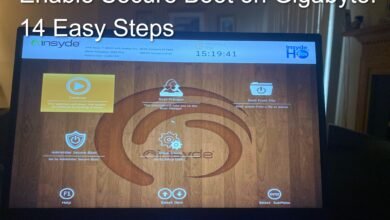Finding the best gaming keyboards in 2025 means choosing from an incredible selection of high-performance options. Whether you’re competing in esports tournaments or just want a better experience in your favorite games, the right keyboard makes a huge difference.
Today’s gaming keyboards offer features like adjustable switches, rapid trigger technology, and wireless connectivity that were unthinkable just a few years ago.
This guide reviews the top keyboards available right now and helps you understand which features matter most for your gaming style and budget.
Here is the Top Gaming Keyboard in 2025
1. Wooting 80HE – Best Overall Gaming Keyboard
Price: $200 / £184
Layout: 80% (TKL-style with function row)
Switches: Wooting Lekker V2 Hall Effect (magnetic)
Connectivity: Wired USB-C
The Wooting 80HE stands out as one of the most impressive gaming keyboards you can buy in 2025. This keyboard uses Hall effect switches that let you customize every single key’s actuation point from 0.1mm to 4.0mm. What makes this special is that you can make some keys super sensitive for gaming and others require more pressure for typing.
Key Features:
- Rapid Trigger technology resets keys instantly when you lift your finger slightly, making repeated keypresses much faster
- True 8kHz polling rate means the keyboard checks for inputs 8000 times per second, giving you incredibly low latency
- Gasket mount design creates a softer, quieter typing experience that enthusiasts love
- Hot-swappable switches let you change to different magnetic switches without any tools
- Web-based Wootility software works on Windows, Mac, and Linux without installing anything
The Wooting 80HE comes in different case options. You can choose PCR plastic in Black, Ghost (translucent dark), or Frost (translucent light) colors. For more money, there are zinc alloy metal cases in Black, White, or Raw silver finish. The textured PBT keycaps feel premium and won’t develop shine even after months of heavy use.
Gaming Performance:
This keyboard absolutely crushes it in competitive games like Counter-Strike 2, Valorant, and Fortnite. The rapid trigger feature makes strafing movements feel incredibly responsive. You can set different actuation profiles for different games, so your MOBA setup differs from your FPS configuration. The analog nature of these switches even lets you use the keyboard like a gamepad for racing games or controller-only titles.
Build Quality:
The PCR plastic case feels solid despite being lightweight at 1.8kg. There’s some flex if you twist it hard, but this never happens during normal use. Inside, multiple layers of foam dampen sound and create a pleasant “thocky” typing experience. The screw-in stabilizers eliminate rattling on larger keys.
What Could Be Better:
The 80% layout isn’t standard, so finding aftermarket cases takes more effort than with regular TKL keyboards. The keyboard only works wired – there’s no wireless option. At $200, it’s definitely expensive, though the features justify the cost for serious gamers. Also, the spacebar can have some stabilizer rattle out of the box.
Bottom Line:
The Wooting 80HE represents the cutting edge of gaming keyboard technology. If you want the absolute best performance and don’t mind the wired connection, this keyboard delivers everything competitive gamers need.
2. SteelSeries Apex Pro TKL Gen 3 – Best Premium Tenkeyless Keyboard
Price: $219 / £210 (wired), $269 / £259 (wireless)
Layout: Tenkeyless (TKL)
Switches: OmniPoint 3.0 Adjustable HyperMagnetic
Connectivity: Wired USB-C or Wireless (2.4GHz + Bluetooth)
The SteelSeries Apex Pro TKL Gen 3 takes everything great about the previous generation and improves it. This mechanical keyboard uses magnetic Hall effect switches that can be adjusted from 0.1mm to 4.0mm actuation distance. The build quality feels absolutely premium with an aluminum top plate and sturdy plastic base.
Key Features:
- OmniPoint 3.0 switches are 20x faster at actuation than previous versions with 11x quicker response
- Protection Mode (exclusive to SteelSeries) reduces sensitivity of surrounding keys when you press one, preventing accidental inputs
- Rapid Trigger and Rapid Tap technology registers keypresses faster for improved responsiveness
- OLED Smart Display lets you adjust settings, view stats, and control media without alt-tabbing
- Double-shot PBT keycaps with a smooth center texture for better finger positioning
The switches feel incredibly smooth and well-lubricated. They provide just enough resistance that hitting specific actuation points feels natural and controlled. Unlike some magnetic switches that feel too sensitive, the Apex Pro gives you confidence with every keypress.
Customization and Software:
The SteelSeries GG software offers extensive customization. You can set per-key actuation points, create dual-action bindings (different actions at different press depths), and save profiles for different games. The software includes “GG Quicksets” – pre-configured settings for popular games like Fortnite, Valorant, and League of Legends that optimize your keyboard automatically.
The small OLED screen in the top right corner displays useful information like your current profile, actuation settings, and media controls. You can adjust settings directly from this screen without opening software. The scroll wheel next to it controls volume, and the media button handles play/pause functions.
Gaming Experience:
Playing fast-paced shooters on this keyboard feels incredible. The rapid trigger feature makes counter-strafing in CS2 smooth and effortless. The Rapid Tap technology (SteelSeries’ version of SOCD) allows opposite inputs to cancel each other for faster direction changes, though this feature is banned in some competitive tournaments.
The keyboard weighs under 1kg, making it light enough to bring to LAN parties but still feeling rock-solid during intense gaming sessions. The included magnetic wrist rest provides excellent support during long gaming marathons.
What Could Be Better:
At $219 for the wired version, this keyboard costs serious money. The non-hot-swappable switches mean you’re stuck with what you get. Only two media keys might disappoint users who want full media controls. The software can be slightly confusing with some features requiring specific apps for custom profiles.
Bottom Line:
The SteelSeries Apex Pro TKL Gen 3 combines premium build quality with cutting-edge gaming features. It’s expensive, but power users who demand the best customization and performance will find it worth every dollar.
3. Razer BlackWidow V4 Pro – Best Full-Size Gaming Keyboard
Price: $229 / £229
Layout: Full-size (100%)
Switches: Razer Green Mechanical (Clicky) or Yellow (Linear)
Connectivity: Wired USB-C and Wireless 2.4GHz
The Razer BlackWidow V4 Pro represents Razer’s flagship gaming keyboard with every feature you could want. This full-size board includes a number pad, dedicated macro keys, and an impressive array of controls that make it perfect for MMO and MOBA players.
Key Features:
- Hot-swappable switch sockets let you change switches without soldering
- Programmable scroll wheel and secondary function wheel for extra controls
- 8 dedicated macro keys perfect for complex game commands
- Magnetic wrist rest with plush leatherette cushioning
- Per-key RGB lighting with Razer Chroma integration
- USB passthrough port lets you connect other devices
The build quality feels premium with an aluminum top plate and solid plastic base. Everything about this keyboard screams high-end, from the weight to the materials to the satisfying click of each switch.
Software and Customization:
Razer Synapse software gives you complete control over every aspect of the keyboard. You can remap any key, create complex macros, set up game-specific profiles, and synchronize lighting across all your Razer devices. The software includes pre-built profiles for popular games that automatically activate when you launch them.
Gaming Performance:
The dedicated macro keys make this keyboard perfect for games with lots of abilities like World of Warcraft or Final Fantasy XIV. The extra controls and wheels give you more options than standard keyboards. The RGB lighting can provide visual feedback for cooldowns or game events when paired with supported titles.
What Could Be Better:
This is a large, heavy keyboard that takes up lots of desk space. It’s expensive at $229. The clicky Razer Green switches are loud and might annoy people around you. Wireless mode drains the battery faster when RGB lighting is on full brightness.
Bottom Line:
For gamers who want absolutely everything in a gaming keyboard and have the desk space for it, the Razer BlackWidow V4 Pro delivers premium features and rock-solid performance.
4. Corsair K70 Pro TKL – Best Mid-Range Option
Price: $129 / £129
Layout: Tenkeyless
Switches: Corsair MGX Hyperdrive (Magnetic)
Connectivity: Wired USB-C
The Corsair K70 Pro TKL offers magnetic switches and advanced features at a more affordable price point. This mechanical keyboard gives you adjustable actuation from 0.1mm to 4.0mm without the premium price tag of competitors.
Key Features:
- MGX Hyperdrive magnetic switches with smooth linear action
- 8000Hz polling rate for incredibly low latency
- Rapid trigger and dual-action mapping for advanced gaming features
- Brushed aluminum top plate with durable construction
- Multiple foam layers create excellent sound dampening
- Magnetic wrist rest included
- iCUE software for extensive customization
The build quality impresses for the price. The brushed metal top plate looks premium, and the multiple internal foam layers create a deeper, more pleasant sound than you’d expect from a keyboard in this price range.
Gaming Performance:
The MGX Hyperdrive switches perform excellently in competitive games. You get all the benefits of magnetic switches including adjustable actuation and rapid trigger at roughly half the cost of premium options. The 8000Hz polling rate ensures minimal input lag.
What Could Be Better:
The keycaps are standard ABS plastic rather than premium PBT. The keyboard is wired-only with no wireless option. Some users report the included keycaps develop shine after heavy use.
Bottom Line:
The Corsair K70 Pro TKL brings premium features to the mid-range market. It’s an excellent choice for gamers who want magnetic switches and advanced gaming features without spending $200+.
5. Keychron K2 HE – Best Wireless Gaming Keyboard
Price: $119 / £119
Layout: 75% compact
Switches: Gateron Magnetic Jade (Hall Effect)
Connectivity: Wireless 2.4GHz, Bluetooth 5.1, and Wired USB-C
The Keychron K2 HE combines wireless freedom with magnetic switches at an affordable price. This compact gaming keyboard works great for both gaming and productivity work.
Key Features:
- Triple connectivity modes (2.4GHz wireless, Bluetooth, wired)
- Gateron magnetic switches with adjustable actuation
- Hot-swappable switch sockets for magnetic switches
- Mac and Windows compatible with dedicated keycaps for both
- Up to 100 hours battery life (no RGB) or 22 hours (RGB on)
- Compact 75% layout saves desk space
The K2 HE offers incredible versatility. You can connect it to your gaming PC via 2.4GHz for low latency, switch to Bluetooth for your laptop, and keep a wired connection as backup. The included keycaps for both Mac and Windows make it perfect if you use multiple systems.
Gaming Performance:
The Gateron magnetic switches perform well in games, though they’re not quite as refined as Wooting or SteelSeries options. The wireless connection via 2.4GHz dongle provides low enough latency for competitive gaming. Battery life impresses – you can game for days without recharging if you turn off RGB lighting.
What Could Be Better:
The smaller 75% layout takes some adjustment if you’re used to full-size or TKL keyboards. The magnetic switches don’t feel quite as premium as more expensive options. The keycaps are nice but not as high-quality as enthusiast-grade boards.
Bottom Line:
The Keychron K2 HE offers magnetic switches and wireless connectivity at a price that makes advanced gaming features accessible to more people. It’s perfect for gamers who value versatility and want a keyboard that works well for both gaming and work.
6. Lemokey X1 – Best Budget Gaming Keyboard
Price: $36
Layout: Full-size
Switches: Tactile Brown (mechanical)
Connectivity: Wired USB-C
The Lemokey X1 proves you don’t need to spend hundreds for a good mechanical gaming keyboard. At just $36, this keyboard offers features that were premium options just a few years ago.
Key Features:
- True mechanical switches with satisfying tactile feedback
- 1000Hz polling rate matches expensive keyboards
- Red backlighting with customizable modes
- Durable construction with premium-feeling body
- Lemokey Launcher software for customization without extra downloads
- Hot-swappable switches let you try different options
The tactile brown switches provide a delightful typing experience. They hit that sweet spot between gaming responsiveness and typing comfort. The keyboard body feels surprisingly premium for something this cheap.
Gaming Performance:
The 1000Hz polling rate ensures your inputs register just as fast as expensive keyboards. The mechanical switches respond quickly in fast-paced games. While you don’t get fancy features like adjustable actuation or rapid trigger, the basics are all here and work well.
What Could Be Better:
The keycaps are basic ABS plastic that will develop shine over time. Red-only backlighting limits customization compared to full RGB. The stabilizers on larger keys can rattle slightly. No wrist rest included.
Bottom Line:
The Lemokey X1 delivers mechanical switches and solid gaming performance for less than the cost of a few fast food meals. It’s perfect for students, new PC gamers, or anyone on a tight budget who still wants quality equipment.
7. Roccat Magma – Best Membrane Gaming Keyboard
Price: $59 / £59
Layout: Full-size
Switches: Membrane (rubber dome)
Connectivity: Wired USB
Not everyone wants mechanical switches. The Roccat Magma offers a quality membrane experience for gamers who prefer softer, quieter keypresses.
Key Features:
- Advanced membrane switches with better tactility than typical rubber domes
- RGB backlighting with customizable zones
- Spill-resistant design for added durability
- Dedicated media controls for easy access
- Quiet operation perfect for shared spaces
- Detachable palm rest
The Roccat Magma feels better than most membrane keyboards. The switches have more feedback than cheap rubber domes while staying quieter than mechanical options. The RGB lighting looks impressive with the illuminated top plate creating a unique aesthetic.
Gaming Performance:
Membrane switches work fine for most gaming. You won’t get the lightning-fast response of mechanical switches, but casual and even intermediate gamers won’t notice much difference. The quiet operation means late-night gaming sessions won’t disturb anyone.
What Could Be Better:
The membrane switches will never feel as responsive as mechanical ones. The keyboard has some flex in the chassis. It lacks advanced features like programmable macros or per-key lighting.
Bottom Line:
The Roccat Magma serves gamers who value quiet operation and comfortable typing over maximum performance. At $59, it’s a solid budget option that outperforms cheaper membrane keyboards.
Also Read: The Best Gaming PCs for 2025: A Pakistani Buyer’s Guide
Understanding Keyboard Switches for Gaming
Choosing the right keyboard switches dramatically affects your gaming experience. Modern gaming keyboards use different switch technologies, each with unique characteristics.
Mechanical Switches
Mechanical switches remain the gold standard for gaming. Each key has its own individual switch mechanism with a spring and stem. Popular types include:
Linear switches like Cherry MX Red provide smooth, consistent keypresses without bumps or clicks. These work great for gaming because they’re fast and require less force. Many pro gamers prefer linear switches for FPS titles.
Tactile switches like Cherry MX Brown give you a small bump when the key registers. This feedback helps with typing accuracy while still being fast enough for gaming. They’re perfect if you use the same keyboard for work and gaming.
Clicky switches like Cherry MX Blue make a loud clicking sound and have a tactile bump. They feel satisfying to type on but the noise can annoy others. They’re becoming less popular for gaming because your microphone might pick up the clicks.
Hall Effect Magnetic Switches
Hall effect switches use magnets instead of metal contacts. This technology offers major advantages:
- Adjustable actuation points let you customize when each key registers
- Longer lifespan since nothing physically touches
- Rapid trigger capability for instant key resets
- No debounce delay for faster response times
Keyboards like the Wooting 80HE and SteelSeries Apex Pro use magnetic switches to give competitive gamers every possible advantage.
Optical Switches
Optical switches use light beams to detect keypresses. They’re incredibly fast since light travels faster than mechanical parts move. Razer’s optical switches in keyboards like the Huntsman series offer lightning-quick response times.
Essential Gaming Keyboard Features
Polling Rate and Response Time
Polling rate determines how often your keyboard checks for inputs. Most good gaming keyboards use 1000Hz (checking 1000 times per second). Premium keyboards now offer 8000Hz for even lower latency. For most gamers, anything above 1000Hz provides minimal noticeable improvement.
RGB Lighting
RGB lighting isn’t just about looks. Good RGB backlighting helps you see keys in dark rooms and can provide visual feedback in games. Premium keyboards let you program per-key lighting, while budget options usually offer zone-based lighting or single colors.
Anti-Ghosting and N-Key Rollover
Anti-ghosting prevents your keyboard from missing inputs when you press multiple keys simultaneously. N-key rollover (NKRO) ensures every keypress registers no matter how many keys you press at once. All decent gaming keyboards should have at least 6-key rollover, with full NKRO being ideal.
Build Quality and Materials
Premium gaming keyboards use aluminum frames and double-shot PBT keycaps. These materials last longer and feel better than cheap plastic alternatives. Good stabilizers on larger keys prevent rattling. Multiple foam layers inside the keyboard reduce noise and improve the typing feel.
Keyboard Size Comparison
Gaming keyboards come in several sizes:
Full-size keyboards (100%) include everything – all the standard keys plus a number pad. They’re perfect if you need the numpad for work or certain games, but they take up lots of desk space.
Tenkeyless (TKL) keyboards remove the number pad, saving about 4 inches of desk space. Most gamers prefer TKL layouts because they leave more room for mouse movement. Popular options include the SteelSeries Apex Pro TKL and Corsair K70 Pro TKL.
75% keyboards like the Keychron K2 HE keep the arrow keys and function row while removing the number pad and navigation cluster. They’re compact but still retain most functionality.
65% keyboards remove the function row but keep arrow keys. They’re even more compact and portable.
60% keyboards like the Wooting 60HE are the most compact option with standard-size keys. They remove the arrow keys and function row, requiring you to use layers for those functions. They’re perfect for tiny desks or bringing to events.
Wired vs Wireless Gaming Keyboards
Wired Keyboards
Wired keyboards connect via USB cable and never need charging. They typically cost less than wireless versions and have zero latency. The downside is cable management and less flexibility in positioning.
Modern wired gaming keyboards like the Wooting 80HE and Corsair K70 Pro TKL include detachable braided cables for easy replacement and cleaner looks.
Wireless Keyboards
Wireless gaming keyboards have improved dramatically. Modern 2.4GHz wireless technology from Logitech, SteelSeries, and other brands provides latency under 1 millisecond – imperceptible even to professional gamers.
The SteelSeries Apex Pro TKL Wireless Gen 3 offers both wireless and wired connectivity. You can use 2.4GHz wireless for gaming, Bluetooth for other devices, and wired mode while charging.
Battery life varies widely. The Keychron K2 HE lasts up to 100 hours without RGB lighting or 22 hours with RGB on. Most wireless keyboards last at least a few days of heavy gaming between charges.
Top Gaming Keyboard Brands
Wooting
Wooting pioneered magnetic switches in mainstream gaming keyboards. Their small Dutch company focuses entirely on creating the best possible competitive gaming keyboards. The Wootility software sets the standard for keyboard customization.
SteelSeries
SteelSeries makes premium gaming keyboards aimed at esports professionals. Their OmniPoint magnetic switches and extensive software features justify the high prices. Every SteelSeries keyboard feels premium from materials to packaging.
Corsair
Corsair offers gaming keyboards at every price point from budget to premium. Their iCUE software integrates across all Corsair products for synchronized lighting and settings. Build quality is consistently excellent across their lineup.
Razer
Razer creates gaming-focused keyboards with distinctive aesthetics and features. Their Synapse software provides deep customization. Razer keyboards often include unique features like underglow lighting and sound dampening layers.
Keychron
Keychron bridges the gap between gaming keyboards and productivity boards. Their keyboards work equally well for gaming and work, with Mac/Windows compatibility and excellent build quality at reasonable prices.
How to Choose Your Gaming Keyboard
Start by determining your budget. You can find decent mechanical gaming keyboards starting around $40, mid-range options from $100-150, and premium models from $200-300.
Consider what games you play most. Fast-paced competitive shooters benefit from linear switches and rapid trigger technology. MMOs and strategy games work great with tactile switches and programmable macros. If you play various game types, tactile switches offer the best balance.
Think about your desk space. Measure your available area before choosing a size. Compact keyboards like 75% or TKL layouts save space while maintaining most functionality.
Decide between wired and wireless. If you never move your keyboard and want to save money, wired works perfectly. If you value flexibility or want to reduce cables on your desk, modern wireless gaming keyboards perform just as well.
Consider your environment. If you game in a shared space or late at night, quieter linear switches or even membrane keyboards might work better than loud clicky switches.
Maintaining Your Gaming Keyboard
Taking care of your gaming keyboard extends its lifespan significantly. Use compressed air every few weeks to blow out dust and crumbs. For deeper cleaning, carefully remove keycaps and wipe down the keyboard surface with a slightly damp microfiber cloth.
Most mechanical keyboards make keycap removal easy. Many keyboards include a keycap puller tool. Clean keycaps separately with warm soapy water and let them dry completely before reinstalling.
Avoid eating or drinking near your keyboard. Spills can destroy electronics instantly. If you must have drinks nearby, use lidded containers and keep them away from the keyboard.
For keyboards with magnetic switches, the switches themselves need no maintenance since there are no physical contacts to wear out. Traditional mechanical switches benefit from occasional lubrication, but this requires disassembling the keyboard and shouldn’t be attempted unless you know what you’re doing.
The Future of Gaming Keyboards
Gaming keyboard technology continues advancing rapidly. Hall effect magnetic switches are becoming standard in mid-range keyboards after being premium features just two years ago. Polling rates keep increasing, though most gamers can’t perceive differences beyond 1000Hz.
Wireless technology improves constantly. Future wireless gaming keyboards will offer even longer battery life and faster response times. Some keyboards already last weeks on a single charge while maintaining competitive-level performance.
New materials like ceramic keycaps promise even better durability and feel. Modular keyboards that let you swap entire sections are becoming more common. Software continues getting smarter with AI-assisted optimization and per-game profiles that configure automatically.
Conclusion
Choosing the best gaming keyboards depends on your specific needs, gaming style, and budget. The Wooting 80HE offers cutting-edge performance with magnetic switches and 8kHz polling for competitive players who want every advantage. The SteelSeries Apex Pro TKL Gen 3 combines premium build quality with extensive customization for those willing to invest in the best.
Budget-conscious gamers can find excellent options like the Lemokey X1 that deliver mechanical switches and solid performance for under $40. Whether you choose a wired or wireless gaming keyboard, premium magnetic switches or traditional mechanical ones, investing in a quality keyboard improves your gaming experience and provides years of reliable performance.
Consider the keyboards reviewed here, think about which features matter most for your favorite games, and choose the option that fits your setup and budget. The right gaming keyboard makes every gaming session more enjoyable and could give you the competitive edge you’ve been looking for.