As a freelancer, you need a device that effortlessly accommodates a variety of tasks, from graphic design and programming to content creation and communication with clients.
You already know that the right laptop can significantly impact your workflow, making your workdays seamless and more productive.
But how to choose?
That’s what we are going to discuss below.
Let’s dive into the essential variables that should be considered for buying a laptop for freelance work.
Explore the Contents
- 1 1. Identify Your Needs and Specializations
- 2 2. Portability: Balancing Power and Convenience
- 3 3. Processing Power and RAM
- 4 4. Storage
- 5 5. Display Quality and Size
- 6 6. Graphics Performance
- 7 7. Keyboard and Typing Comfort
- 8 8. Connectivity and Ports
- 9 9. Battery Life
- 10 10. Operating System and Software Compatibility
- 11 Conclusion
1. Identify Your Needs and Specializations
Before diving into the vast sea of laptop options, it’s critical to establish a clear understanding of your specific needs and budget constraints.
Assess the nature of your freelance services. Do you primarily engage in content creation, graphic design, web development, or a combination of tasks?
Different freelance jobs demand varying processing power, memory, and graphics capabilities.
With a well-defined scope, you can determine the appropriate budget that aligns with your financial comfort zone.
While it’s tempting to go for the latest and greatest models, remember that a laptop is an investment that should ideally balance performance and cost-effectiveness.
2. Portability: Balancing Power and Convenience
When it comes to freelancing, mobility is often an important feature that must be put into consideration. Choose a laptop that strikes a balance between portability and performance.
Ultra-books and lightweight models have become increasingly popular due to their sleek designs and extended battery life.
These laptops can seamlessly fit into your bag as you move from one client meeting to another, ensuring your work remains undisturbed.
However, if your freelance tasks involve resource-intensive applications like video editing or 3D rendering, you will need slightly bulkier options that offer a more robust punch concerning processing power and graphical capabilities.
3. Processing Power and RAM
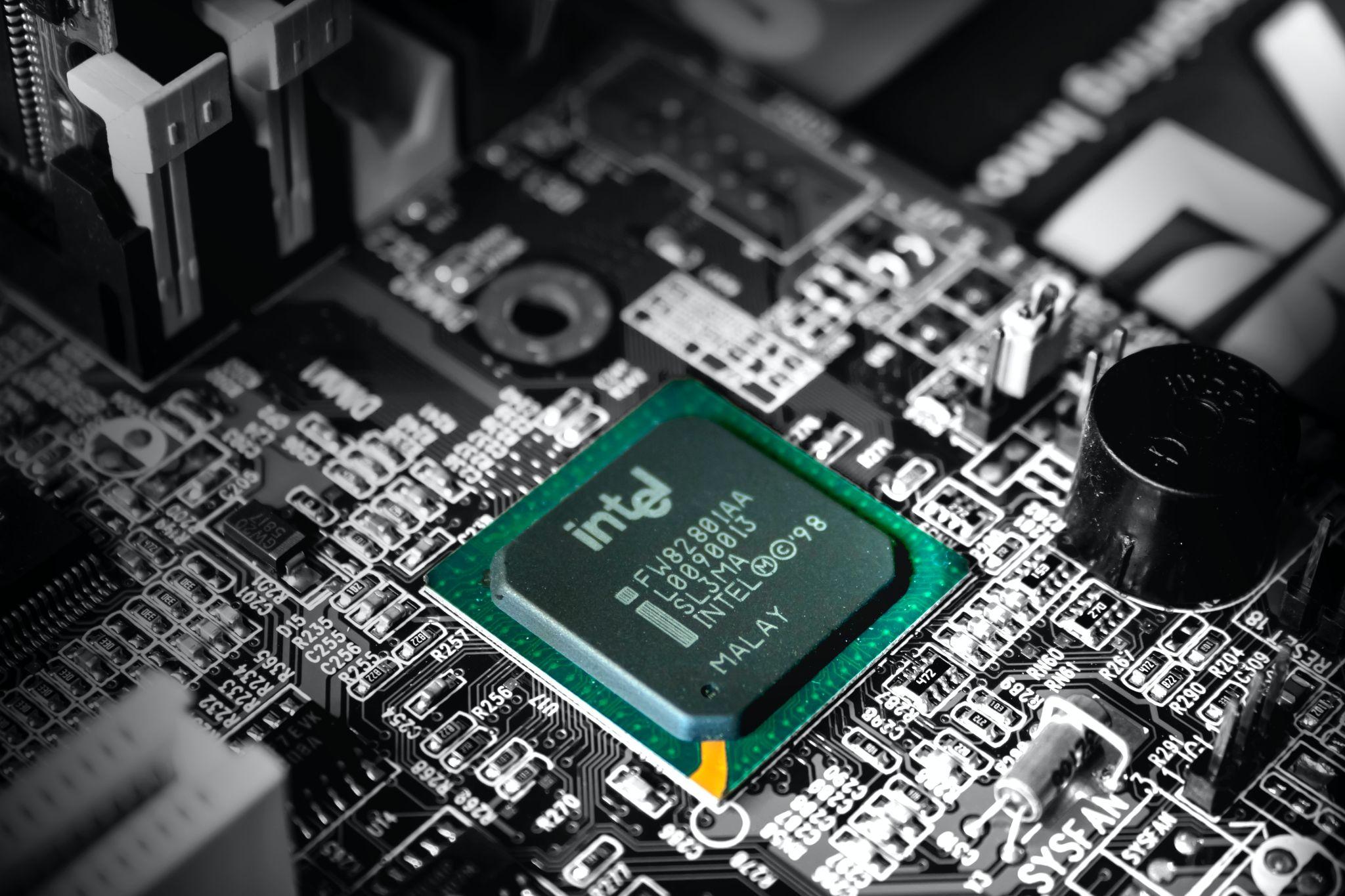
A freelancer’s laptop is the foundation of their work universe. Therefore, processing power and RAM are two of the most crucial elements.
Choose a laptop with a processor capable of withstanding your workload, such as an Intel Core i5 or i7; AMD Ryzen 5 or 7.
In addition, folks at notjustlaptops.com recommend laptops is between 2.10 – 4.10GHz processing speed, which can be found in models like Intel Core i5, i7, AMD Ryzen 7, and Apple M2.
Aside from computing power, enough RAM is required. At least 16GB is suggested for most freelancers, as it ensures smooth multitasking and improves overall system responsiveness.
The good thing about RAM is that it can be increased in the future for most models. Be sure to check though before purchasing a machine.
4. Storage
Solid State Drives (SSDs) are the norm nowadays. If you are working with photos or videos, get a laptop with at least 512GB of storage. Possibly even more.
If you are working with text and don’t use video or photo editing or store a lot of media then maybe go to 256GB. But I’d personally not skimp on storage.
5. Display Quality and Size

A laptop screen is like a canvas for freelancers. Choose a laptop with a high-quality display that accurately reproduces colors.
A Full HD (1920×1080) resolution is usually sufficient for most freelancers. However, consider upgrading to a laptop with a 4K display if your work involves intricate graphic design or video editing.
In addition to resolution, consider color accuracy and brightness. An IPS or OLED panel can produce brilliant colors and broad viewing angles. A 13 to 15-inch display size strikes a good e between usability and portability.
6. Graphics Performance
Freelancers who engage in tasks that demand intensive graphical processing require a laptop with a dedicated graphics card. Purchase a laptop with a dedicated GPU if your work involves video editing, 3D modeling, or gaming.
A dedicated GPU accelerates rendering times and enhances the performance of applications that rely heavily on graphical capabilities.
Nvidia’s GeForce and AMD’s Radeon series offer excellent options for various levels of graphical performance.
Otherwise, you’ll be fine with an integrated GPU. The difference in price for a laptop with dedicated vs. integrated GPU is pretty big.
7. Keyboard and Typing Comfort

If you spend a lot of time typing, making a comfortable and ergonomic keyboard is necessary. Prioritize laptops with well-designed keyboards that provide a comfortable typing experience.
Go for models with backlit keyboards for working in dimly lit environments. Additionally, pay attention to key travel (the distance a key can travel when pressed). As a deeper key, travel often contributes to a more tactile and comfortable typing feel.
Before making a purchase, it’s a good idea to try out the keyboard in person or read reviews to ensure it aligns with your typing preferences.
8. Connectivity and Ports
The modern freelancer is often a digital nomad, hopping between coffee shops, co-working spaces, and client meetings. A laptop’s connectivity and port options can significantly impact productivity and workflow.
Ensure the laptop you choose has a variety of ports, including USB-A and USB-C ports, HDMI, an audio jack, and an SD card reader.
A diverse selection of ports allows you to seamlessly connect to external devices, projectors, and other peripherals without dongles or adapters.
9. Battery Life
Unpredictable workdays are part and parcel of freelancing, making a long-lasting battery valuable. To ensure you can operate on a full day of work without constantly searching for an outlet, we recommend buying laptops with battery life lasting at least 8 to 10 hours.
Remember that your battery life may change according to your use time, screen brightness, and task intensity. Valuable information on the battery performance of laptops can be obtained by means of reviews and real-world usage reports.
10. Operating System and Software Compatibility

Choosing between Windows, Mac or Linux is the most important decision you can make in your freelance career. Select an operating system that’s compatible with your workflows and software needs.
Windows is a flexible platform that can be used by many applications, which makes it an attractive choice for freelancers. Those who are already in the Apple ecosystem will find that macOS, known for its sleek design and intuitive interface, appeals to them.
For technical freelancers who need to configure their own software, Linux offers flexibility and customizability. Make sure the operating system you choose is compatible with your work style and that it supports what you have been relying on.
Conclusion
Clarify what you need and how much money to spend, balancing portability and performance. Choose at least 512GB storage, and prioritize portability, processing power, memory, and storage.
A high-quality display, comfortable keyboard, and ample connectivity options are crucial for an efficient workflow. In order to enhance your overall experience in freelancing, pay particular attention to battery life and compatibility with the operating system.
In light of those factors, you have a good chance to embark on your search for an optimal laptop that will increase your freelancing business.



