
Among all the novelties brought by iOS 15, one of the most obvious, and certainly frustrating for many, has appeared with Safari.
Indeed, the browser of the iPhone sports a completely new design and has many features that were previously non-existent. These include grouped tabs and scrolling between pages, but one of the most controversial is undoubtedly the new location of the page’s address bar.
During the development of iOS 15, testers complained about this change, so much so that adjustments had to be made. The brand has also decided to make possible the return of the old browser design and, thus, move the search bar.
Related: How to Change the Icons of Your iOS 14 Apps?
Move the Safari search bar
Are you unhappy with the Safari overhaul? Fortunately, it is possible to find its configuration of yesteryear. To do this:
- Open your Settings.
- Go to Safari.
- Under Tabs, change Tab Bar to Single Tab.
To go even further and return to the look of Safari before iOS 15, turn off the Allow coloring of web pages slider , so your tabs no longer adapt to the content of the page.
Related: How to Activate Instagram Dark Mode on Android and iOS?
Why give the new Safari a chance
However, we recommend that you try this new feature offered by iOS 15 as the main issues with the new look in beta testing have been resolved.
We find one-handed use to be much more comfortable if the address bar is at the bottom, as it can be reached with the thumb and on any screen size.
Apple not only updated Safari’s interface, but also revamped its background. As a result, even older smartphones, like the first generation iPhone SE, will find the browser to run a bit faster compared to iOS 14.











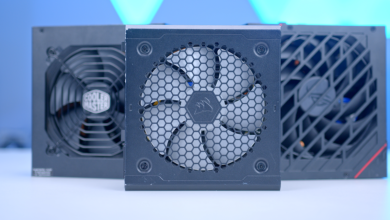
One Comment