The PDF format is perfect for sharing documents on different platforms, and they can be opened on any Windows, macOS, iOS and Android system.
Sometimes it happens that PDF files are too large due to improper settings. In this case, this makes sending impossible or longer than usual.
In comparison, their size can be considerably larger than that of a Word or PowerPoint document for example.
Stuck with too big a PDF and don’t know what to do? Take a look at our solutions to reduce dimensions, while maintaining optimal quality.
Related: What is Trending technology in Android 2021?
Reduce the size of a PDF online
A quick and easy way to reduce the size of PDF files is to go through a free website that offers this service. Some of the more popular options include PDFBear, SmallPDF, PDF Compressor, PDF2Go, and I Love PDF.
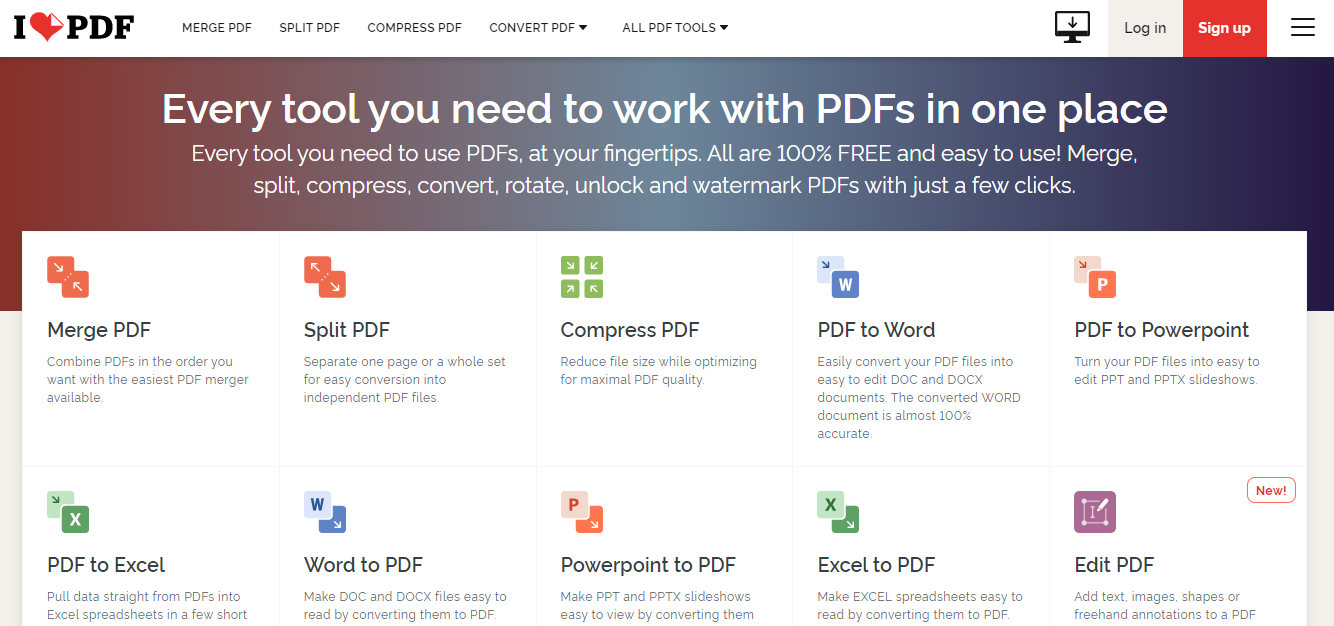
To illustrate our tutorial, we decided to use the latter, but be aware that they all work the same.
- Go to the I Love PDF website, then click on Select PDF files or drop it directly on the area under the option.
- An explorer window then opens, it allows you to navigate to the PDF file. When you find your document, click on it and click Open.
- Options Compression extrem e, recommended compression and less compression you will be listed.
- The higher the compression level, the smaller the file size, but this also comes with lower quality images. Depending on the nature of the PDF, select the appropriate level, then go to Compress PDF.
- The site will now reduce the size of your file. Once done, a confirmation message and an option called Download Compressed PDF will appear.
- Under it, you will also find an indicator on how to reduce the size of your document. In our case, after choosing the Recommended Compression option, the PDF was 51% smaller than the original.
- Finally, click Download Compressed PDF.
Related: How to activate clipboard history in Windows 10
Compress a PDF using Adobe Acrobat
If you are subscribed to Adobe Acrobat DC, you will be able to use the built-in optimization tool which reduces file size.
Also, note that even for users who do not have access to this service can use this feature by subscribing to a free seven day trial.
Once the software is installed, open your PDF in Acrobat and navigate to File → Save As Other → Optimized PDF. This will result in a reduced version of your file.
If you want to make more modifications, it may be worth investing in specific software.



