
iPhone has become one of the most celebrated smartphones nowadays. But issues happen every now and then. Imagine that you got a new iPhone, and it was working well all the time. But suddenly, it keeps restarting or crashing randomly. Actually, the iPhone keeps restarting issues is a common problem for iPhone users. It’s really a frustrating experience when you are stuck in a loop of rebooting over and over.
The reasons for this issue are various. Maybe it’s due to a bad update, some faulty apps, or virus invasion is to blame. Well, in this post, I’ll list some main causes and solutions to make you familiar with this issue and deal with it successfully.
Pay Attention:
Before doing anything, don’t forget to back up your iPhone. If you are using iCloud, go to Settings > iCloud > Back up > Back Up Now. Alternatively, you can also use iTunes to make a backup for your device.
Fix iPhone Keeps Restarting Issue
1. Update Your Device
Make sure your iPhone is running with the newest iOS version. If not, please update your device in this way: go to Settings > General > Software Update. Doing this, you need to connect your device to the Internet to download iOS. Before starting to install the latest iOS, you’d better back up your device to protect the original data.

2. Update Software on Your Device
Sometimes, software on your iPhone device may cause this problem. Maybe the software is too old or faulty. So, updating the software to the latest is also a method to fix Fix iPhone Keeps Restarting Issue. Enter App Store > Updates > Update All.
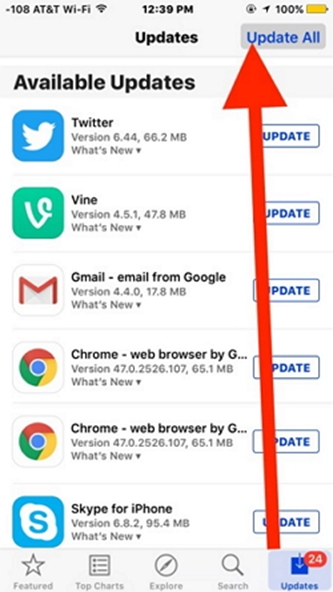
3. Force Restart Your Device
Actually, it is one of the easiest solutions to the iPhone keeps restarting issue. Force restart can solve many issues as it breaks the ongoing power cycle.
- For iPhone 6/6s: Press Power and Home button simultaneously for 10 seconds to restart your iPhone forcefully.
- For iPhone 7/7 Plus: Press the Power and Volume Down for 10 seconds to do the same.
- For iPhone 8 and X: Press and hold Volume Up for a few seconds and release. Then, press the Volume down button for a few seconds and release it. Finally, press the Power button and release it until the Apple logo appears.
In this way, you can fix small booting errors of your iPhone.
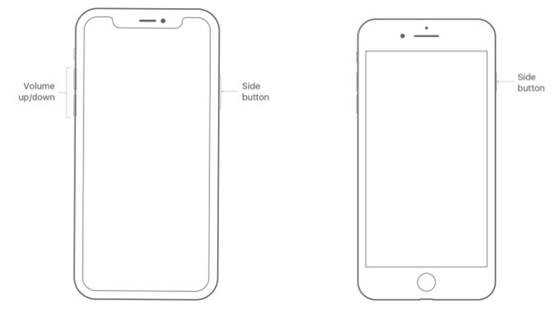
4. Reset All Settings
This measure is usually taken when system settings malfunction happens.
Go to Settings > General > Reset > enter passcode > tap Reset All Settings.
This process will not do harm to your data in the device, but will erase all settings, such as Wi-Fi password.
4. Delete Faulty Software
If your iPhone starts the restarting loop after downloading or updating an app, that app may be the cause. So, you are suggested to delete such app(s) from your device to see if the iPhone keeps restarting issue can be solved.
6. Check Hardware
After troubleshooting with the methods above, if the issue still exists, it may be caused by hardware issues. In general, what you can do about it is rare except for these 3 solutions.
Clean the charging port of iPhone
Check the charging port to see if there is any dust or lint, which will bring connection problems.
Remove SIM card
Probably, this issue may not be your iPhone. Take out of the SIM card to see whether the issue is fixed. If so, replace it with a new one.
Check battery
When the iPhone battery is running out, the iPhone will begin to keeps restarting or crashing randomly or continuously. Please check its status. Or you can resort to the Apple store.
Tip: Always bear in mind – back up your data in case of an unexpected disaster. If you need to restore data from iPhone one day, in addition to iTunes and iCloud, MiniTool Mobile Recovery for iOS is a nice choice.
Final Words
Take it easy, you are likely to solve iPhone keeps restarting issue as long as there is a software issue. In the event of hardware problems, contacting Apple Support is the right way.
In a word, we hope you are able to fix iPhone keeps restarting issue after reading this guide and make your iPhone back to normal again. Good luck.












One Comment