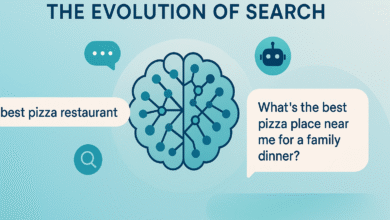Gaming has become an integral part of the entertainment industry, and many people in Pakistan aspire to have a high-performance gaming setup. However, purchasing a pre-built gaming PC can be expensive. The good news is that you can build a budget gaming PC in Pakistan without breaking the bank. In this guide, we will cover everything you need to know, from choosing the right components to assembling your gaming rig.
Why Build a Budget Gaming PC Instead of Buying a Pre-Built One?
Buying a pre-built gaming PC may seem like a convenient option, but it often comes with a hefty price tag. Here are a few reasons why building your own gaming PC is a better choice:
- Cost-Effectiveness: By carefully selecting components, you can save money and get better performance for the same price.
- Customization: You can choose the hardware that suits your gaming needs and future upgrade plans.
- Better Performance: A budget gaming PC build allows you to prioritize components that have a direct impact on gaming performance, such as the GPU and RAM.
- Learning Experience: Assembling your own gaming PC helps you understand how different components work together.
Essential Components for a Budget Gaming PC in Pakistan
To build a budget gaming PC, you need to choose the right components carefully. Below are the essential parts with recommendations for the best budget options available in Pakistan.
1. Processor (CPU)
The processor is the brain of your gaming PC. For a budget build, you need a CPU that offers a good balance between price and performance.
- Intel Core i3 12100F—This processor provides excellent performance for budget gaming PCs.
- AMD Ryzen 5 5600G—If you are on a very tight budget and don’t want to buy a separate GPU initially, this APU (Accelerated Processing Unit) has integrated graphics that can handle entry-level gaming.
2. Graphics Card (GPU)
A dedicated GPU is essential for smooth gaming performance. Here are some budget-friendly options available in Pakistan:
- NVIDIA GTX 1650—A great entry-level GPU that runs most modern games at 1080p.
- AMD Radeon RX 6600—Slightly more expensive but provides better performance for budget-conscious gamers.
- Used Market Option—You can find used GTX 1060 or RX 580 graphics cards in good condition at affordable prices.
3. Motherboard
Your motherboard should be compatible with your CPU and have expansion options for future upgrades.
- Intel: MSI H610M – A budget-friendly motherboard that supports 12th-generation Intel processors.
- AMD: B450M—Ideal for Ryzen CPUs and offers decent upgrade potential.
4. RAM (Memory)
Gaming performance depends heavily on RAM, so choosing the right capacity and speed is crucial.
- 8GB DDR4 (Minimum Requirement) – Enough for entry-level gaming.
- 16GB DDR4 (Recommended) – Best for smoother gameplay and multitasking.
Brands like Corsair, Kingston, and Team T-Force offer reliable budget-friendly RAM modules in Pakistan.
5. Storage (SSD vs HDD)
For faster boot times and better game loading speeds, an SSD is highly recommended over a traditional HDD.
- 256GB SSD (Minimum) – Provides fast performance but may not be enough for storing multiple games.
- 512GB NVMe SSD (Recommended)—Offers a balance between price and performance.
- 1TB HDD (For Extra Storage)—If you need more storage for media files and less frequently played games.
6. Power Supply Unit (PSU)
A reliable power supply ensures your components run efficiently and safely.
- 450W PSU (Minimum)—If you are using a GTX 1650 or equivalent GPU.
- 550W PSU (Recommended)—If you plan to upgrade your GPU in the future.
- Brands like Cooler Master, Corsair, and Thermaltake offer budget-friendly power supplies in Pakistan.
7. PC Case
The case houses all your components, so choosing one with good airflow and cable management options is important.
- Budget Case Option—Cougar MG120 or Antec NX200 are good budget cases available in Pakistan.
- Mid-Range Case Option—MSI MAG Forge 100M offers RGB lighting and better cooling.
8. Cooling System (Optional but Recommended)
- Stock CPU Cooler—If you are not overclocking, stock coolers included with the CPU will work.
- Aftermarket Air Cooler—DeepCool Gammaxx 400 provides better cooling at an affordable price.
- Case Fans—Additional cooling fans improve airflow and keep temperatures low.
Also Read: 10 Best PC Games of the Last 5 Years
Estimated Cost to Build a Budget Gaming PC in Pakistan
Here’s an estimated breakdown of the cost to build a budget gaming PC in Pakistan:
| Component | Budget Option Price (PKR) |
|---|---|
| CPU | 25,000 – 35,000 |
| GPU | 40,000 – 70,000 |
| Motherboard | 12,000 – 18,000 |
| RAM | 8,000 – 15,000 |
| Storage (SSD + HDD) | 10,000 – 20,000 |
| PSU | 6,000 – 10,000 |
| Case | 5,000 – 10,000 |
| Total | 106,000 – 178,000 |
The price can vary depending on brand, availability, and market trends. You can save more by purchasing second-hand components.
Where to Buy Gaming PC Parts in Pakistan?
You can purchase components for your budget gaming PC build from the following sources:
- Local Computer Shops – Hafeez Center (Lahore), Techno City (Karachi), Saddar (Rawalpindi), and Regal Trade Square (Islamabad) offer a variety of PC components.
- Online Stores – Websites like Daraz.pk, PakGamers forums, and Shophive.com provide online purchasing options with delivery across Pakistan.
- Used Marketplaces—Facebook Marketplace and OLX Pakistan are good platforms to find second-hand components at cheaper rates.
Assembling Your Budget Gaming PC
Once you have all your components, follow these steps to assemble your gaming PC:
- Install the CPU—place it carefully on the motherboard’s socket and secure the cooler.
- Insert RAM Modules—Align them correctly and push them into the RAM slots.
- Mount the Motherboard—Secure it inside the PC case using screws.
- Install Storage Devices—Connect SSDs/HDDs to the motherboard using SATA cables.
- Attach GPU—Insert the graphics card into the PCIe slot and secure it.
- Connect PSU Cables—Power up the motherboard, CPU, and GPU using appropriate cables.
- Manage Cables—Use cable ties for better airflow and aesthetics.
- Boot Up & Install Windows— Use a USB drive to install Windows and necessary drivers.
Conclusion
Building a budget gaming PC in Pakistan is an achievable goal with the right planning and smart purchasing. By selecting the right components, you can create a powerful gaming rig that runs the latest games without overspending. Whether you buy brand-new parts or look for second-hand deals, this guide helps you make an informed decision.
So, are you ready to build a budget gaming PC and start gaming today? Let us know in the comments what your ideal build looks like!