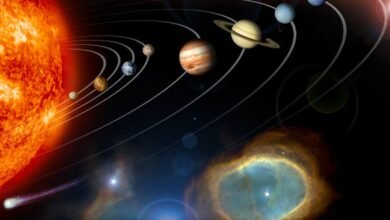Google Reveals Enhanced Firebase Studio for Building AI Agents
At the Google Cloud Summit in London this July, they unveiled three major improvements that help developers work faster and smarter.

Google just announced some exciting updates to Firebase Studio that will make building AI apps much easier. At the Google Cloud Summit in London this July, they unveiled three major improvements that help developers work faster and smarter.
What’s New in Firebase Studio?
1. Autonomous Agent Mode—Your AI Assistant Gets Smarter
The biggest change is the new autonomous agent mode. Think of it as giving your AI assistant superpowers. Now Gemini can work on its own without you constantly telling it what to do.
Here’s what it can do automatically:
- Build entire applications from scratch
- Add new features to your existing apps
- Fix bugs and write tests
- Run commands in your terminal
- Clean up and improve your code
Safety First: Don’t worry about Gemini going rogue. For anything risky (like deleting important files), it will always ask for your permission first.
This is a huge step up from the previous versions, where you had to approve every single change. Now Gemini can think and act independently, making development much faster.
/filters:no_upscale()/news/2025/07/firebase-studio-ai-agent-updates/en/resources/1Picture1-google-blog-post-firebase-studio-1753858131327.jpg)
2. Model Context Protocol (MCP) Support—Better Understanding
Firebase Studio now supports something called Model Context Protocol (MCP). This sounds technical, but it’s actually pretty simple.
What does this mean for you?
- Your AI can now connect to different data sources and tools
- You can ask questions in plain English about your database tables
- Look up API information without leaving your workspace
- Get better, more accurate help because the AI understands your specific setup
For example, you could ask, “What columns does my user table have?” and get an instant, accurate answer.
Also Read: The 4 Most Powerful AI Prompting Techniques
3. Gemini CLI Integration—Work Where You’re Comfortable
Many developers love working in the command line. Google heard this and integrated their free Gemini CLI tool directly into Firebase Studio.
Why this matters:
- No more switching between different windows
- Use AI help right in your terminal
- Keep your workflow smooth and uninterrupted
- Perfect for developers who prefer command-line tools
Why These Updates Matter
Firebase Studio is Google’s platform for building full-stack AI applications in the cloud. These three updates work together to make AI development:
- More independent—less hand-holding required
- Smarter—better understanding of your specific needs
- Seamless—works with how you already develop
The Bigger Picture
Google isn’t alone in this space. Other platforms are also making AI development easier:
- Lovable creates websites from simple descriptions
- Bolt.new builds web apps with AI assistance
- Replit turns ideas into working web applications instantly
All these tools share the same goal: making it easier for anyone to build software using AI.
What This Means for Developers
These Firebase Studio updates represent a major shift toward truly autonomous AI development assistants. Instead of just helping with code suggestions, these tools can now handle entire development tasks independently.
Whether you’re a seasoned developer or just starting out, these improvements make building AI-powered applications more accessible than ever before.
Ready to try it out? Firebase Studio is available now with these new features, and Gemini CLI remains free and open-source.