Fixing Router’s Red Light, A red light that blinks typically indicates connectivity issues. You may be the only one experiencing this problem (no signal to the router, unsuccessful login or pairing with ISP, etc.), or a local service outage may have caused it.
Similarly to this, a red light that blinks quickly usually denotes overheating, while a red light that stays steady denotes serious problems including hardware or system failure. However, they are just typical patterns.
Depending on the manufacturer, the red light can signify a variety of things. For the best understanding of your specific router model, I advise consulting the router manual. After doing that, you can use the relevant repair from this tutorial to resolve the problem.
Explore the Contents
Fixing Router’s Red Light, How to Resolve the Router Red Light?
Frequently, restarting or resetting the router is all that is necessary to fix whatever is causing the red signal. Prior to beginning your troubleshooting, it is worthwhile to try these.
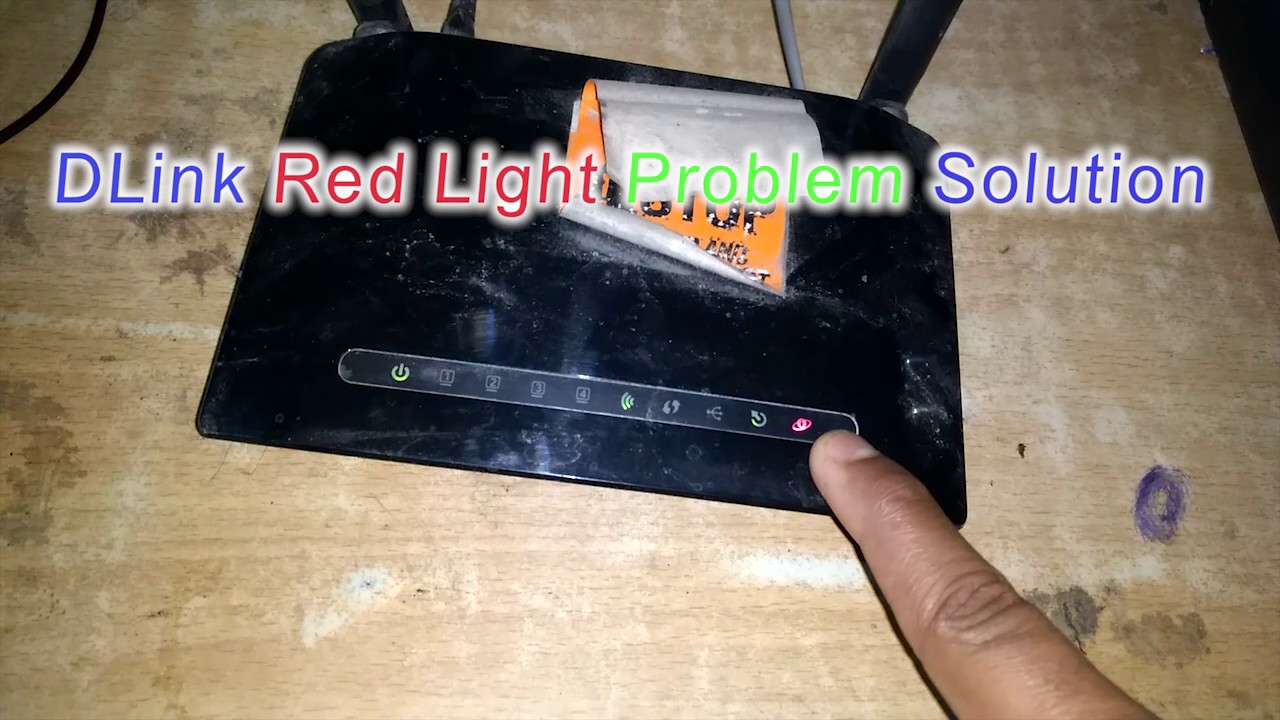
Examine the Connections.
If your WAN light is red, you don’t have internet access. On the consumers’ end, this sometimes happens because the Internet cable isn’t connected properly.
- Make that the router’s Internet/WAN port is securely linked to the Internet cable coming from the ISP. Repositioning it is another option.
- Make sure the Ethernet connection from the modem to the router’s WAN port is strong if you’re utilizing different routers and modems. To test internet access, you can either directly connect a device to the modem or use a different Ethernet cable.
- Check the coax cable connection if using a separate cable modem.
- The wires and ports can also be examined for physical damage, however damage isn’t always obvious.
Fixing Router’s Red Light, Remove the MAC Address Binding.
You can immediately connect a device to the modem to test internet access, as I already indicated. Users frequently attempt to resolve another problem at the time the red light first appears.
This occurs because the modem is no longer able to recognize the router’s MAC address after becoming linked to the testing device.
- Disconnect the power cord from the router and modem.
- From the modem, disconnect the Internet cable.
- Only plug in the power cord for the modem and turn it on.
- Connect the Internet cable as well after the modem has fully booted.
- Now, switch on the router and attach an Ethernet connection from the modem to the WAN port of the router.

Modify the router’s operating mode
Fixing Router’s Red Light, The others should be in different modes (e.g., Access Point – AP). Multiple devices running in router mode will result in double or triple NAT, which may cause the routers to flash red.
This situation typically occurs when users combine an ISP-provided router-modem combo equipment with a second router they own. You might ask the ISP to set up the first device in bridging mode to address this issue. As an alternative, you might set up one of the devices as an AP, as demonstrated below:
- For roughly 10 seconds, depress the Reset button on the second router.
- On the sticker on the back of the router, write down the default IP address, user name, and password.
- Use an Ethernet cable to connect the LAN ports on the two routers.
- Use Ethernet or WiFi to connect your PC to the second router’s network.
- To access the router configuration page, log in using the values from Step 2 in a web browser.
- As the operation mode, pick Access Point (AP) mode.
- You’re finished after setting up a new WiFi SSID and password.
Fixing Router’s Red Light, Talk to your ISP
Rarer still, it can possibly be the result of malfunctioning hardware (router, modem, internet line). In either case, it’s advisable to get assistance from your ISP.
If there is a widespread outage, they will inform you when it will be fixed. If the issue is unique to you, their technician will identify the problematic component and recommend the best course of action.




