Top AI Tools Boosting Productivity for Professionals 2025
Discover the best AI tools for professionals in 2025. Boost productivity with AI chatbots, automation tools, and smart assistants. Work smarter, save time.
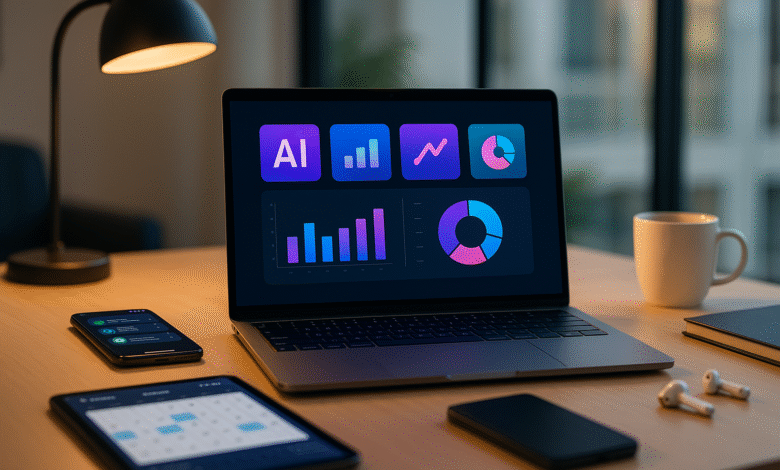
The way we work has fundamentally changed. If you’re still managing your workday the old-fashioned way—manually typing emails, organizing files by hand, and jumping between endless meetings without notes—you’re leaving productivity on the table. The truth is, AI tools for productivity have moved from nice-to-have to essential infrastructure for anyone serious about getting more done in less time.
According to recent workplace data, professionals using AI productivity tools report saving an average of 14% more time every week. That’s not a small number. Over the course of a year, that adds up to several weeks of extra working hours that you could dedicate to meaningful projects instead of busywork. The best part? You don’t need to be a tech expert to start using these tools. Most AI solutions for work are designed to be intuitive, with interfaces that take minutes to master.
The challenge isn’t finding tools anymore. The challenge is cutting through the noise and identifying which ones actually deliver results for your specific needs. There are hundreds of AI tools claiming to revolutionize productivity, but most professionals need practical guidance on what actually works. This article breaks down the most effective best AI tools for professionals across different work categories—from writing and communication to project management and data analysis. Whether you’re an individual contributor or managing a team, you’ll find AI software options that fit your workflow and immediately improve how you work.
Understanding AI Productivity Tools
Before diving into specific recommendations, it helps to understand what we mean by artificial intelligence tools. An AI productivity tool is any software that uses machine learning and intelligent algorithms to help you work faster, smarter, and with fewer errors. This ranges from simple automation—like an email filter that prioritizes important messages—to complex systems that analyze entire documents and provide strategic insights.
The power of AI-powered tools lies in their ability to handle repetitive, time-consuming tasks that would normally drain your mental energy. Think about how much time you spend on tasks that don’t require creative thinking: organizing emails, formatting documents, transcribing meetings, or hunting through data to find a specific insight. AI software solutions excel at exactly these kinds of activities.
What makes the current generation of AI workplace tools different from older automation solutions is their adaptability. They learn your preferences, understand context, and improve over time. Rather than following rigid rules, they predict what you need and adjust accordingly. This is why companies investing in AI business solutions are seeing tangible returns on their investment.
Writing and Content Creation
ChatGPT: Your Versatile Writing Partner
ChatGPT has become the standard baseline for AI writing tools. It’s like having a knowledgeable colleague available 24/7 who can help with everything from drafting emails to brainstorming campaign ideas. The free version is solid, but ChatGPT Plus gives you access to GPT-4, which handles complex writing tasks with noticeably better results.
What makes ChatGPT valuable for productivity isn’t just its writing ability—it’s the versatility. You can ask it to draft a cover letter, explain a technical concept in simple terms, outline a project plan, or help debug code. For professionals who work across multiple types of writing, having one AI tool that handles all these scenarios saves time switching between different apps.
The real productivity gains come when you treat ChatGPT as a thinking partner rather than a finished product generator. Use it to brainstorm, organize your thoughts, refine your ideas, and create first drafts you can then personalize. This workflow saves most professionals 30-45 minutes per writing-heavy day.
Grammarly: Built-In Writing Intelligence
Grammarly has evolved from a simple grammar checker into a full AI writing assistant. What makes it special is that it works invisibly inside your browser, email, and documents. You don’t need to copy-paste text into a separate app—Grammarly is just there, in the background, making your writing better.
Beyond catching typos and grammar mistakes, Grammarly AI analyzes tone, suggests clearer phrasing, and helps you adjust your voice for different audiences. If you’re writing an email to your CEO, it’ll tighten your language. If you’re drafting a casual Slack message, it backs off. For professionals who spend a significant portion of their day writing—marketers, managers, client-facing roles—Grammarly is one of the highest-impact productivity AI tools available.
The platform integrates with over 500,000 applications, meaning you get its intelligence wherever you work. That consistent, always-on support significantly reduces the number of communication errors that make their way into your professional work.
Jasper AI: Branding-Aware Content Generation
Jasper takes a different approach to AI content creation tools. Rather than being a generalist, Jasper is built specifically for marketing teams and content professionals. It learns your brand voice, tone, and style guidelines, then applies them consistently across all your generated content.
This is incredibly valuable if you manage content across multiple platforms. Jasper can generate social media copy, email marketing campaigns, blog outlines, and product descriptions—all while maintaining your brand’s unique voice. Most marketing teams find that AI-powered content tools like Jasper reduce their content creation time by 40-60% without sacrificing quality or brand consistency.
Project Management and Task Organization
Notion: AI-Enhanced Workspace
Notion has become the go-to workspace for teams because it combines documents, databases, and project management in one place. Add Notion AI into the mix, and you’ve got an exceptionally powerful productivity platform. Notion AI can generate content, organize your thoughts, summarize long documents, and even translate text across languages.
What makes Notion valuable for productivity isn’t just that it has AI features—it’s that everything lives in one location. Rather than bouncing between email, Slack, documents, and spreadsheets, you can centralize all your work. The AI tools integrated into Notion help you navigate and extract value from all that information faster.
Asana: Intelligent Project Coordination
Asana has invested heavily in AI project management features. The platform now automatically tracks dependencies, predicts timeline risks, and suggests task assignments based on team capacity and expertise. For teams struggling with project coordination chaos, AI-powered project management can be transformative.
Asana’s AI learns your team’s patterns and starts recommending actions before problems arise. If a critical project is trending toward delays, it flags this automatically. If someone’s workload is becoming unsustainable, it suggests reallocation. This kind of intelligent oversight means fewer bottlenecks and better team utilization.
Motion: AI Calendar and Task Orchestration
Motion does something few other tools do—it intelligently orchestrates your entire calendar and task list. Rather than you manually scheduling everything, Motion’s AI looks at your tasks, deadlines, meetings, and priorities, then automatically creates an optimized schedule.
When emergencies happen or deadlines shift, Motion recalculates everything instantly. It’s like having a personal chief of staff who’s constantly ensuring you’re working on the right thing at the right time. Professionals using AI scheduling tools like Motion report reclaiming 5-8 hours per week previously lost to poor time management and multitasking.
Meeting and Communication Tools
Otter.ai: Meeting Intelligence
Meetings are one of the biggest productivity killers, yet most professionals take notes manually and can’t remember what was discussed. Otter.ai solves this with automated meeting transcription and summarization. It attends your meeting, records everything, transcribes it, and generates a summary with action items highlighted.
The real value of AI meeting assistants like Otter is that it lets you be present in the conversation instead of frantically writing notes. You can focus on the discussion, ask better questions, and contribute more effectively. Plus, you have a permanent, searchable record of everything discussed.
Superhuman: Email Productivity on Steroids
Superhuman is an AI email assistant that treats your inbox like a strategic priority list rather than a chaotic disaster zone. It learns which emails matter to your work, prioritizes them intelligently, and surfaces the ones needing your attention.
Using keyboard shortcuts and AI categorization, Superhuman users report handling their email in about 5 minutes per day instead of the typical 2+ hours. If email is eating your productivity, AI email tools like Superhuman can literally give you back hours of work time weekly.
Research and Data Analysis
Perplexity: Intelligent Research Assistant
Perplexity functions as an AI research tool that’s dramatically faster than traditional Google searches. Rather than clicking through numerous links to find answers, Perplexity’s AI synthesizes information from multiple sources and presents you with a clear, cited answer.
For researchers, analysts, writers, and any professional whose job involves gathering and synthesizing information, AI research tools like Perplexity save enormous amounts of time. It’s particularly valuable because it shows you its sources, so you maintain the ability to verify information and dig deeper.
Humata: Document Intelligence
Humata specializes in understanding complex documents. Upload a whitepaper, legal contract, financial report, or research paper, and Humata’s AI can answer specific questions about its content. For professionals drowning in documentation, AI document analysis tools extract insights in minutes instead of hours.
Legal teams, financial analysts, and technical professionals with document-heavy workflows report that tools like Humata have fundamentally changed how they work with information. Instead of reading through pages of material to find one specific piece of data, you ask a question and get the answer directly.
Workflow Automation and Integration
Zapier: Connecting Your Entire Tech Stack
Zapier is an automation platform that connects hundreds of apps together. You can create workflows where action in one app automatically triggers actions in others. Add Zapier’s AI features and you can create smart automations that adapt based on content and context.
For example, Zapier can automatically route incoming emails to appropriate team members based on content, create project tasks when certain conditions are met, or send summarized reports to leadership without manual intervention. AI automation tools like Zapier eliminate huge categories of repetitive work across your entire tech stack.
Key Benefits of AI Productivity Tools
When implemented strategically, AI tools deliver consistent, measurable benefits:
Time savings: Most professionals gain 8-14 hours per week through AI-powered productivity solutions, primarily by automating repetitive tasks and accelerating decision-making processes.
Improved quality: AI software maintains consistent standards across your work, catches errors human reviewers might miss, and helps ensure nothing falls through the cracks.
Better decision-making: AI tools for analysis surface patterns and insights you’d miss manually, enabling smarter strategy and execution.
Reduced burnout: By handling tedious work, AI solutions let professionals focus on meaningful, creative work that actually engages them. This has measurable impacts on job satisfaction and retention.
Scalability: AI-powered tools allow individuals and small teams to accomplish what previously required larger headcount, making growth more efficient.
Choosing the Right AI Tools for Your Work
Not every tool works for everyone. The best approach is matching AI productivity tools to your specific workflow:
Start by identifying your biggest time wasters. Where do you lose hours each week? If it’s email, Superhuman deserves your attention. If it’s meeting notes and transcription, Otter.ai is worth implementing. If it’s writing and content, Grammarly and ChatGPT offer immediate value.
Consider integration with your existing stack. The best AI tools work seamlessly inside your current workflow, not forcing you to switch between apps constantly.
Test before committing. Most quality AI software solutions offer free trials or freemium versions. Use these to verify the tool actually solves your problem before paying for a full subscription.
Start small. You don’t need to implement every tool at once. Pick two or three that address your biggest productivity gaps, master them, then expand from there. Professionals who successfully adopt AI workplace tools do so gradually, building competence and establishing new workflows systematically.
For more information on best practices for implementing workplace technology, visit How to Choose Productivity Tools That Actually Stick and explore Zapier’s guide to automation and AI workflows.
Conclusion
The landscape of work is shifting, and professionals who embrace AI tools for productivity are gaining a real competitive advantage. Whether you’re using ChatGPT for writing, Motion for scheduling, Otter.ai for meetings, or Zapier for automation, the common theme is the same: AI productivity tools eliminate the friction from work, letting you focus your energy on what actually matters.
The tools are mature, accessible, and proven to deliver results. The question isn’t whether you should use AI solutions for work anymore—it’s which ones you’ll adopt first. Start with your biggest productivity gap, implement a quality AI tool in that area, and experience the time savings firsthand.
Once you do, you’ll understand why top performers are integrating AI-powered tools into their daily workflows and why this trend will only accelerate. The future of productive work isn’t about working harder; it’s about working smarter with the right AI solutions supporting your efforts.










