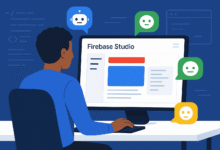How to Remove End-to-End Encryption From Messenger: [If Possible]
While this feature enhances privacy, some users may want to remove end-to-end encryption from Messenger for various reasons, such as accessing restricted features, simplifying chat management, or addressing technical issues

In the digital age, privacy and security are paramount in online communication. Facebook Messenger, one of the world’s most popular messaging platforms, introduced end-to-end encryption (E2EE) to ensure that only the sender and recipient can access the contents of their conversations. While this feature enhances privacy, some users may want to remove end-to-end encryption from Messenger for various reasons, such as accessing restricted features, simplifying chat management, or addressing technical issues. But is it possible to disable E2EE, and if so, how?
With over 1.3 billion monthly active users on Messenger, understanding how to navigate its security features is crucial. This article dives into the nuances of E2EE, why users might want to disable it, and whether Meta (Facebook’s parent company) allows such an option. We’ll also provide step-by-step guidance, where applicable, and discuss best practices for maintaining privacy and security. Let’s explore everything you need to know about removing end-to-end encryption from Messenger.
What Is End-to-End Encryption in Messenger?
End-to-end encryption is a security protocol that ensures only the communicating parties— the sender and the recipient—can read the messages exchanged. When E2EE is enabled, messages are scrambled into an unreadable code on the sender’s device and can only be decrypted by the recipient’s device. This means that no third party, including Meta, internet service providers, or potential hackers, can intercept or access the content of your chats.
In December 2023, Meta rolled out default E2EE for all personal chats and calls on Messenger, a significant shift from its previous opt-in “Secret Conversations” feature. This change was driven by growing privacy concerns and competition with platforms like WhatsApp, which has long offered default E2EE. While this enhances security, it also introduces limitations, such as restricted access to features like advanced search, third-party app integrations, or the ability to view chat history across multiple devices without a PIN or cloud backup.
Why Users Might Want to Remove End-to-End Encryption from Messenger
While E2EE is a boon for privacy, some users may seek to remove end-to-end encryption from Messenger for the following reasons:
-
Feature Limitations: E2EE restricts certain Messenger functionalities, such as searching within conversations, browsing past media, or integrating third-party apps.
-
Chat History Access: With E2EE, chat history is stored on devices rather than Meta’s servers, requiring a PIN or cloud backup (e.g., Google Drive or iCloud) to access messages on new devices. This can be cumbersome for users who frequently switch devices.
-
Technical Issues: Some users report issues like missing messages, inability to see active status, or difficulties sending media in encrypted chats.
-
Preference for Simplicity: Managing encryption keys or PINs can feel overly technical for some users, especially those who prioritize ease of use over maximum security.
-
Parental or Workplace Oversight: In specific cases, such as parental monitoring or workplace compliance, users may prefer unencrypted chats for transparency.
Understanding these motivations is key to determining whether removing E2EE is necessary or feasible for your specific needs.
Can You Remove End-to-End Encryption from Messenger?
The short answer is: No, you cannot directly disable end-to-end encryption in Messenger for personal chats. Since Meta implemented default E2EE for all personal messages and calls in December 2023, this feature is now a permanent part of the platform’s architecture for 1:1 conversations. Unlike the earlier “Secret Conversations” feature, which allowed users to opt into E2EE on a per-chat basis, the current default encryption cannot be toggled off within the app’s settings.
However, there are workarounds and considerations that may achieve similar outcomes, such as transitioning to unencrypted group chats or managing chat settings to mitigate E2EE-related limitations. Let’s explore these options in detail.
Read More: How to Sign Out of Facebook Messenger on Your iPhone (2025 Guide)
Why Meta Doesn’t Allow Disabling E2EE
Meta’s decision to make E2EE the default stems from several factors:
-
Privacy Advocacy: Growing global demand for secure communication has pushed tech companies to prioritize user privacy.
-
Regulatory Compliance: In some regions, privacy laws encourage or mandate stronger encryption standards.
-
Competition: Platforms like WhatsApp, Signal, and Google Messages already offer robust E2EE, and Meta aims to align Messenger with industry standards.
-
Security Enhancements: E2EE reduces the risk of data breaches and unauthorized access, protecting users from cyber threats.
Because of these priorities, Meta has integrated E2EE into the core functionality of Messenger, making it non-optional for personal chats. Attempting to remove end-to-end encryption from Messenger directly is not supported, but there are indirect methods to work around its limitations.
Workarounds to Manage or Bypass E2EE Limitations
While you cannot disable E2EE for personal chats, you can employ workarounds to regain some functionality or reduce the impact of encryption-related restrictions. Below are the most effective strategies:
1. Switch to Group Chats (Unencrypted by Default)
One workaround to remove end-to-end encryption from Messenger is to use group chats, which, as of May 2025, are not encrypted by default in most cases. Here’s how to set up a group chat to communicate without E2EE:
-
Open Messenger: Launch the Messenger app on your Android, iOS, or desktop device.
-
Start a New Chat: Tap the “New Message” icon (a pencil or plus sign) in the Chats section.
-
Create a Group: Add the contact you want to message, along with a secondary account (e.g., a dummy or trusted friend’s account).
-
Send a Message: Once the other party responds, you can remove the secondary account from the group, leaving a one-on-one chat that is not end-to-end encrypted.
-
Name the Group: For clarity, assign a name to the group to distinguish it from encrypted chats.
Note: This method creates a new chat thread that operates like a standard, unencrypted conversation, allowing access to features like search and media browsing. However, it does not restore old chat history from encrypted conversations.
2. Delete Secret Conversations
If you’re dealing with a legacy “Secret Conversation” (from before default E2EE was implemented), you can delete it to revert to a standard chat:
-
Open the Secret Conversation: Navigate to the encrypted chat, identifiable by a padlock icon or “End-to-End Encrypted” label.
-
Access Chat Settings: Tap the contact’s name or profile icon at the top.
-
Delete the Conversation: Select “Delete Conversation” and confirm. This removes the encrypted chat thread.
-
Start a New Chat: Initiate a new conversation with the same contact, which will be unencrypted if it’s a group chat or if E2EE was not yet default for that conversation.
Important: Deleting a Secret Conversation permanently removes its history, so back up any important messages before proceeding.
3. Disable Secure Storage to Avoid PIN Issues
E2EE requires secure storage (via a PIN or cloud backup) to access chat history across devices. If the PIN or cloud backup process is a hassle, you can opt out of secure storage, though this doesn’t disable E2EE itself:
-
Go to Settings: In the Messenger app, tap the hamburger menu (three lines) and select the Settings icon.
-
Navigate to Privacy & Safety: Scroll to “Privacy & Safety” and select “End-to-end encrypted chats.”
-
Manage Secure Storage: Choose to disable secure storage or reset your PIN. Note that disabling secure storage may prevent access to chat history on new devices.
This workaround simplifies access to chats on your primary device but doesn’t remove encryption from the conversation itself.
4. Use Messenger on Unsupported Browsers (Limited Effectiveness)
For users accessing Messenger via a web browser, E2EE may not be fully supported on certain browsers, potentially allowing unencrypted chats. However, this is unreliable and not recommended, as Meta’s supported browsers (e.g., Chrome, Firefox) enforce E2EE. Switching to an unsupported browser may hide encrypted chats or cause functionality issues, but it won’t disable E2EE.
5. Contact Meta Support for Technical Issues
If E2EE is causing specific problems (e.g., missing messages or inability to send media), report the issue to Meta:
-
Access Help Center: Visit Facebook’s Help Center or go to Settings > Help in the Messenger app.
-
Report a Problem: Describe the issue, specifying that E2EE is affecting your experience.
-
Await Response: Meta may provide guidance or updates, though they are unlikely to disable E2EE.
Implications of Removing or Bypassing E2EE
Attempting to remove end-to-end encryption from Messenger or using workarounds like group chats has significant implications:
-
Reduced Privacy: Unencrypted chats are stored on Meta’s servers and may be accessible to the platform, law enforcement (with a warrant), or hackers in case of a breach.
-
Feature Trade-Offs: While unencrypted group chats restore features like search and media access, they sacrifice the security of E2EE.
-
Chat History Loss: Transitioning to a new, unencrypted chat thread means losing access to the encrypted chat’s history unless backed up.
-
Communication Preferences: Inform your contacts if you switch to unencrypted chats, as they may expect the privacy of E2EE.
Before proceeding with any workaround, weigh the trade-offs between convenience and security.
Best Practices for Using Messenger with E2EE
If you decide to keep E2EE or cannot avoid it, here are best practices to optimize your Messenger experience:
-
Set Up Secure Storage: Enable a 6-digit PIN or cloud backup (Google Drive or iCloud) to ensure chat history is accessible across devices.
-
Update the App Regularly: Keep Messenger updated to benefit from the latest security patches and feature enhancements.
-
Use Strong Passwords: Secure your Facebook account with a unique password and enable two-factor authentication (2FA) to protect against unauthorized access.
-
Limit Sensitive Information: Even with E2EE, avoid sharing highly sensitive data, such as financial details, in case of device loss or compromise.
-
Leverage New E2EE Features: Take advantage of E2EE-compatible features like message editing, disappearing messages, and improved media quality.
Common Issues with E2EE and How to Troubleshoot
Users attempting to remove end-to-end encryption from Messenger often encounter issues related to E2EE. Here are common problems and solutions:
-
Missing Active Status: E2EE may hide a contact’s active status. Ensure both you and your contact have “Active Status” enabled in Settings > Privacy & Safety > Active Status.
-
Inaccessible Chat History: If chat history is missing on a new device, restore it using your PIN or cloud backup. If you’ve forgotten your PIN, reset it from the original device.
-
Media Sending Issues: If you can’t send photos or videos, check your app permissions (e.g., Camera and Photos) and ensure you’re using the latest Messenger version.
-
Search Limitations: E2EE restricts in-conversation search. Use the global search bar in Messenger to find older messages, though results may be limited.
If issues persist, consult Meta’s Help Center or consider the group chat workaround.
Conclusion: Is Removing End-to-End Encryption from Messenger Worth It?
In summary, removing end-to-end encryption from Messenger is not directly possible due to Meta’s default E2EE implementation for personal chats. While workarounds like group chats or deleting Secret Conversations can provide unencrypted alternatives, they come with privacy trade-offs and potential loss of chat history. For most users, adapting to E2EE by setting up secure storage and leveraging its features is the best approach.
If you’re experiencing specific issues with E2EE, such as feature limitations or technical glitches, explore the workarounds outlined above or contact Meta Support. Ultimately, the decision to prioritize convenience over security depends on your unique needs and communication preferences. Stay informed, keep your app updated, and practice good digital hygiene to make the most of Messenger’s capabilities.