PC gaming is one of the largest platforms of gaming. It has evolved with time. At the very start, gamers only had low-quality games like GTA Vice City, Super Mario, and IGI, etc.
These games developed over time and evolved into GTA V, CS, and BattleField, etc. The most played and liked games have been shooter games since the first day.
Users like shooters and stealth video games with shooting missions and practices. In shooter games, there is one more distinction between the users.
Most gamers like to play FPS games. FPS games give very realistic and interesting gameplay. Gamers want to practice their shots and master them.
To have a good aim assist or shooting practice, gamers reduce the DPI of the games and increase the sensitivity of their mouse and game.
If you want to calculate the DPI of your screen, you can use online tools to do so. A DPI calculator can tell you about the DPI of your screen.
This will assist you in setting effective DPI for your gaming.
Related: Console Vs Laptop: Which’s Best for Gaming?
Explore the Contents
What is DPI?
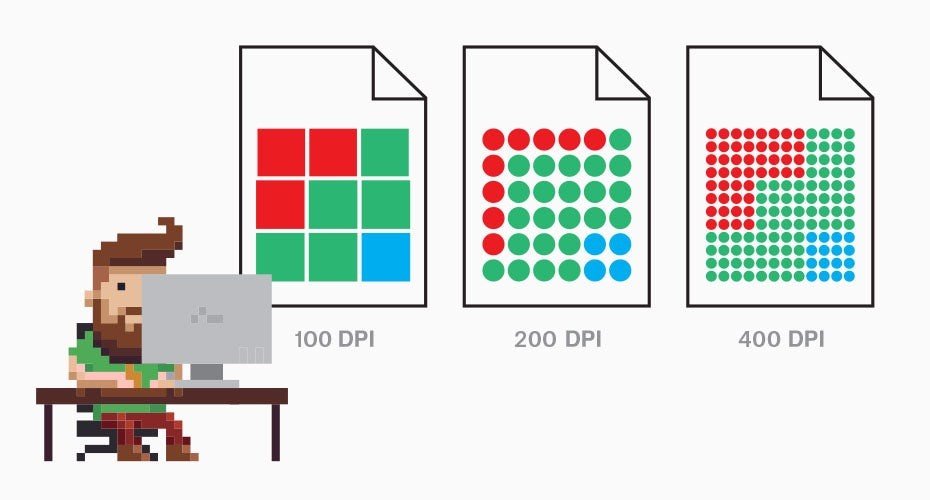
DPI refers to Dots Per Inch. It is the measurement of the printing dots present in one inch of the screen. DPI is set to play the games more efficiently.
It helps them in assisting their aim and shooting practices. Professional gamers usually lower the DPI of the mouse as they want more precision in their shooting.
Lowering DPI can help in improving gamers’ play quality, shooting, and aiming qualities.
DPI vs PPI
DPI is sometimes misunderstood with PPI. PPI means Pixels Per Inch. They can be referred to as be same as they both give the same meanings at the end.
DPI is the measurement that is covered when your mouse moves one inch on the screen. Different mice have different DPIs.
DPI is the printing dots while PPI is the pixels per inch. If your mouse is a high DPI, you just have to move the mouse a bit and the cursor will move a lot.
It increases the sensitivity of the mouse and the screen. This can be beneficial for the gamers for their aim assist and shooting practices.
Gamers mostly change the DPI and sensitivity settings to experience more fluent and handier gameplay.
Beneficial for Shooter Games

Shooter games require high-quality aim assisting and shooting practices. The more the aim assist is accurate, the more will gamers get high-quality results.
While most of us only use our wrists to move the mouse over a small mousepad, professional gamers use our elbows to move the mouse, especially when aiming. That’s why they use large, low-DPI mouse pads. keep the mouse moving to reach the goal, but with your whole arm, you can do it quickly. That way, with a lot of practice, your goal will be quick and accurate.
Related: How to Find a Gaming Laptop for the Best Gaming Experience
The DPI that you must use must depend upon:
- What games do you like to play?
- Your screen resolution.
- Your mouse mat size.
- Your personal preferences.
The last point is the most important one. You must always test and check for what suits you the best.
At higher DPI, you can move the mouse just a little and the cursor will move across the monitor. This is good for quickly turning around or moving around the map in a strategy game.
Getting Technical
Once you’ve arrived at the realization that being capable to do a 360° flip with minimum wrist motion is simply now no longer that useful, you could start to query which mixture is better: a low DPI with excessive in-sport sensitivity, or a better DPI with decrease in-sport sensitivity.
Let’s say you prefer around 800 eDPI. This corresponds to 400 DPI with an in-game sensitivity of 2.0 or 3200 DPI with an in-game sensitivity of 0.25. you get the picture.
As long as you adjust each setting accordingly, you will get the same overall feel. However, higher DPI values provide smoother mouse movements.
You just have to zoom in very closely to notice this. Overall, low sensitivity allows you to be extra accurate while aiming and tracking.
How do you select to get that typical decrease eDPI must be less of a worry, as long as you’re not using a DPI that pushes 4 figures?
Many select to copy the settings that their favorite expert gamers use, which historically leans toward a four hundred DPI standard.
When you turn off mouse acceleration and make sure your polling rate is at 500Hz or greater, opting for 400 DPI and tweaking your in-game sensitivity must assist you to enhance your accuracy.
If it’s precisely sufficient for expert gamers who manage to win lots of bucks at tournaments, it’s flawlessly excellent for us all sitting at home.
All the professional gamers use low DPI to lower the sensitivity of the game and enhance their aiming and shooting experiences.



