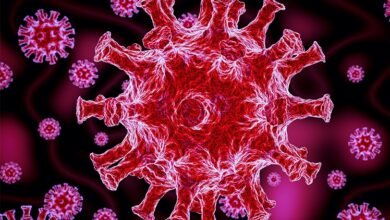Do you know The Differences Between Escape and V-Ray? Rendering programs like Enscape and V-Ray can be used to produce digital replicas of actual objects. Among users of 3D rendering software, these tools are among the most widely used. Yet, some people favor one over the other based on their requirements and desires.
Both of these tools have the same function, which is to speed up the creation of your projects. The similarities and differences between them can help you decide which one is best for your workflow. These two rendering platforms meet and diverge in this area.
Read More: New Technology That Will Change The Industry in 2023
Interface and modeling
These two tools’ user interfaces both appear to be orderly and tidy. The interface of V-Ray could initially look a little intimidating, but as soon as you begin using it, you will be able to get the feel of it.
Enscape, on the other hand, is more user-friendly for beginners and lets you completely customize your interface and arrange all the features wherever you choose.
With these tools, modeling has never been simpler. Enscape uses a graphics processing unit (GPU), which makes it possible for you to finish your tasks rapidly. Yet, V-Ray offers both CPU (Central Processor Unit) and GPU rendering choices.
While the GPU can analyze numerous data sets simultaneously, the CPU lets you develop projects that are more accurate and thorough. While both programs can be quick, V-Ray might be more accurate than Enscape.
Learning curve
It could take some time to learn how to render on a new platform. For individuals who are just beginning their rendering journey, Enscape is the best choice. You will get a lot of assistance because this platform will give you a guidebook regarding its characteristics, making it simple to learn.
Although the UI is user-friendly for beginners, the learning curve may take a week to a month (if you have prior expertise with rendering tools) (if you have no previous experience).
V-Ray is typically not advised for novices because it has a lot more features that demand your whole focus. Even if you have prior rendering skills, learning how to use V-Ray will take more time. Two weeks to a month is the learning curve (or more if you are new to using rendering tools).
Hardware requirements
There are a few hardware requirements you must meet in order to use a high-quality rendering tool.
You will want a graphics card with at least 4 GB of VRAM, preferably 6 GB, in order to run Enscape. Moreover, some hardware elements including SLI, the Radeon 6000 mobile GPU, and Intel integrated graphics are not supported by Enscape.
Compared to Enscape, V-Ray has more exacting requirements. A first-generation Intel Core CPU or another processor that supports SSE4.2 is required to install and run V-Ray.
The least Memory requirement is 8 GB, while the recommended RAM is 16 GB, which is more than Enscape requires. A minimum of 2 GB of hard disc space is also required to operate the utility effectively.
Rendering performance
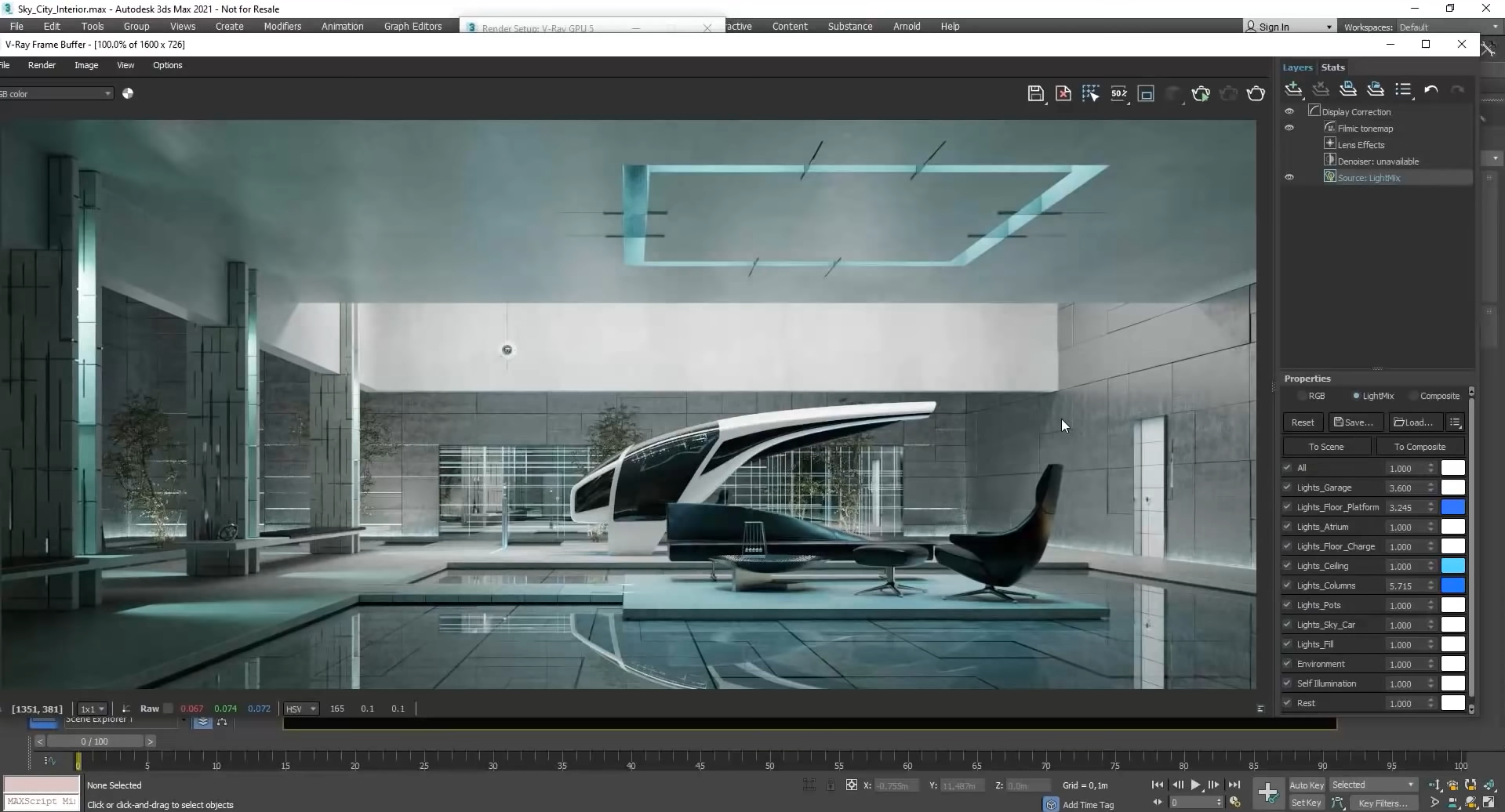
For rendering, these two platforms employ several components. Enscape makes use of the GPU, allowing you to analyze more data simultaneously. That suggests that Enscape has quick rendering capabilities. Using this tool, your jobs will be completed quickly.
With the hybrid architecture used by V-Ray, you can render using either the CPU or the GPU. In addition, when V-Ray was launched, it only used the CPU; later, GPU rendering was made possible.
GPU rendering is concerned with speed, while CPU rendering is concerned with accuracy and precision. You can quickly develop complicated projects with V-Ray.
Best uses
Architects and designers are the main Enscape users. You may develop complex projects with this application, which is essential for the architecture sector.
Also, it can speed up the creation of realistic projects, which is a great advantage for architects who must manage multiple renderings at once.
Most users of V-Ray work in the entertainment sector. Enscape lacks animation functions, whereas this utility does.
V-Ray can be a better choice if you produce commercials, cartoons, or other types of animated content. Its major application is not for architectural visualization, though you can use it for that as well.
Setting up
Enscape is comparatively easy to set up. To use this tool properly, you only need to download the platform, choose your favorite language, and make sure you match all the prerequisites.
Enscape will establish itself as your default visualisation tool after the installation procedure. You must pay attention to Enscape’s intended use, though, as you must create your account during the installation procedure whether it is for a single user or numerous users.
The Enscape configuration may appear to be simpler than the V-Ray setup. You must explicitly set it as your default visualization tool, thus it takes more time. You must open the render setup, pick the main toolbar, and select V-Ray as your main visualization tool in order to accomplish this.
Read More: New Tech Will Cost $4.1M at Jinnah Medical Center
Costs and licensing
Enscape offers a number of various price plan alternatives. To see if you enjoy this platform and if it fulfills your needs, you can sign up for a 14-day free trial.
Depending on the license you desire, you have two choices for the subscription pricing plan. Enscape will cost $74.90 per month for a floating license, or $898.80 per year. The cost of a fixed-seat license is $42.90 per month or $514.80 per year.
There are three distinct subscription plans for V-Ray. The Solo option costs $34.90 per month or $418.80 per year and gives you a fixed license for one computer.
You can choose V-Ray Enterprise for a floating license, which costs $44.90 a month or $538.80 a year. Furthermore, floating licenses are available from V-Ray Premium for $52.90 per month or $634.80 per year.
Conclusion
Some of the top visualisation platforms available include Enscape and V-Ray. But they have different functions. You can select the one that will enable you to produce projects more effectively and quickly based on your preferences and work style.
Enscape and V-Ray have different objectives and target audiences in spite of their many similarities. Use the points we’ve highlighted about their biggest distinctions and similarities to decide which tool is right for you.