
Do you know Latest 7 Horrible Mistakes You’re Making With Apps in 2023? In today’s digital age, mobile apps have become an essential part of our lives. We use them for communication, entertainment, productivity, and much more. With the abundance of apps available in the app stores, it’s easy to fall into some common mistakes that can hurt your user experience and even compromise your data security. In this article, we will highlight seven horrible mistakes you’re making with apps and provide tips to avoid them.
Read More: Where Can You Find the Best Apps in 2023?
Not Reading App Permissions
One of the most common mistakes people make when downloading and installing apps is not reading the app permissions. App permissions are the access rights that an app requests to access certain features or information on your device. Some apps may request unnecessary permissions that can compromise your privacy and security. It’s essential to review the app permissions and only grant access to what’s necessary for the app to function.
Using Public Wi-Fi to Download Apps

Downloading apps on public Wi-Fi can be risky. Public Wi-Fi networks are often unsecured, which means that anyone on the network can intercept your data. Hackers can easily inject malware into your device when you download apps on public Wi-Fi. To avoid this, download apps only on a secure Wi-Fi network or your cellular data plan.
Not Updating Apps Regularly
App updates are not just about bug fixes and new features; they also address security vulnerabilities that can compromise your device. Not updating your apps regularly leaves your device open to security risks. Set up automatic updates or check for updates regularly to ensure that you have the latest version of the app.
Installing Apps From Unknown Sources
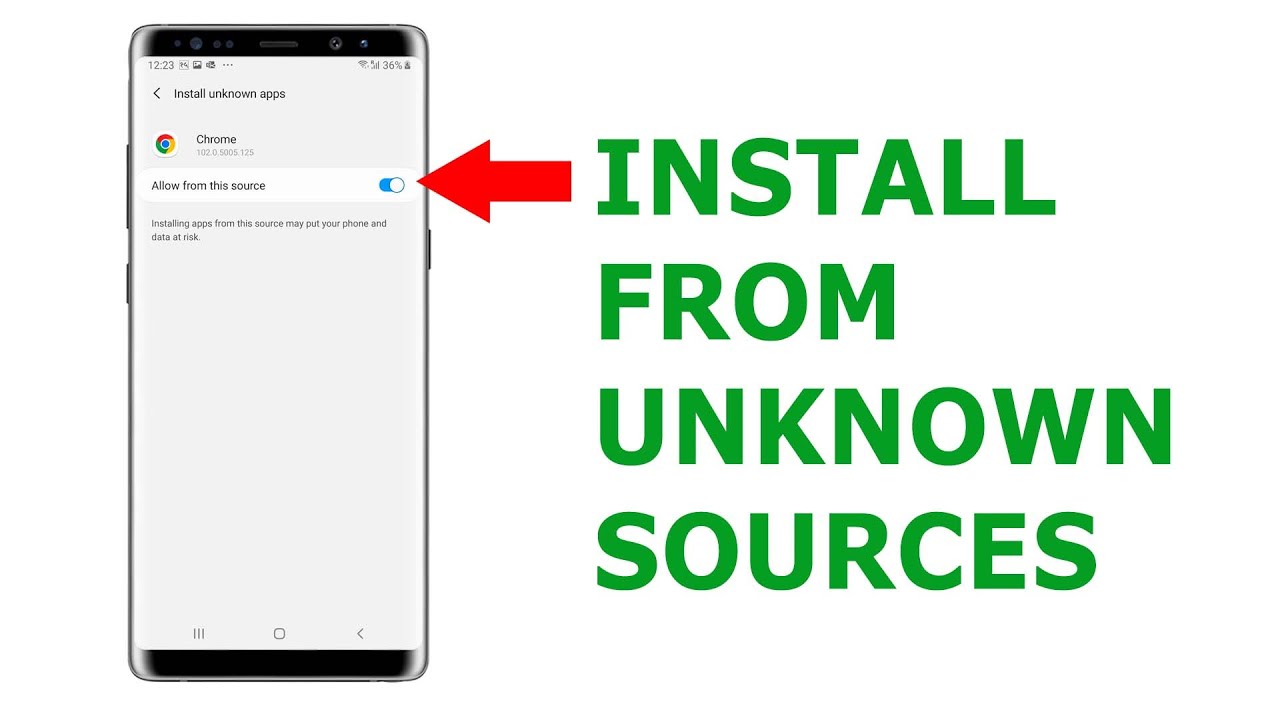
Installing apps from unknown sources is a significant security risk. These apps can contain malware that can harm your device or steal your data. Only download apps from reputable app stores like Google Play or the Apple App Store.
Using Weak Passwords
Using weak passwords is a common mistake that can compromise your data security. Many apps require you to create an account and password to access their services. Make sure to use strong passwords that include a combination of upper and lowercase letters, numbers, and symbols. Avoid using the same password for multiple accounts.
Not Reviewing App Ratings and Reviews
App ratings and reviews provide valuable feedback from other users. Not reviewing the app ratings and reviews can lead to downloading a poorly rated app that can compromise your device’s performance or security. Check the ratings and reviews before downloading an app to ensure it’s reliable and safe.
Ignoring App Notifications

App notifications can be annoying, but they provide essential information about the app’s activity and security. Ignoring app notifications can leave your device vulnerable to security risks. Review and act on app notifications promptly to ensure your device’s security.
Ignoring app updates
App updates not only bring new features and improvements but also fix security vulnerabilities. Ignoring app updates can leave your device and personal information at risk of being compromised.
Downloading apps from untrusted sources
Downloading apps from untrusted sources such as third-party app stores or unauthorized websites can lead to downloading malware or fake apps that can steal your personal information or install malicious software on your device. Only download apps from trusted sources such as the Google Play Store or the Apple App Store.
Not backing up your data
Failing to back up your data regularly can lead to permanent data loss in case your device is lost, stolen, or damaged. Make sure to back up your data regularly, either to the cloud or an external device.
Allowing apps to access sensitive data
Some apps ask for access to sensitive data such as your location, contacts, or messages. Granting access to this data without fully understanding the app’s purpose and need for the data can lead to privacy and security risks.
Falling for phishing scams
Phishing scams are fraudulent attempts to steal your personal information by tricking you into providing it. These scams often come in the form of emails or text messages that appear to be from a trusted source such as your bank or a government agency. Falling for phishing scams can lead to identity theft or financial loss.
Read More: 5 Reasons to Use Betting Apps if You Bet Online
Conclusion
Mobile apps are an integral part of our lives, and we rely on them for many tasks. However, making these seven mistakes can hurt your user experience and even compromise your data security. By reading app permissions, using secure networks, updating apps regularly, installing apps from reputable sources, using strong passwords, reviewing app ratings and reviews, and acting on app notifications, you can avoid these horrible mistakes and enjoy a safe and seamless app experience.
FAQs
Is it safe to download apps from third-party app stores?
No, it’s not safe to download apps from third-party app stores. These apps can contain malware that can harm your device or steal your data.
How can I ensure that my app is secure?
You can ensure that your app is secure by reviewing app permissions, updating apps regularly, using strong passwords, and installing apps from reputable sources.
Can ignoring app notifications lead to security risks?
Yes, ignoring app notifications can leave your device vulnerable to security risks. App notifications provide important information about the app’s activity and security.
Should I use the same password for multiple accounts?
No, using the same password for multiple accounts is a security risk. If one account is compromised, all your accounts with the same password can be compromised as well.
How often should I update my apps?
You should update your apps regularly, ideally as soon as updates become available. Set up automatic updates or check for updates regularly to ensure that you have the latest version of the app.
By following these tips and avoiding these horrible mistakes, you can enjoy a safer and more seamless app experience. Stay informed and stay safe in the digital world!












2 Comments