In Pakistan, the vaccination process is continue and according to NCOC, Pakistan is trying its best to control the Coronavirus. Currently, the Government of Pakistan is making all-out efforts to deal with a rapidly evolving situation which is a challenge, not only for Pakistan but the whole world.
If you have completed your vaccination and you want to verify your vaccination process through NADRA database then it is an easy process. When have vaccinated 1st and 2nd dose, you received a message of the verification. You also need a Covid-19 certificate verified from NADRA for travelling in the country/abroad.
Related: 10 Coronavirus Preventions: How to Protect Yourself from COVID-19
Verify Covid-19 Vaccination Data on NADRA
Please follow these simple deails to verify your vaccination data on NADRA website.
1. Simple visit this link: https://nims.nadra.gov.pk/nims/certificate
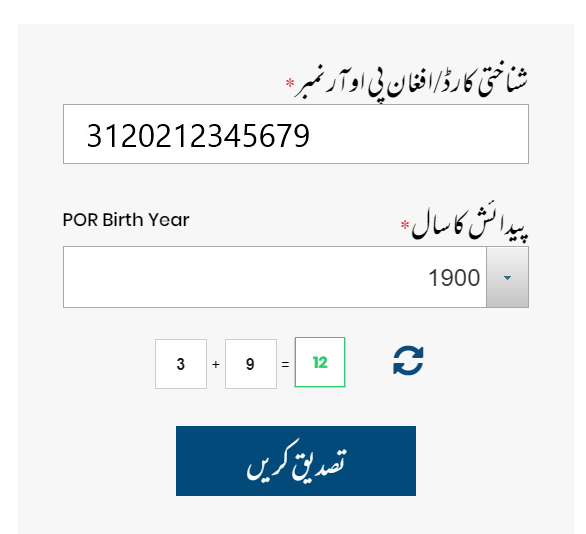
2. Type your CNIC without dashes.
3. Select your CNIC issue date.
4. Click on Verify button. The you will move on a new page.
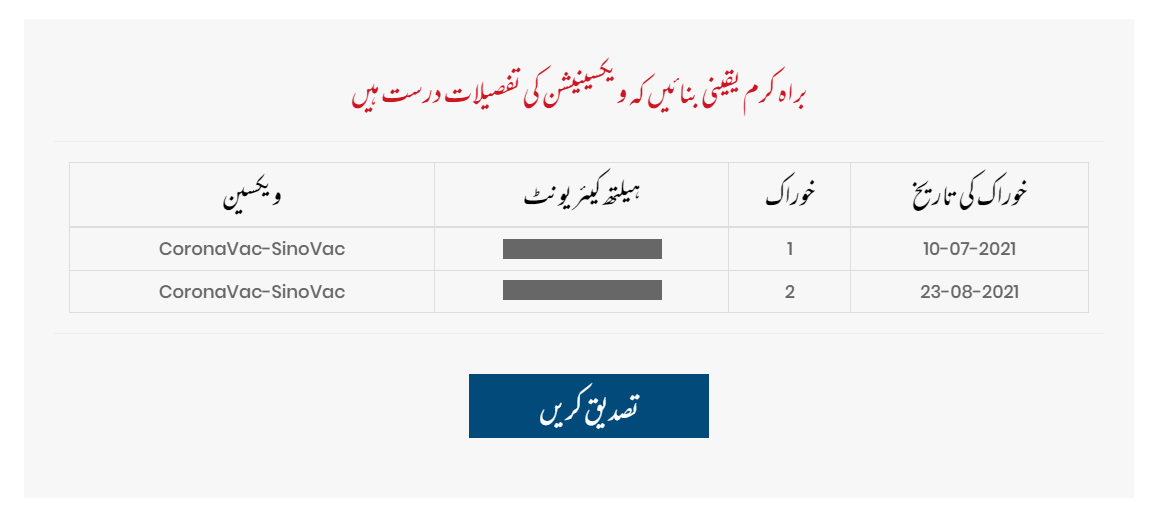
5. Again click on Verify button

6. Insert your CNIC number, Original name according to CNIC/Passport, Passport number if any (otherwise blank), and at the last Select your Nationality and click on verify button.
7. Now you will move on another page where you will pay your Covid-19 certification fee through Credit Card or E-Sahulat.
8. After the paying of fee, you can download your NADRA Covid-19 verified certificate.
Cooperate with Govt. of Pkaistan to eliminate the Covid-19 crisis.



