People who use Windows often talk about batch files, also known as “bat” files. They are sometimes used to starting another program, and sometimes they do something independently.
What is a batch file, though, and how do you use one?
Explore the Contents
What is a BAT file?
A script file with instructions is called a bat file, also written as a batch file. The file ends in “.bat” and is made up of plain text.
Not many things stop those orders from being what they are. Some of them are built into Windows, like the shutdown or del command. But you can also use a batch file to run and use apps that have command-line interfaces.
Batch files are most often used when you need to run a command over and over or when you need to run several commands one after the other. You can also make batch files that do different things based on what the user does, like saying “yes” or “no” or choosing a choice from a list.
How Do You Use a BAT File?
Just double-click a BAT file to use it. There are commands inside that will run and do something if they are written properly.
This could happen: the Command Prompt or Terminal might only open for a second and then stop. At other times, the order might run slowly enough that you can check it out, or it might end with a line that makes it stay open until you close it by hand.
Unless you know what a BAT file is meant to do, you shouldn’t think that either of these things means it didn’t work.
To give you an example, if you use a batch file to start a dedicated game server, the window should stay open so you can see what the server is saying. If you only use a batch file to restart the computer with certain options selected, on the other hand, you would expect it to open and then close almost quickly.
How to Open a BAT File?
You can open batch files in almost any text editor because they are just plain text files. A simple plain text editor like Notepad will do, but more advanced ones may have useful features like syntax highlights and debugging tools.
If you want to start a batch file in Notepad, right-click on the BAT file and choose “Edit” or “Edit with Notepad.”
You could also open Notepad, go to File > Open, and then find the batch file and click “Open.”
You’ll see all the options once it opens. Take a look at this:
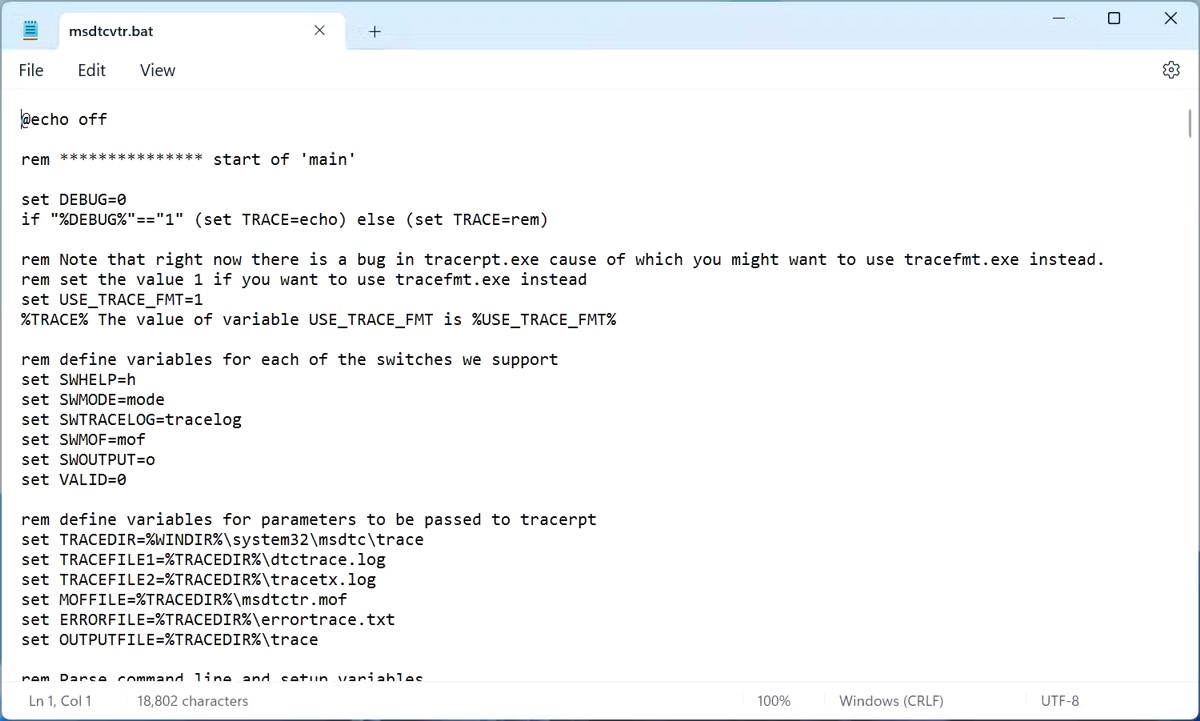
As long as you only want to see what a simple BAT file does, Notepad should work fine. But if you want to change it or make it easier to understand, you should use VSCode.
Either will work to make or change a batch file, but the syntax highlighting that comes with more powerful plain text editors is too good to pass up.
Do BAT files pose a threat?
While BAT files aren’t necessarily bad, they can be used in bad ways, so you should always be careful with them.
If you want, you could write a batch file that deletes your files when you run it. It is also possible to download software from the Internet. There are lots of bad things that could be done with a batch file.
With those warnings out of the way, the vast majority of batch files are not harmful. Most of them are just there to make simple tasks easy. You probably don’t need to worry about anything if you download a file or program from a reliable source.
But if you get a BAT file from a source you don’t trust, you should open it in Notepad and look at what it does before you run it.
Instead of a BAT file, what else can you use?
If you’re on Windows, you don’t have to use batch files. One of the most clear is a PS1 file, which is like a BAT file in PowerShell. If you add certain arguments to a BAT file, it can run PowerShell commands, but writing a PS1 file is generally easier.
Python is the most obvious choice besides PowerShell scripts. Python has a huge library of tools that can do almost anything you can think of. It can also call functions in the operating system. It’s too complicated for most uses, but if you need to do something difficult, you should think about Python.



