
Getting Sound on Monitor, You should be able to play sound on your monitor if it has a speaker built into it. Even though most monitors lack an integrated speaker, they often have audio capabilities and let you play sound through them.
You need to plug an external speaker into your monitor when playing sound through it. If your monitor has speakers built in, you can just do it from the display.
Depending on the ports a monitor has available and whether it has built-in speakers, there are many ways to obtain sound on it.
Read More: TV as Computer Monitor/Is a TV a Good Computer Monitor?
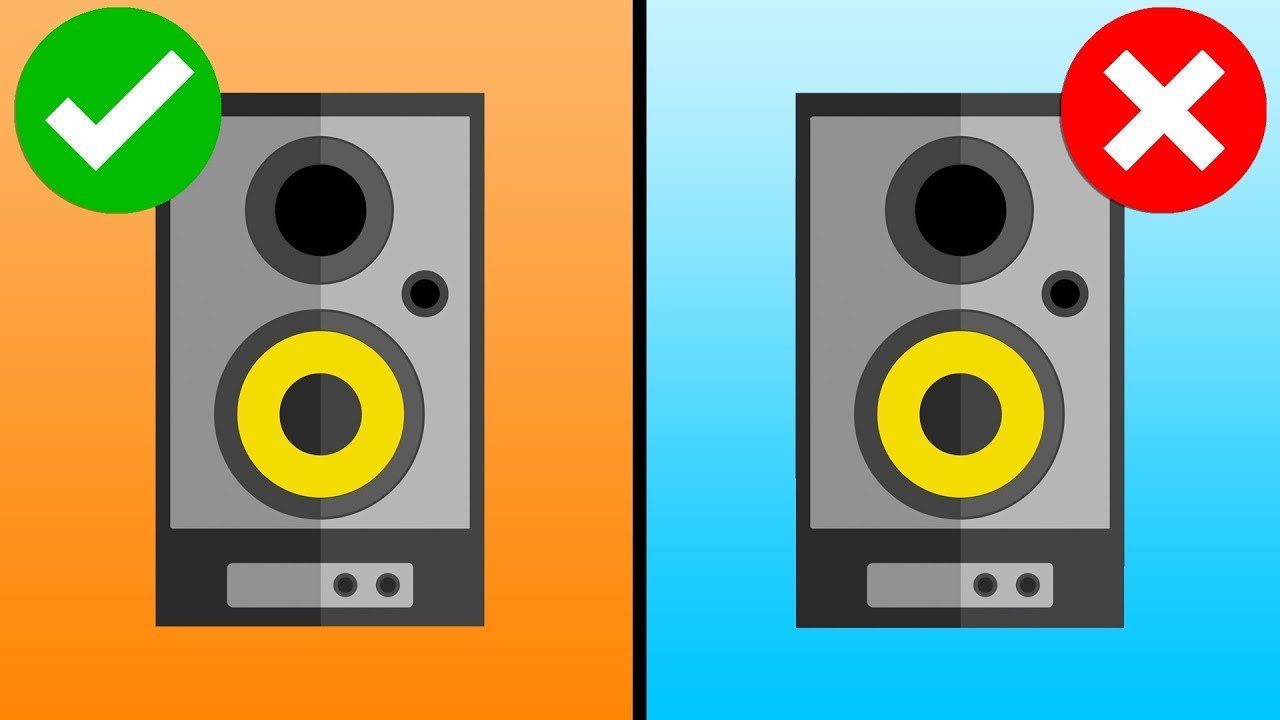
For Monitor With Speakers Built In
It is simple to get sound on it if you make it your default speaker. However, you must confirm that the cable you’re using can transport audio.
You don’t need anything extra if you connect to your monitor via an HDMI or DisplayPort. Both audio and video can be transferred using these two wires.
Since DVI and VGA cables only offer video transfer, an additional audio cable must be used to get sound on your monitor. Simply connect an audio wire to your CPU and the monitor’s audio-in port.
- To see the Run dialog box, press the Windows key and R.
- To access the Control panel, type control.
- Go to Hardware and Sound > Sound in the menu.
- Set your monitor as the default device by selecting it from the context menu when using an HDMI or DisplayPort cable.
- Use the Set as Default Device option from the context menu when using a DVI or VGA cable to pick Speakers.
- Then click the Set as Default Communication Device option from the context menu of your default speaker.
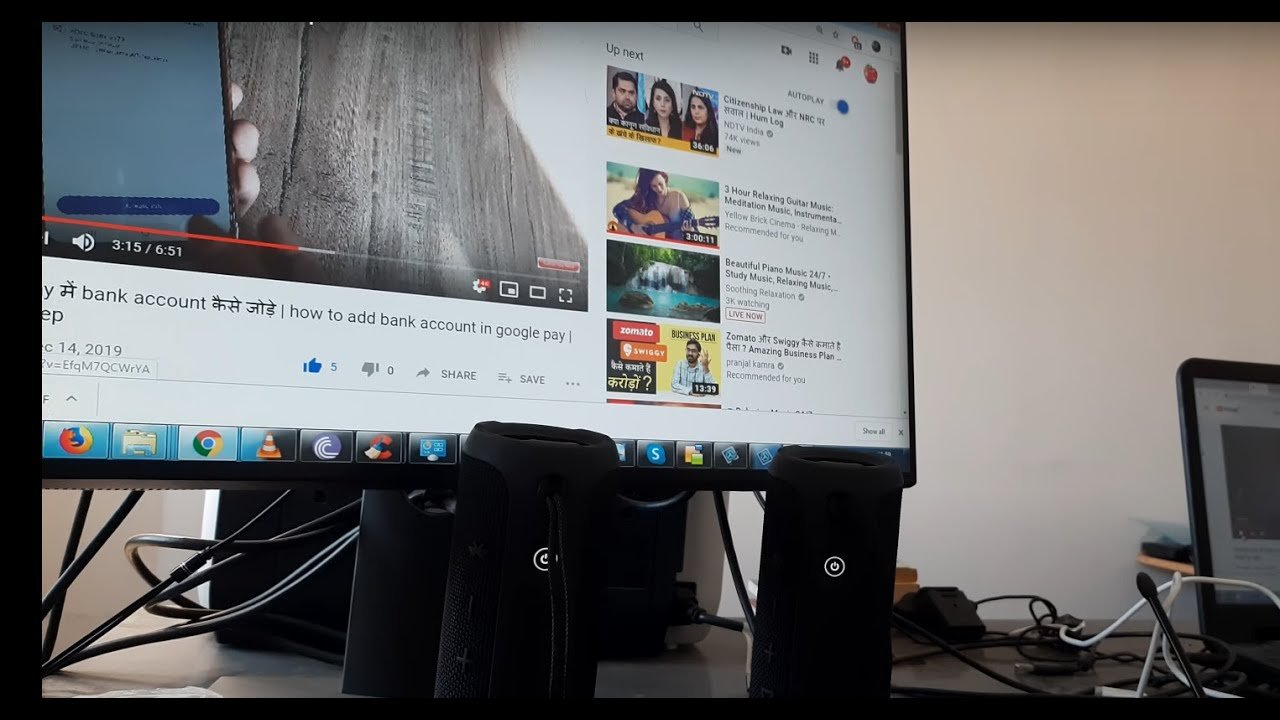
Getting Sound on Monitor, For a display without integrated speakers
Even though most monitors lack built-in speakers, they typically enable audio functionality. By connecting your monitor to an external speaker, headphones, or any other audio output device, you can hear sound through the monitor. Of course, the ports that are accessible on the display also play a role.
Video and audio can be transferred using the HDMI and DisplayPort cables. You can connect your monitor to a speaker if it has a dedicated audio connector.
Getting Sound on Monitor, You must connect to a speaker using a different audio port. Since the DVI or VGA monitor is already using one audio port to transfer sound via it. If your display has a USB port, you can use a USB. To Audio adapter if you don’t have two audio connections.













One Comment