
Finding IP Address, A device on a network can be identified by a series of digits called an IP address. Devices on your local network are identified by private IP addresses (e.g, phones, PCs, etc). Similar to this, your public IP address on the internet identifies your gateway.
It’s crucial to know your private IP address for a number of local network operations (file sharing among devices, remote access, etc.). Their public IP won’t be as useful to the typical user, but it’s still important to know.
For instance, you would need to see if several databases have blacklisted your IP address. Or perhaps you simply want to know what information your IP address makes available to the whole public.
Read More: Hide Your IP Address;Four Different Ways.
Finding IP Address on a PC.
I’ll start with the local IP address of your device. You may view your IP address with the ipconfig program on Windows, among other network configuration-related tasks. To apply it,
- In the Win + R window, type cmd and hit Enter.
- Ipconfig is entered after typing.
- Here, a variety of network interfaces are listed. Check the section on Ethernet or wireless adapters.
- Your PC’s IP address on the present network, specifically the Network Card, is its IPv4 address. In a similar vein, the router’s private IP address serves as the Default Gateway.
- Similar to this, you can look in the ARP table and locate the device using its MAC address if you’re seeking to find the IP address of other networked devices (such as printers).
Finding IP Address, To access the router dashboard and change various router settings, use the router’s IP address. For things like network sharing, your computer’s IP address could be necessary. In addition, it can be helpful for resolving networking issues that pertain to IP.
You may also check your local IP via the GUI if you don’t want to use ipconfig.
- To access Windows Settings, press Win + I.
- Choose Properties from the Network & Internet tab.
- The IP address and other network configurations can be found here.
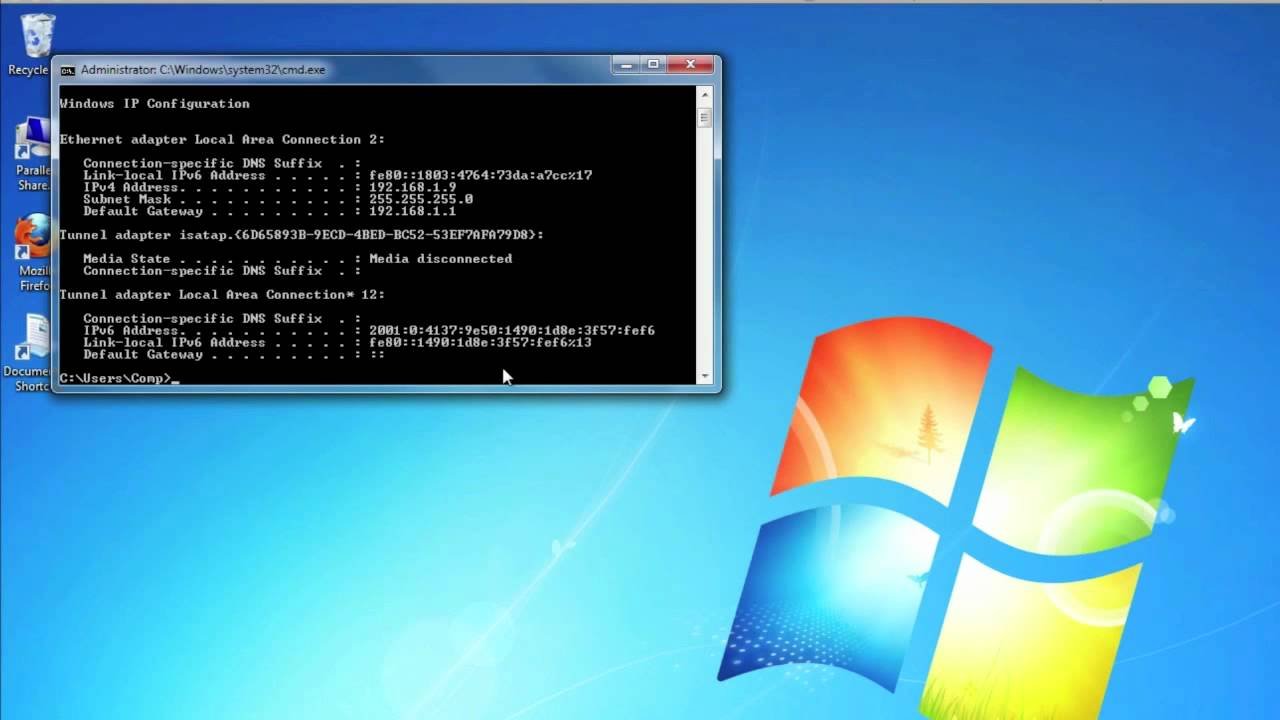
Finding IP Address, Your Public IP Address.
The gateway receives all network traffic from your system (router-modem). This implies that the public IP address of this gateway is used by internet-connected devices to identify and locate your network.
Finding IP Address, You can’t immediately examine the public IP address from inside the network because it is externally exposed. Instead, you can check it by logging into the router dashboard.
- In the previous section’s Step 4 check, make a note of the Default Gateway.
- Open a web browser and type in this IP address.
- To log in, provide the username and password for the router. On the label on the back of the router, you’ll find the default values if you’ve never used or modified these.
- Open the Internet, WAN, Network, or a tab that looks similar. Your public IP address can be found here.
Utilizing IP lookup tools like WhatIsMyIPAddress is a quicker option. These websites will also show the information that your public IP can provide. Your ISP and general location are also mentioned (usually down to the city).
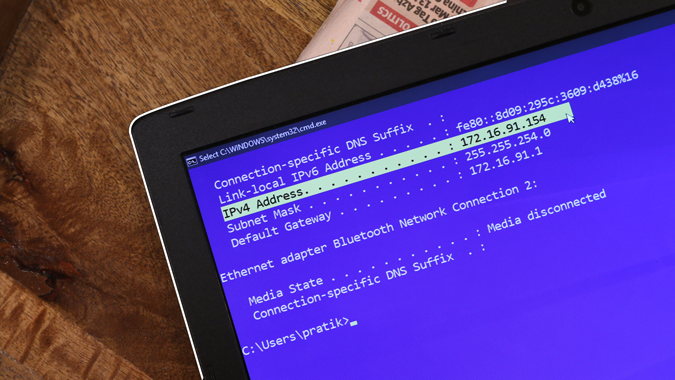
How Can I Find a Website’s IP Address?
Finding IP Address, Typically, you can reach a website by typing the domain name (for instance, google.com). You can directly access a website’s IP address if DNS difficulties are stopping you from doing so. You can use programs like ping or nslookup to locate this IP.
- In the Win + R window, type cmd and hit Enter.
- Press Enter after entering ping sitename.
- Alternately, enter nslookup sitename> in the search box.
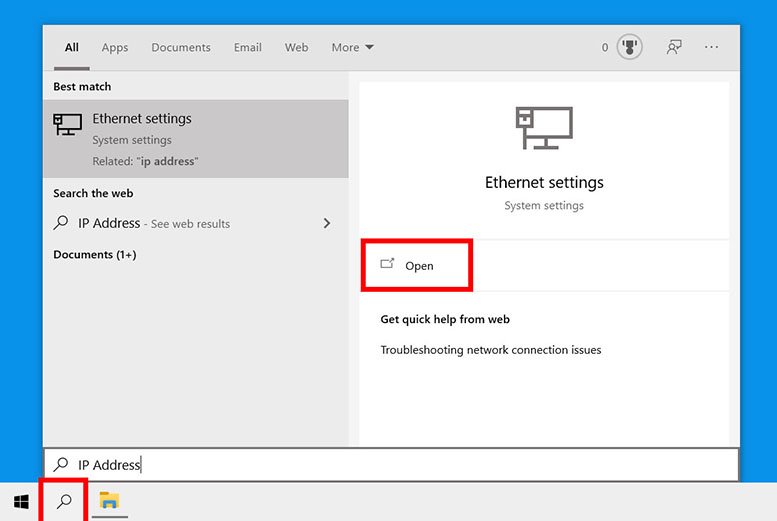
Can You Discover Another Person’s IP Address?
Finding IP Address, It is feasible and authorized to discover another person’s IP address. But based on your local regulations, how you obtain the IP and what you do with it thereafter may be legal or criminal.
You might start by asking the person for their IP address (e.g., when accessing remote servers).
Or, let’s say you want to find out a person’s Xbox IP address. You might take note of their Gamertag and enter it into an IP Resolver. If you only use this method to identify their IP address, it is lawful.












One Comment