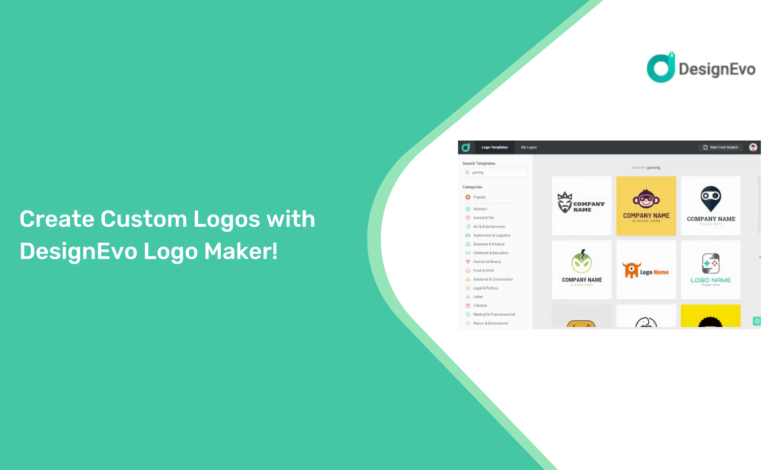
Finding a tool that allows you to make logos without having to download and install a program or that does not have advertising is something that really exists online. DesignEvo Logo Maker, a graphic design website, can help you create and edit a logo in less than 5 minutes.
Related: 25 Payment Tools for Freelancers, Startups and Small Businesses
DesignEvo Logo Maker Overview
DesignEvo is an online logo maker tool that enables users to create designs for free. It is a simple yet powerful tool and ideal for freelancers, small businesses, bloggers, and startups looking to have their own logos without paying expensive graphic designer fees.
With this website, you can create your logo from scratch using the icons and geometric shapes that the website itself makes available. If you don’t feel very creative, you can also use templates already created and edit them to your liking: changing the colors, the name, etc.
DesignEvo interface
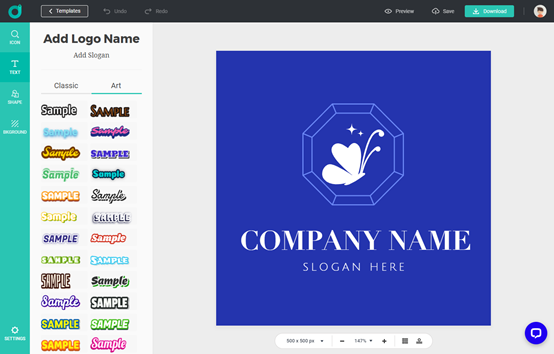
The tool has an interface that makes creating logos a very simple task, offering a wide collection of icons, fonts, and templates that make designing a fun and exciting task with just a few clicks. It provides a tremendous amount of vector graphics, more than 100 fonts, and various shapes. Within the material to work with, more than 10,000 free templates are included.
Creations can be saved in the cloud and in multiple popular graphic formats such as JPG, PNG, PDF, and SVG. It also offers support for multiple languages, including English, Japanese, Spanish, Portuguese, Chinese, and German.
Related: 600 Free Guest Posting Sites to Submit Guest Posts in 2021
How to create your first logo?
Then let’s see how to create your first logo in simple four steps.
1. Choose a template
Go to the DesignEvo website and click “Make a Free Logo” to get started. Then you will see the gallery of templates. There is a huge collection of templates in various categories. Choose the logo category or use a few keywords to find a logo template that works for you.
2. Customize the template with icons, shapes, colors, and texts
After you select the desired template, you will be taken to the edit page. The editor is pretty simple to use, and you can quickly set the background color, change the size of the graphics, change the fonts, curve the texts and move the layers with simple clicks.
3. Check your final logo
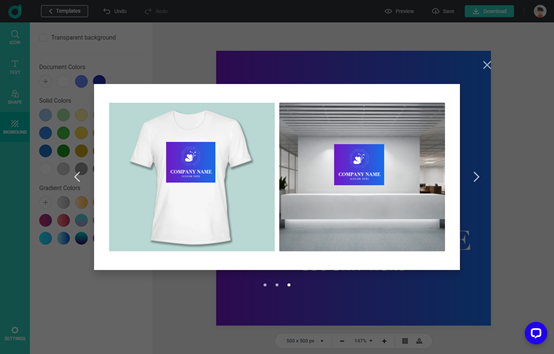
A great feature of DesignEvo is that it offers a preview mode that allows you to see how your logo looks on various mockups such as t-shirt, business cards, walls, web pages, letterhead, etc. This is what I like most. If you are not quite satisfied with the design, just close the preview mode and keep adjusting it until it is to your liking.
4. Save and download
Before downloading the finished logo, press the save button to store the logo draft in your account in case you need to make further changes in the future. Registered users can save logo designs to the cloud for free.
Related: Top 10 Ways to Make Money Online for Stay at Home Moms
The paid version
Although DesignEvo is free, it has some limitations, such as downloading the logo in JPG and PNG format at 300 x 300 pixels. This quality is not the best if you want to use your creations for printing, but it works well for online jobs.
If you need a logo for more professional purposes, you should consider the paid version. There are two price options ranging from $24.99 to $49.99, and the difference is the ability to increase the resolution up to 5000 px and even download in vector format with everything and fonts.
Conclusion
DesignEvo stands out for its simplicity and the large number of resources and functions it offers. It works in new generation browsers and is perfect for those who want to have fast and good quality logos, especially if they are to be used on the web, blogs, presentations, or even for an application.
If you are looking for is something simple and fast to make a logo, this platform is one of the best. Be it a temporary logo for your website, for your app, or anything else that requires a quick and simple logo.











