
Completely Wipe Your Hard Drive, In this digital era, wiping a hard drive has become a crucial task for individuals and businesses. Deleting files or formatting a hard drive is not enough to ensure the security and confidentiality of sensitive data. Hackers and data recovery experts can still access the data that you thought you deleted. Therefore, it is essential to wipe a hard drive completely to prevent data breaches, identity theft, and legal liabilities. In this article, we will discuss seven possible ways to wipe a hard drive completely.
Before we dive into the methods of wiping a hard drive completely, let’s understand why it is necessary. Deleting files or formatting a hard drive only removes the file’s reference point from the file system. The data still exists on the hard drive until it is overwritten by new data. Therefore, it is possible to recover deleted files using data recovery software.

Read More: Hard Drive Full for No Reason? Try These 8 Fixes
Importance of Wiping a Hard Drive Completely
Completely Wipe Your Hard Drive, Moreover, formatting a hard drive is not enough to wipe it completely. The formatting process only erases the file system and replaces it with a new one. The data still exists on the hard drive until it is overwritten by new data. Therefore, it is possible to recover data from a formatted hard drive using data recovery software.
The only way to ensure that the data is unrecoverable is by wiping the hard drive completely. Wiping a hard drive means overwriting the entire hard drive with random data, making it impossible to recover any data.
Method 1: Use a Data Destruction Software
Completely Wipe Your Hard Drive, Using a data destruction software is the most common and effective way to wipe a hard drive completely. Data destruction software overwrites the hard drive with random data multiple times, making it impossible to recover any data.
There are many data destruction software available in the market, such as DBAN, Eraser, and CCleaner. These software are easy to use and come with a user-friendly interface.

Method 2: Use the Built-in Format Tool
If you don’t want to use third-party software, you can use the built-in format tool in your operating system. However, it is important to note that the format tool only erases the file system and replaces it with a new one. The data still exists on the hard drive until it is overwritten by new data.
Therefore, to ensure that the data is unrecoverable, you should use the format tool multiple times or combine it with a data destruction software.
Method 3: Use a Live USB/DVD Linux OS
Completely Wipe Your Hard Drive, Another way to wipe a hard drive completely is by using a live USB/DVD Linux OS. Linux OS comes with a built-in disk utility tool that allows you to wipe a hard drive completely.
The disk utility tool will provide you with the option to wipe the hard drive completely. This method is effective and free, but it requires some technical knowledge.
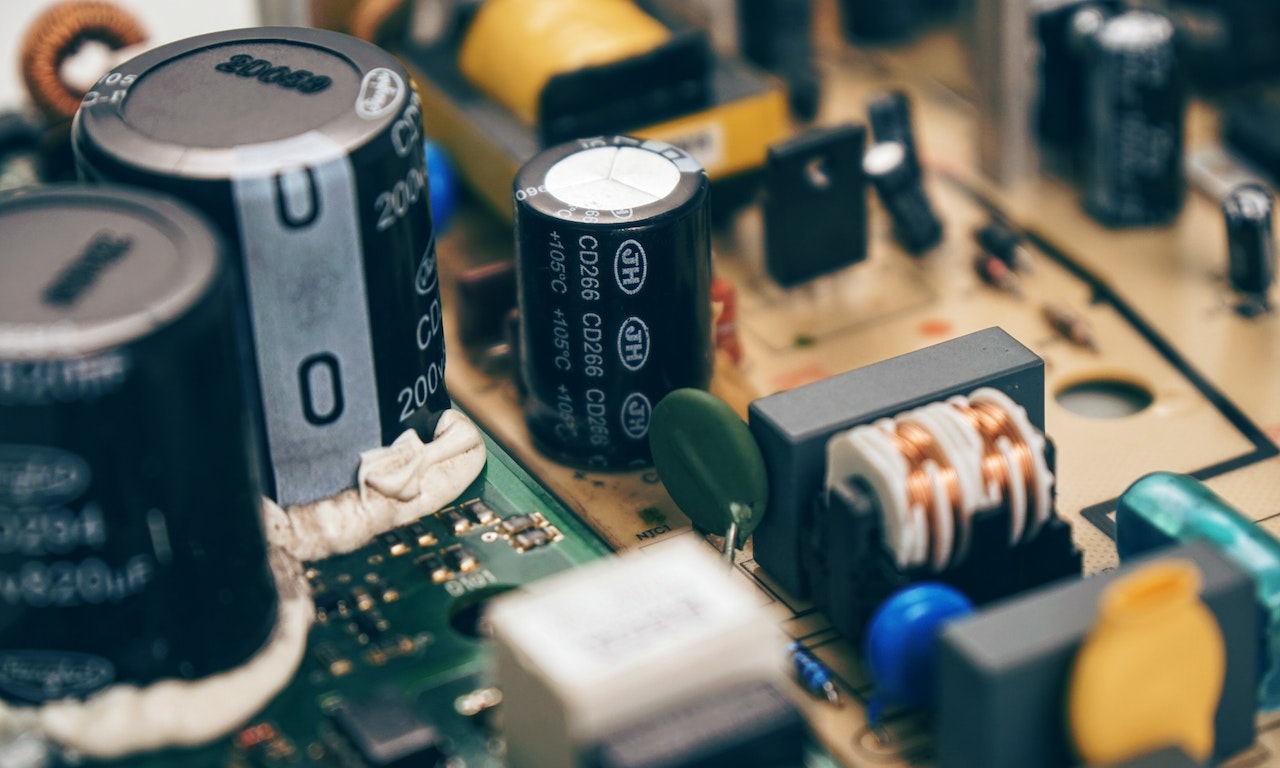
Method 4: Physically Destroy the Hard Drive
Completely Wipe Your Hard Drive, If you want to ensure that the data is unrecoverable, you can physically destroy the hard drive. You can use a drill, hammer, or any other tool to destroy the hard drive.
This method is effective but irreversible, and you won’t be able to use the hard drive again. Moreover, it is not environmentally friendly, and you need to dispose of the hard drive properly.
Method 5: Use a Degausser
Completely Wipe Your Hard Drive, A degausser is a device that generates a magnetic field to erase data from a hard drive. Degaussing is an effective way to wipe a hard drive completely, but it requires specialized equipment.
Moreover, degaussing can damage the hard drive, and you won’t be able to use it again. Therefore, it is important to dispose of the hard drive properly.
Method 6: Use a Hammer and Nail
Completely Wipe Your Hard Drive, If you don’t have access to specialized equipment or don’t want to spend money on data destruction software, you can use a hammer and nail to wipe a hard drive.
Completely Wipe Your Hard Drive, To use this method, open the hard drive casing and locate the platters. Use a hammer and nail to puncture the platters and make them unreadable.
This method is effective but irreversible, and you won’t be able to use the hard drive again. Moreover, it is not environmentally friendly, and you need to dispose of the hard drive properly.

Method 7: Use Hydrochloric Acid
Completely Wipe Your Hard Drive, Hydrochloric acid is a strong chemical that can dissolve the platters of a hard drive, making it impossible to recover any data.
To use this method, you need to wear protective clothing and gloves and immerse the hard drive in a container filled with hydrochloric acid. Leave the hard drive in the acid for a few hours until the platters dissolve completely.
Completely Wipe Your Hard Drive, This method is effective but dangerous and requires specialized equipment and protective clothing. Moreover, it is not environmentally friendly, and you need to dispose of the acid and hard drive properly.
Read More: How to Provide Outstanding Customer Service
Completely Wipe Your Hard Drive, Conclusion
Completely Wipe Your Hard Drive, In conclusion, wiping a hard drive completely is necessary to ensure the security and confidentiality of sensitive data. There are several ways to wipe a hard drive completely, such as using data destruction software, the built-in format tool, live USB/DVD Linux OS, physically destroying the hard drive, degaussing, using a hammer and nail, and using hydrochloric acid.
Completely Wipe Your Hard Drive, It is important to choose the right method based on your needs and preferences. Moreover, it is important to dispose of the hard drive and any chemicals used properly to protect the environment and avoid legal liabilities.
FAQs
Can I just format my hard drive instead of wiping it completely?
No, formatting a hard drive is not enough to wipe it completely. The formatting process only erases the file system and replaces it with a new one. The data still exists on the hard drive until it is overwritten by new data.
Is it necessary to wipe my hard drive before selling it?
Yes, it is necessary to wipe your hard drive before selling it to protect your data from identity theft and legal liabilities.
Can I recover data from a wiped hard drive?
No, it is not possible to recover data from a wiped hard drive because the data is overwritten with random characters and made unreadable. However, if the wiping process is not done correctly, it is possible to recover some data using specialized software.
Can I wipe only specific files on my hard drive?
Yes, you can use data destruction software to wipe specific files on your hard drive. However, it is recommended to wipe the entire hard drive to ensure that no sensitive data is left behind.
How do I dispose of a hard drive properly?
You can dispose of a hard drive properly by taking it to an electronics recycling facility. These facilities can securely destroy the hard drive and recycle the parts. Alternatively, you can also use a hard drive destruction service that specializes in data destruction and proper disposal of electronic waste.






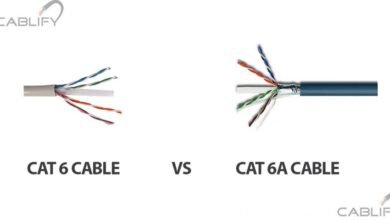





2 Comments