
When you send a text message, you usually get a response immediately, but it can take a very long time to respond to an email, especially if you sent an important email or applied for a job. With Gmail’s read receipts, you can check if your e-mail has been read or not, which makes this waiting time easier to handle.
You can turn on read receipts in Gmail in two main ways: one is free, and the other is paid. For the paid method, it comes straight from Gmail. For the free method, it uses third-party add-ons and also adds labels to your emails.
You can only use both ways on the desktop version of Gmail.
Read More: How to Create Compelling Email Content
Paid Method
You can only use the paid method if you have a G-Suite account, which is another name for Google Workspace. Even so, the way you organize your office can still limit read receipts within your company. Here’s how to check if your emails are being read.
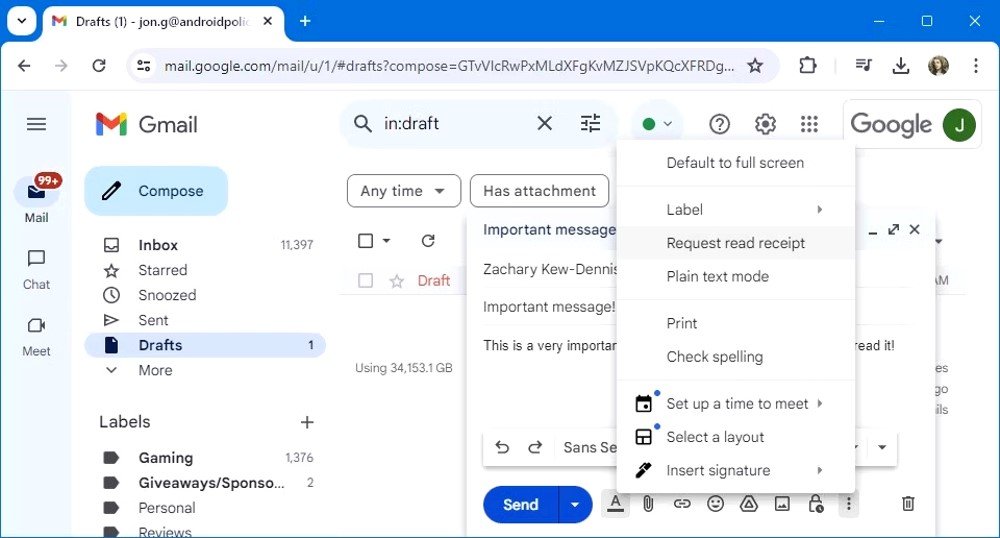
In the text box near the bottom right corner of a new email, click the three-dot menu. This will bring up a menu. When you click on “Request read receipt,” keep in mind that this is not like talking apps where you have to give permission. For this reason, you will not be told when someone reads your email until they agree to read receipts. People will keep getting approval requests, but you won’t know if they’ve read the email if they don’t say yes.
Free Method
As we already said, the free method depends on extensions from outside sources. Extensions like Gmelius, Boomerang, and Mailtrack can let you know when your emails are read, but most of them will leave a name on your email unless you pay. The vast majority of these add-ons can only be used on Gmail computers.
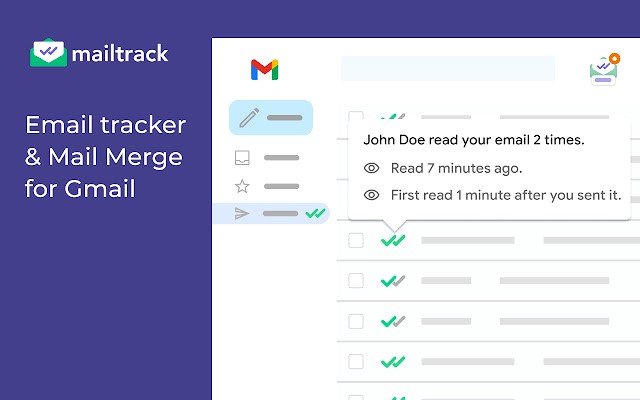
Not only does Mailtrack work on computers, but it also does so on smartphones and Gmail accounts that aren’t used for work. You can get endless read receipts with no watermarks for as little as $4.99 with this one. It also adds a signature to your emails.











