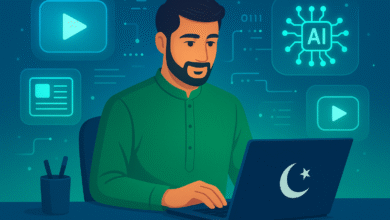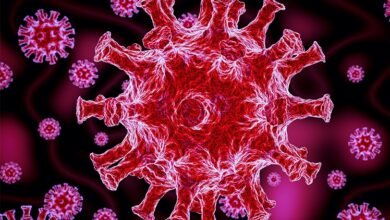Apache vs LiteSpeed: Which Server is Best for Your WordPress Site?
Apache and LiteSpeed are two of the most widely used web servers.

Choosing the right web server for your WordPress site is like picking the engine for a car—it directly affects how fast, efficient, and reliable your site is. Among the many options available, Apache and LiteSpeed are two of the most widely used web servers. Apache is known for its long-standing reliability and flexibility, while LiteSpeed has gained popularity for its speed and advanced caching features.
So, which one is right for your WordPress website? This article will provide an in-depth comparison, focusing on critical aspects like performance, ease of use, security, and compatibility. You’ll also learn how to configure LiteSpeed Cache, evaluate LiteSpeed’s speed claims, and decide on the best hosting server.
What Is LiteSpeed?
LiteSpeed is a high-performance web server developed by LiteSpeed Technologies. Built as an advanced alternative to Apache, LiteSpeed is designed to handle modern web demands while maintaining compatibility with Apache configurations.
Key Features of LiteSpeed:
- Event-Driven Architecture: Unlike Apache’s process-driven model, LiteSpeed uses an event-driven approach to manage connections efficiently, which leads to faster processing and lower resource consumption.
- Built-In Caching: LiteSpeed comes with its LiteSpeed Cache plugin, which is specifically optimized for WordPress and helps reduce page load times.
- HTTP/3 and QUIC Support: LiteSpeed supports modern web protocols that enhance speed and performance, especially for users accessing sites over mobile networks.
- Enhanced Security: LiteSpeed includes features like anti-DDoS protection, ModSecurity, and a Web Application Firewall (WAF).
- Apache-Compatible: LiteSpeed seamlessly supports Apache’s.htaccess files, mod_rewrite rules, and mod_security modules, making it easier for users to switch without extensive reconfiguration.
Use Cases for LiteSpeed:
- High-traffic websites requiring optimal speed and reliability.
- WordPress sites where integrated caching can provide a performance boost.
- E-commerce platforms that need fast load times to improve conversions.
What Is Apache?
Apache HTTP Server, often simply called Apache, is one of the oldest and most widely used web servers. Developed by the Apache Software Foundation, it is open-source, free, and highly customizable, making it a favorite among developers for decades.
Key Features of Apache:
- Modular Architecture: Apache allows users to add or remove modules to extend functionality. For example, modules like mod_ssl add SSL capabilities, while mod_rewrite is used for URL manipulation.
- Cross-Platform Support: Apache works seamlessly on multiple operating systems, including Linux, Windows, and macOS.
- Rich Ecosystem: Its long history means there is a wealth of documentation, community support, and third-party tools available.
- Flexibility: Apache supports dynamic content through modules like PHP and Python, making it highly versatile for different web applications.
- Customizable: Administrators can tweak configurations using.htaccess files to enable fine-grained control over individual directories.
Use Cases for Apache:
- Small to medium-sized websites on a tight budget.
- Developers who need a flexible and extensible server for custom projects.
- Websites with a simple hosting environment and minimal performance requirements.
How to Configure the LS Cache Plugin in WordPress
LiteSpeed Cache (LS Cache) is a powerful tool that maximizes the performance of WordPress sites hosted on LiteSpeed servers. Here’s how you can configure it:
Step 1: Install the Plugin
- Log in to your WordPress dashboard.
- Navigate to Plugins > Add New and search for “LiteSpeed Cache.”
- Click Install Now and activate the plugin.
Step 2: Enable Caching
- Go to LiteSpeed Cache > Settings in your WordPress admin menu.
- Under the General tab, toggle the Enable Cache option.
Step 3: Optimize Front-End Performance
- In the Page Optimization tab, enable options like CSS Minify, JS Minify, and HTML Minify.
- Use the Critical CSS feature to improve above-the-fold content loading.
Step 4: Configure Image Optimization
- Go to the Image Optimization tab.
- Enable automatic image compression and convert images to WebP format for faster delivery.
Step 5: Monitor Performance
Use tools like Google PageSpeed Insights or GTmetrix to analyze the impact of your settings. Fine-tune configurations as necessary to balance speed and functionality.
Is LiteSpeed Really That Fast?
Speed is LiteSpeed’s hallmark, but how fast is it in practice?
1. Event-Driven Efficiency
LiteSpeed’s architecture efficiently handles multiple simultaneous connections without using excessive server resources. This makes it ideal for high-traffic scenarios.
2. Built-In LiteSpeed Cache
LiteSpeed Cache optimizes dynamic content, reducing the need to regenerate pages on every request. It ensures faster Time to First Byte (TTFB) and overall loading speeds.
3. Protocol Advancements
LiteSpeed supports cutting-edge protocols like HTTP/3 and QUIC, which improve loading times, particularly for mobile users.
4. Real-World Results
- Static Content: LiteSpeed delivers static files up to 5 times faster than Apache.
- Dynamic Content: With caching, LiteSpeed is significantly faster for database-driven WordPress sites.
Conclusion: LiteSpeed is demonstrably faster, especially for resource-intensive WordPress websites.
Apache vs. LiteSpeed: Which Is Better for WordPress?
1. Performance
- LiteSpeed: Better speed, caching, and resource management.
- Apache: slower under heavy loads, but reliable for smaller sites.
2. Compatibility
- LiteSpeed: Fully compatible with Apache configurations.
- Apache: Works with virtually all hosting environments.
3. Cost
- LiteSpeed: requires a license, which may increase hosting costs.
- Apache: Free and open-source, perfect for budget-conscious projects.
How to Choose a Fast Hosting Server
Selecting the right server for your WordPress site depends on factors like location, CDN, and resource allocation. Consider LiteSpeed hosting for its built-in optimizations, but weigh the cost against Apache if your site doesn’t require high-speed performance.
Factors to Consider:
- Server Proximity: Choose data centers near your audience.
- CDN Integration: Use a CDN for faster global delivery.
- Server Software: Opt for LiteSpeed for speed or Apache for flexibility.
Conclusion
Both Apache and LiteSpeed have their strengths. For most WordPress users, LiteSpeed offers a compelling mix of speed, security, and ease of use, making it the superior choice. However, Apache remains a dependable and cost-effective option for smaller sites or those with specific customization needs.
By understanding the capabilities of each and following best practices like configuring LiteSpeed Cache, you can ensure your WordPress site performs at its best.