7 Best Ways to Send Large Files Over the Internet

Send Large Files Over the Internet, Sending large files over the Internet can be a hassle, but there are several methods available to make the process easier. From FTP and cloud storage services to P2P file sharing and physical storage devices, there are many options to choose from. By considering the size and sensitivity of the file, as well as the technical expertise of the sender and recipient, you can choose the best method for sending large files over the Internet.
Sending large files over the internet can be a challenge, especially when it comes to sharing files that exceed the file size limit of most email clients. Thankfully, there are various ways to send large files over the Internet. In this article, we will explore the seven best ways to send large files over the Internet.
Read More: Send Large Files via Email? 6 Best Easy Ways
7 Best Ways to Send Large Files Over the Internet
Method 1: Use File Transfer Protocol (FTP)
Send Large Files Over the Internet, FTP is a standard protocol used for transferring files over the internet. It’s a reliable method for sending large files, but it requires technical expertise and access to an FTP server. You can use free or paid FTP clients such as FileZilla, Cyberduck, or WinSCP to transfer files over FTP.

Method 2: Use Cloud Storage Services
Send Large Files Over the Internet, Cloud storage services like Google Drive, Dropbox, and OneDrive are popular options for sending large files. These services offer free and paid plans, and they allow you to share files by sending a link to the recipient. The files are uploaded to the cloud and can be accessed by anyone with the link.
Method 3: Use Peer-to-Peer (P2P) File Sharing
P2P file sharing allows you to share files directly with other users over the internet. This method requires a P2P file sharing software such as BitTorrent, uTorrent, or LimeWire. P2P file sharing can be faster than other methods, but it’s not recommended for sharing sensitive or confidential files.
Method 4: Use File Compression
Send Large Files Over the Internet, Compressing files can reduce their size, making it easier to send them over the internet. You can use built-in compression tools like WinRAR or 7-Zip to compress files. Compressed files can be sent via email or uploaded to cloud storage services.
Method 5: Use Large File Transfer Services
There are several paid large file transfer services available, such as WeTransfer, SendSpace, and TransferNow. These services allow you to send large files over the internet without having to worry about file size limits. Some of these services also offer encryption and password protection for added security.

Method 6: Use Email Services for Large Files
Send Large Files Over the Internet, Email services like Gmail and Outlook have file size limits, but there are ways to send large files using these services. You can use the built-in Google Drive integration in Gmail to share files up to 25GB in size. Alternatively, you can use compression or large file transfer services to send files via email.
Method 7: Use a Physical Storage Device
If all else fails, you can use a physical storage device like a USB drive or an external hard drive to transfer large files. This method is not ideal for sending files over long distances, but it can be a quick and easy way to transfer files between two devices.
Send Large Files Over the Internet, Conclusion
Sending large files over the internet can be a daunting task, but there are several ways to make the process easier. FTP, cloud storage services, P2P file sharing, file compression, large file transfer services, email services, and physical storage devices are all viable options for sending large files. The method you choose will depend on the size of the file, the level of security required, and the technical expertise of the sender and recipient.
Read More: Ufone Internet Packages 2023 – 3G/4G, Daily, Weekly and Monthly

FAQs
Q1. What is the maximum file size limit for email attachments?
A1. The maximum file size limit for email attachments varies depending on the email client or service you are using. Generally, most email clients have a limit of 25MB to 50MB per attachment.
Q2. Is it safe to use P2P file sharing to send large files?
A2. P2P file sharing can be risky because it opens up your computer to potential security threats. It’s important to use a reputable P2P file sharing software and to only share files with trusted sources.
Q3. Can I send large files for free?
A3. Yes, there are several free methods for sending large files, such as using cloud storage services or email services with built-in file sharing capabilities.
Q4. How can I ensure the security of large files when sending them over the internet?
A4. You can ensure the security of large files by using encryption and password protection, using a secure file transfer protocol, and only sharing files with trusted sources.
Q5. What should I do if the recipient is unable to access the large file I sent?
A5. If the recipient is unable to access the large file you sent, you can try sending the file in a different format or using a different method for sending the file. You can also troubleshoot any technical issues with the recipient.





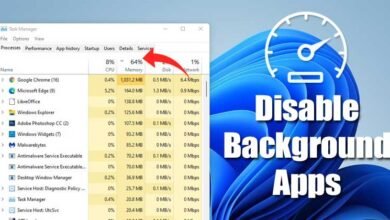






3 Comments