
USB Headers on Motherboard, If you’re building your own computer or troubleshooting an existing one, you may come across the term “USB headers” when looking at the motherboard. But what exactly are USB headers, and what do you need to know about them? In this article, we’ll cover everything you need to know about USB headers on motherboards, including their purpose, types, compatibility, and more.
Universal Serial Bus (USB) technology has become an essential component of modern computing. USB ports are used for a wide range of peripherals, from keyboards and mice to external hard drives and printers. But USB headers on the motherboard are less well-known, despite being just as important. In this article, we’ll delve into what USB headers are, how they work, and what you need to know about them.
Read More: Panel Mount USB Connectors: An Overview
What Are USB Headers?
USB Headers on Motherboard, USB headers are connectors on the motherboard that provide a way to connect USB devices directly to the motherboard. Unlike USB ports on the front or back of the computer, which are usually connected to the motherboard via cables, USB headers are directly integrated into the motherboard. This allows for a more direct and stable connection to USB devices, as well as a neater and more compact internal layout.
USB Header Types
USB Headers on Motherboard, There are several different types of USB headers, each with its own specifications and compatibility. The most common types are:
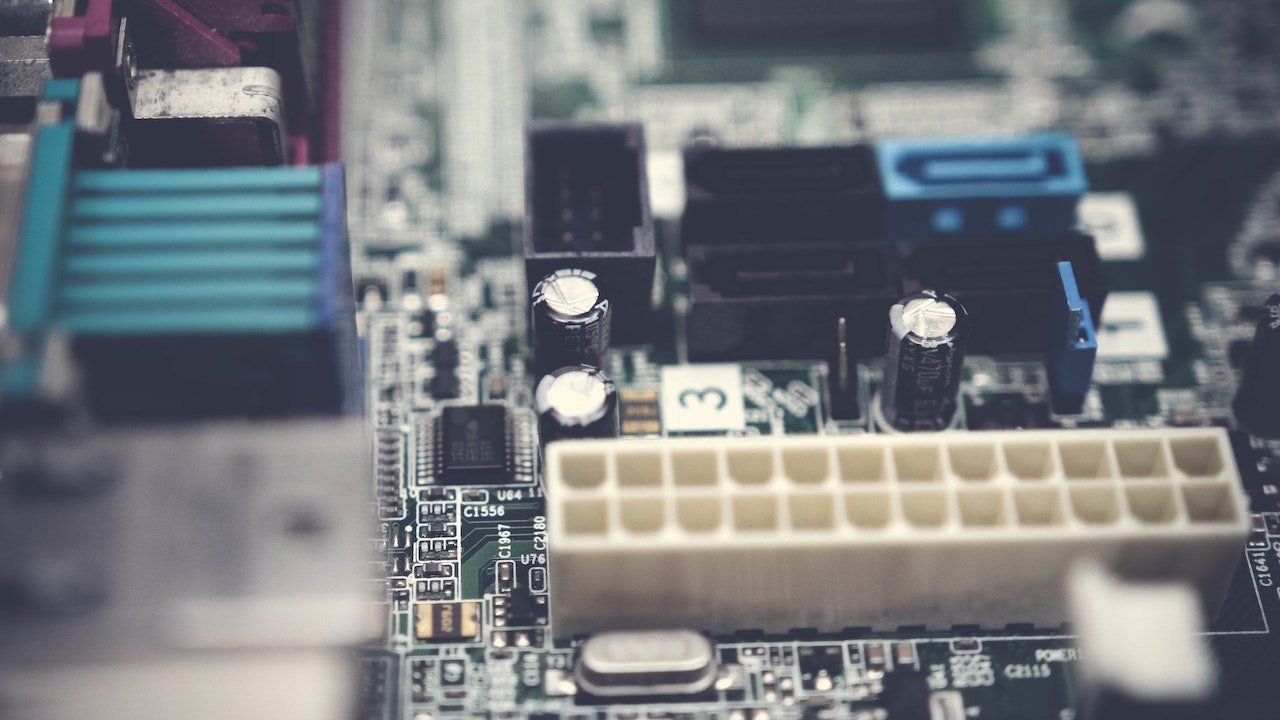
USB 2.0 Header
USB Headers on Motherboard, The USB 2.0 header is the oldest and most widely used type of USB header. It supports data transfer rates of up to 480 Mbps and is compatible with most USB 2.0 devices. The USB 2.0 header has nine pins arranged in two rows.
USB 3.0 Header
The USB 3.0 header is the newer and faster version of the USB 2.0 header. It supports data transfer rates of up to 5 Gbps and is backward compatible with USB 2.0 devices. The USB 3.0 header has 19 pins arranged in two rows.
USB Type-C Header
USB Headers on Motherboard, The USB Type-C header is the newest and most advanced type of USB header. It supports data transfer rates of up to 10 Gbps, as well as power delivery and video output. The USB Type-C header has 24 pins arranged in two rows.
USB Header Pinout
The pinout of a USB header refers to the arrangement of pins and their functions. The pinout of USB headers can vary depending on the type and manufacturer of the motherboard. However, the basic pinout for a USB 2.0 header is:
- VCC (+5V)
- D-
- D+
- Ground
- Ground
- USB PWR
- Ground
- NC (No Connection)
- USB ID
The pinout for a USB 3.0 header is similar, but with additional pins for Super Speed data transfer and power delivery. The pinout for a USB Type-C header is even more complex, with pins for data transfer, power delivery, video output, and more.
USB Header Compatibility
USB Headers on Motherboard, When choosing a USB header, it’s important to ensure compatibility with the motherboard and the USB device you want to connect. USB 2.0 headers are compatible with most USB 2.0 devices, while USB 3.0 headers are compatible with both USB 2.0 and USB 3.0 devices. USB Type-C headers are more versatile and can support a wide range of USB devices, but may require additional hardware and software support.
Installing USB Headers
Installing USB headers on a motherboard requires some technical know-how, as well as the proper tools and equipment. Before installation, it’s important to ensure compatibility between the motherboard and the USB header. Once you’ve confirmed compatibility, you’ll need to locate the USB header on the motherboard, align the pins of the header with the corresponding pins on the motherboard, and secure the header in place with screws or clips.
Troubleshooting USB Headers
USB Headers on Motherboard, If you’re experiencing issues with USB headers, there are a few things you can try to troubleshoot the problem. First, ensure that the USB header is properly installed and connected. Check the pinout and make sure that the pins are aligned correctly. You can also try updating the motherboard drivers or checking for firmware updates. If the issue persists, it may be a hardware problem and you may need to replace the USB header or motherboard.
USB Header vs. USB Port
USB Headers on Motherboard, While USB headers and USB ports may seem similar, they serve different purposes. USB ports are external connectors that allow you to connect USB devices to the computer. USB headers, on the other hand, are internal connectors that provide a direct and stable connection between the motherboard and USB devices. While USB ports are more accessible and convenient for external devices, USB headers are more efficient and neater for internal devices.
Alternative USB Connection Methods
USB Headers on Motherboard, While USB headers are the most common and efficient way to connect USB devices to a motherboard, there are other alternative methods available. Some motherboards may have PCIe-based USB expansion cards that provide additional USB ports and headers. You can also use USB hubs or adapters to convert USB headers into different types of ports.
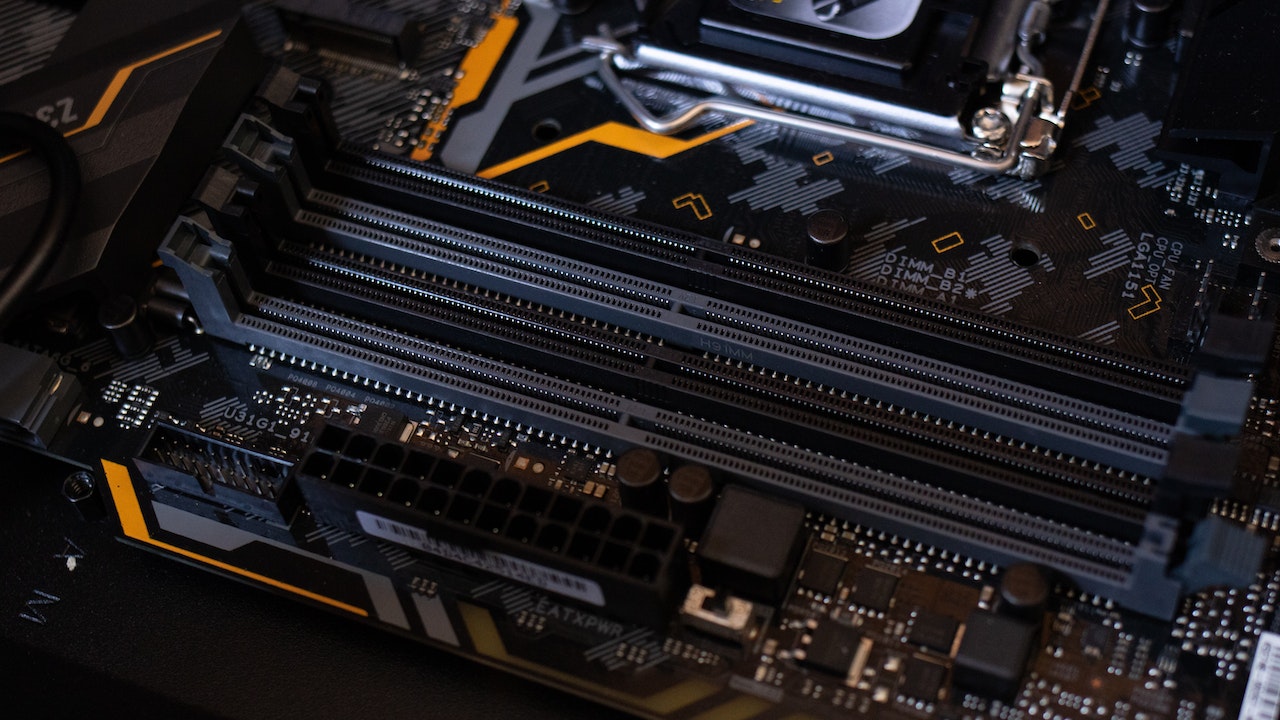
USB Headers on Motherboard, Conclusion
USB headers are an essential component of modern motherboards that provide a direct and stable connection between the motherboard and USB devices. There are several types of USB headers, each with its own specifications and compatibility. Installing and troubleshooting USB headers can require some technical know-how, but with the right tools and knowledge, it can be done easily. While USB headers are the most efficient way to connect USB devices to a motherboard, there are other alternative methods available.
Read More: ASUS Laptop From USB; How to Boot?
FAQs
- Can I use a USB 2.0 device on a USB 3.0 header?
- Yes, USB 3.0 headers are backward compatible with USB 2.0 devices.
- Can I install multiple USB headers on a motherboard?
- Yes, most modern motherboards have multiple USB headers.
- How do I know which USB header type to use?
- Check the specifications of your motherboard and the USB device you want to connect.
- Can I use a USB hub with a USB header?
- Yes, you can use a USB hub to expand the number of USB devices you can connect to a USB header.
- What if my USB header is not working?
- Check the installation and connection of the USB header, update motherboard drivers, and check for firmware updates. If the issue persists, it may be a hardware problem and you may need to replace the USB header or motherboard.












2 Comments