The 10 Best SaaS CRM Software: A Comprehensive Guide

CRM software has become indispensable for businesses looking to enhance their customer management, streamline sales processes, and improve overall operational efficiency.
SaaS CRM solutions, in particular, offer the added advantages of cloud accessibility, automatic updates, and lower upfront costs. However, with a plethora of options available, choosing the right CRM can be daunting.
This guide aims to simplify that process by highlighting the top 10 best SaaS CRM software solutions, each with its unique features and benefits.
1. Salesforce
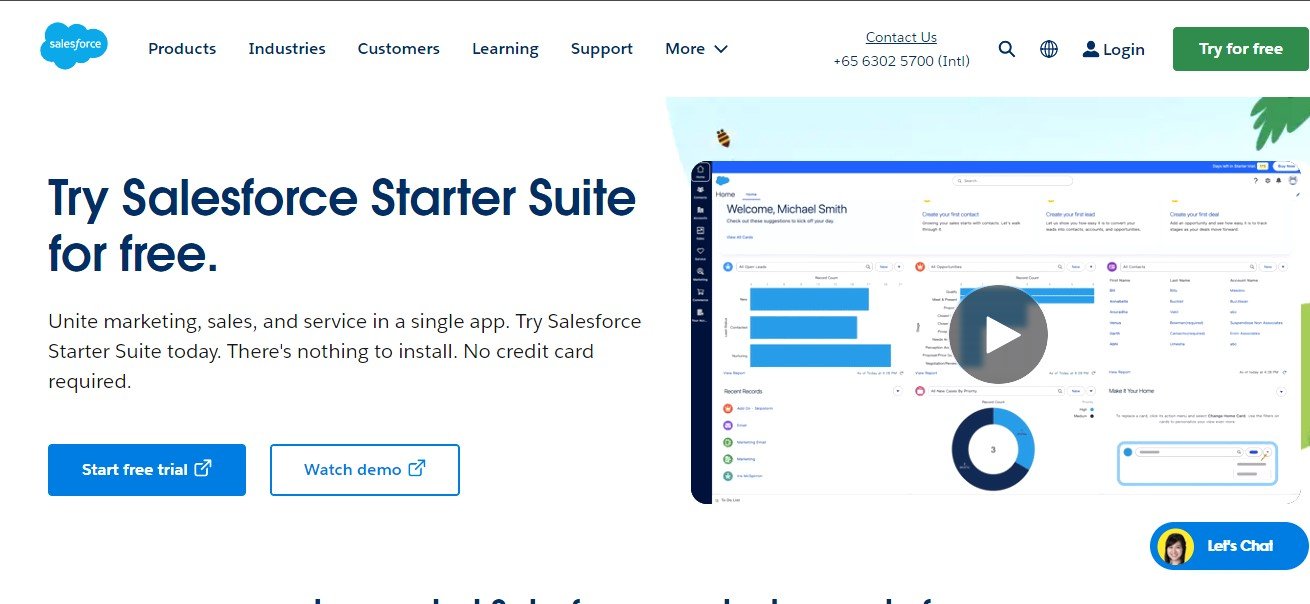
Salesforce is often regarded as the gold standard in the CRM industry, especially for larger enterprises. Founded in 1999, Salesforce has consistently led the market with its innovative features, extensive customization options, and a vast ecosystem of third-party integrations.
Key Features
- Sales Cloud: Salesforce’s Sales Cloud is a robust tool for managing sales pipelines, forecasting sales, and tracking customer interactions. It offers advanced analytics and AI-driven insights that help sales teams make informed decisions.
- Service Cloud: The Service Cloud module enhances customer support by providing tools for case management, knowledge bases, and customer self-service options. It also supports omni-channel communication, ensuring that customers can reach out through their preferred channels.
- Marketing Cloud: Salesforce’s Marketing Cloud allows businesses to create personalized marketing campaigns, automate email marketing, and track customer engagement across various channels.
- AppExchange: Salesforce’s AppExchange is the largest marketplace for business apps, offering thousands of third-party integrations that can extend the functionality of Salesforce to meet specific business needs.
Benefits
- Customization: Salesforce offers unparalleled customization options, allowing businesses to tailor the CRM to their unique processes and workflows.
- Scalability: Whether you’re a small business or a large enterprise, Salesforce scales with your needs, making it a future-proof investment.
- Extensive Support and Community: Salesforce has a large user community and offers extensive support, including training resources, forums, and customer service.
Why Salesforce Stands Out
Salesforce stands out due to its comprehensive feature set, which caters to all aspects of customer relationship management. Its ability to integrate seamlessly with other business tools, along with its AI-powered insights, makes it a top choice for businesses looking for a powerful, scalable CRM solution.
2. HubSpot CRM
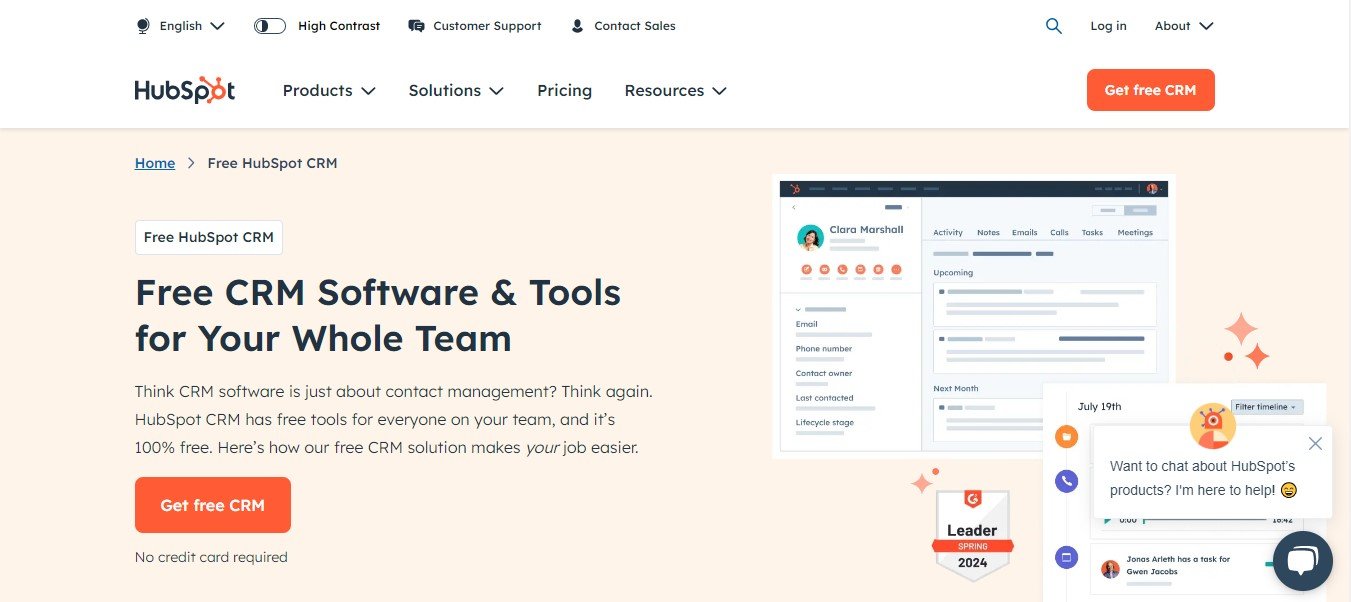
HubSpot CRM is known for its user-friendly interface and robust free version, making it an excellent choice for small to mid-sized businesses. HubSpot CRM integrates seamlessly with HubSpot’s other marketing, sales, and service tools, providing a unified platform for managing customer relationships.
Key Features
- Contact Management: HubSpot CRM provides a central database where businesses can store and manage customer information. It allows you to track every interaction with leads and customers, ensuring that you have a complete view of each relationship.
- Pipeline Management: HubSpot’s visual pipeline management tools make it easy to track deals and sales progress. You can customize the pipeline stages to match your sales process, ensuring that nothing falls through the cracks.
- Marketing Automation: HubSpot CRM integrates with HubSpot’s Marketing Hub, allowing you to automate email marketing campaigns, lead nurturing workflows, and more.
- Reporting and Analytics: HubSpot CRM includes built-in reporting and analytics tools that help you measure the performance of your sales and marketing efforts. You can generate custom reports to gain insights into your sales pipeline, deal stages, and team performance.
Benefits
- Ease of Use: HubSpot CRM is designed to be intuitive, with a minimal learning curve. This makes it accessible to teams without extensive technical expertise.
- Free Plan: HubSpot CRM offers a generous free plan that includes all the essential CRM features, making it an attractive option for startups and small businesses.
- Unified Platform: HubSpot CRM integrates seamlessly with HubSpot’s other tools, providing a comprehensive platform for managing marketing, sales, and customer service.
Why HubSpot CRM Stands Out
HubSpot CRM is particularly appealing to businesses looking for a cost-effective solution that doesn’t compromise on features. Its ease of use and integration with HubSpot’s broader ecosystem make it a top choice for businesses that want to streamline their customer relationship management without breaking the bank.
3. Zoho CRM
Zoho CRM is a versatile and affordable CRM solution that caters to businesses of all sizes. With its wide range of features and strong integration capabilities, Zoho CRM is a popular choice for businesses looking to enhance their sales, marketing, and customer support operations.
Key Features
- Sales Automation: Zoho CRM automates various sales tasks, including lead management, deal tracking, and workflow automation. This allows sales teams to focus more on closing deals than administrative tasks.
- Customer Analytics: Zoho CRM includes powerful analytics tools that help businesses gain insights into customer behavior, sales trends, and campaign performance. You can create custom dashboards and reports to track key metrics.
- Multichannel Communication: Zoho CRM supports communication across multiple channels, including email, social media, and live chat. This ensures that businesses can engage with customers through their preferred channels.
- Customization: Zoho CRM offers extensive customization options, allowing businesses to tailor the CRM to their specific needs. You can customize modules, fields, workflows, and even the CRM’s interface.
Benefits
- Affordability: Zoho CRM offers competitive pricing, with various plans to suit different business needs and budgets. It also provides a free plan for small teams.
- Integration with Zoho Suite: Zoho CRM integrates seamlessly with other Zoho products, such as Zoho Books, Zoho Projects, and Zoho Campaigns, providing a unified platform for managing business operations.
- Customizability: Zoho CRM’s flexibility and customization options make it a great choice for businesses with unique workflows and processes.
Why Zoho CRM Stands Out
Zoho CRM’s combination of affordability, flexibility, and powerful features makes it a standout choice for businesses of all sizes. Its strong integration with the broader Zoho suite allows businesses to create a comprehensive ecosystem that supports all aspects of their operations.
4. Microsoft Dynamics 365
Microsoft Dynamics 365 is a powerful CRM solution that combines CRM and ERP capabilities, making it a comprehensive tool for managing customer relationships, sales, and business operations. Designed for larger enterprises, Microsoft Dynamics 365 is highly customizable and integrates seamlessly with other Microsoft products.
Key Features
- Sales and Marketing: Microsoft Dynamics 365 provides tools for managing sales pipelines, lead tracking, and marketing automation. It also includes AI-driven insights that help sales teams make data-driven decisions.
- Customer Service: The customer service module allows businesses to manage customer interactions across various channels, including email, phone, and social media. It also includes tools for case management, knowledge base creation, and customer self-service.
- Field Service: The field service module optimizes field service operations by providing tools for scheduling, dispatching, and managing field service resources. It also includes mobile capabilities that allow field technicians to access information on the go.
- Finance and Operations: Microsoft Dynamics 365 integrates CRM and ERP capabilities, allowing businesses to manage financial operations, supply chain, and inventory alongside customer relationships.
Benefits
- Seamless Integration with Microsoft Products: Microsoft Dynamics 365 integrates with other Microsoft products, such as Office 365, Outlook, and Power BI, providing a unified platform for managing business operations.
- Advanced Analytics: The platform includes powerful analytics and reporting tools that help businesses gain insights into customer behavior, sales performance, and operational efficiency.
- Scalability: Microsoft Dynamics 365 is designed to scale with your business, making it a future-proof solution for growing enterprises.
Why Microsoft Dynamics 365 Stands Out
Microsoft Dynamics 365 is a comprehensive solution that combines CRM and ERP capabilities, making it a top choice for larger enterprises. Its deep integration with Microsoft’s ecosystem and advanced analytics capabilities make it a powerful tool for businesses looking to optimize their operations and customer relationships.
Related: Top 5 Best Free CRM Solutions For 2023
5. Pipedrive
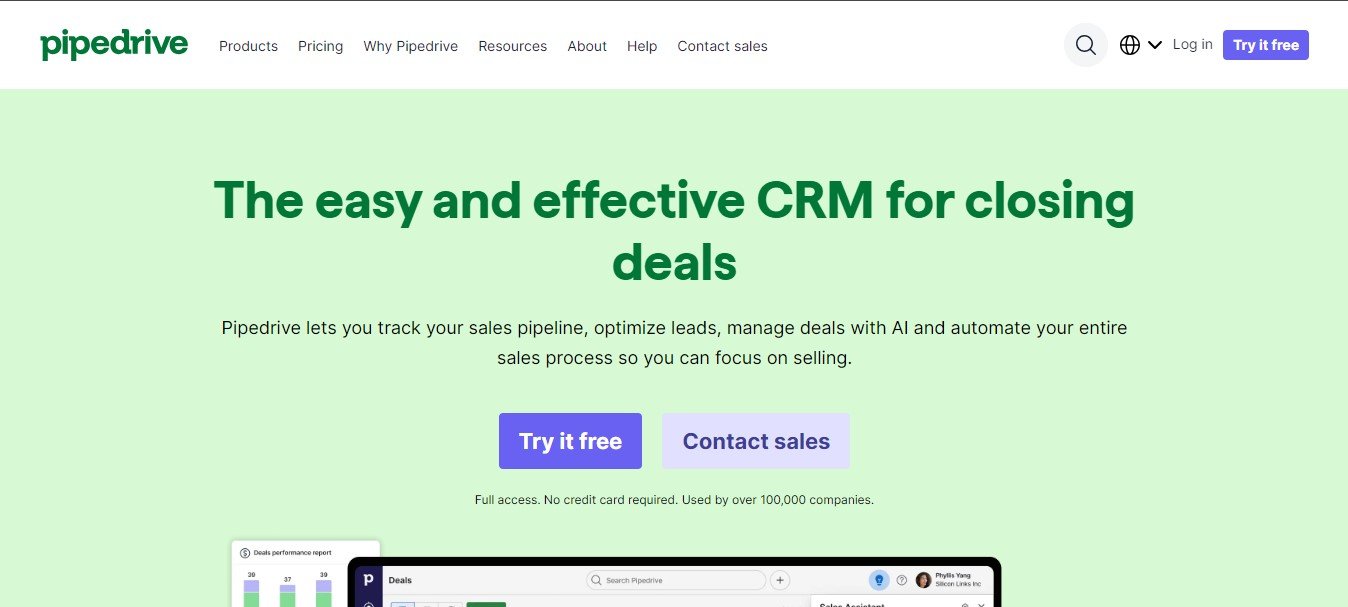
Pipedrive is a CRM solution that focuses on sales pipeline management. Designed with sales teams in mind, Pipedrive provides tools that help businesses track deals, manage sales activities, and close more deals. Its intuitive interface and visual pipeline management make it a favorite among sales professionals.
Key Features
- Visual Sales Pipeline: Pipedrive’s visual sales pipeline allows sales teams to track deals through various stages.
- Activity Management: Pipedrive enables users to schedule and track sales activities, such as calls, meetings, and follow-ups. It also offers reminders and task automation to ensure that sales representatives stay on top of their responsibilities.
- Reporting and Analytics: Pipedrive provides detailed reporting and analytics tools to help sales teams monitor performance, track key metrics, and generate forecasts. Users can create custom reports to gain insights into sales activities and pipeline health.
- Integrations: Pipedrive integrates with a variety of third-party applications, including email platforms, marketing tools, and productivity apps, to streamline workflows and enhance functionality.
-
Benefits
- User-Friendly Interface: Pipedrive’s intuitive and visually appealing interface makes it easy for sales teams to adopt and use effectively, even without extensive training.
- Focus on Sales: The platform is designed specifically for sales management, helping teams focus on driving revenue and closing deals.
- Customization: Users can customize the pipeline stages, fields, and dashboards to align with their sales processes and reporting needs.
Why Pipedrive Stands Out
Pipedrive excels at providing a clear and actionable view of the sales pipeline, making it an ideal choice for sales-focused teams. Its ease of use, combined with robust sales management features, helps sales teams stay organized and productive.
6. Freshsales
Freshsales, part of the Freshworks suite, offers a CRM solution that combines ease of use with powerful features. Designed to cater to businesses of various sizes, Freshsales provides tools for managing leads, sales, and customer interactions effectively.
Key Features
- Lead Scoring: Freshsales includes lead scoring capabilities that help users prioritize high-quality leads based on their engagement and likelihood to convert.
- Sales Automation: The platform automates repetitive sales tasks, such as follow-up emails and task assignments, allowing sales teams to focus on strategic activities.
- Email Tracking: Freshsales tracks email interactions, including opens and clicks, providing insights into how leads and customers engage with your communications.
- Insights and Analytics: Freshsales offers robust reporting and analytics tools that help users track sales performance, monitor pipeline health, and gain insights into customer behavior.
Benefits
- User-Friendly Interface: Freshsales is known for its clean and intuitive interface, making it easy for teams to get started quickly.
- Affordable Pricing: Freshsales provides competitive pricing with a range of plans to suit different business needs, including a free plan with essential features.
- Integration with Freshworks Suite: The CRM integrates seamlessly with other Freshworks products, such as Freshdesk (customer support) and Freshchat (live chat), creating a unified platform for managing customer interactions.
Why Freshsales Stands Out
Freshsales offers a balance of user-friendliness and powerful features, making it a strong choice for businesses looking for a CRM solution that is easy to implement and use while still providing advanced capabilities.
7. Agile CRM
Agile CRM is designed for small to mid-sized businesses seeking a cost-effective CRM solution with essential features. Agile CRM provides tools for managing customer interactions, automating sales processes, and executing marketing campaigns.
Key Features
- Contact Management: Agile CRM offers robust contact management features, including segmentation, tagging, and detailed customer profiles. Users can organize and track interactions with ease.
- Sales Automation: The platform automates various sales tasks, such as follow-up emails and leads nurturing workflows, helping sales teams stay organized and efficient.
- Marketing Tools: Agile CRM includes marketing features such as email campaigns, landing pages, and social media integration. These tools help businesses reach and engage with their target audience.
- Customer Service: Agile CRM provides customer support tools, including ticket management and a knowledge base, to help businesses address customer inquiries and issues effectively.
Benefits
- Cost-effective: Agile CRM offers competitive pricing with a range of plans, including a free version with essential features.
- Ease of Use: The platform is designed to be straightforward to navigate, making it accessible for users with varying levels of CRM experience.
- Integration Capabilities: Agile CRM integrates with various third-party applications, including email platforms, social media, and productivity tools.
Why Agile CRM Stands Out
Agile CRM’s combination of affordability, essential features, and ease of use makes it a strong choice for small to mid-sized businesses looking for a budget-friendly CRM solution.
8. Nimble
Nimble is a social CRM designed to help businesses build and manage relationships through social media. Nimble integrates with various social platforms to provide a comprehensive view of customer interactions and engagement.
Key Features
- Social Media Integration: Nimble connects with social media platforms such as LinkedIn, Twitter, and Facebook, allowing users to manage and track social interactions from a single interface.
- Contact Management: Nimble provides tools for organizing and managing contacts, including detailed profiles and engagement history.
- Sales Pipeline: The platform includes sales pipeline management features, allowing users to track deals and manage sales processes effectively.
- Insights: Nimble offers insights into social interactions and engagement, helping businesses understand customer behavior and preferences.
Benefits
- Strong Social Integration: Nimble’s focus on social media integration makes it an ideal choice for businesses that rely heavily on social channels for relationship building.
- User-Friendly: The platform’s intuitive interface makes it easy for users to navigate and utilize its features.
- Comprehensive Contact Management: Nimble provides detailed contact profiles and engagement history, enhancing relationship management.
Why Nimble Stands Out
Nimble’s emphasis on social media integration and relationship management makes it a valuable tool for businesses looking to leverage social channels for customer engagement and growth.
9. Insightly
Insightly combines CRM and project management functionalities in one platform, making it a versatile solution for businesses that need both CRM and project management capabilities. Insightly is suitable for small to mid-sized businesses looking for a comprehensive tool.
Key Features
- Project Management: Insightly includes project management tools for tracking tasks, milestones, and project progress. Users can manage projects alongside customer relationships, providing a unified view of business operations.
- CRM: The CRM functionality includes contact management, sales pipeline tracking, and lead management. Users can streamline sales processes and track customer interactions effectively.
- Automation: Insightly offers workflow automation tools that help users automate repetitive tasks and processes, improving efficiency and productivity.
- Reporting: The platform provides reporting and analytics tools to track sales performance, project progress, and other key metrics.
Benefits
- Integration of CRM and Project Management: Insightly’s combination of CRM and project management features makes it a versatile tool for businesses with diverse needs.
- Customizability: Users can customize the platform to match their specific workflows and processes, enhancing flexibility.
- Affordable Pricing: Insightly offers competitive pricing with various plans to suit different business requirements.
Why Insightly Stands Out
Insightly’s integration of CRM and project management features provides a comprehensive solution for businesses looking to manage customer relationships and projects from a single platform.
10. Copper
Copper (formerly known as ProsperWorks) is a CRM solution designed to integrate seamlessly with Google Workspace (formerly G Suite). Copper provides a CRM experience that leverages Google’s tools to enhance productivity and collaboration.
Key Features
- Google Workspace Integration: Copper integrates deeply with Google Workspace, including Gmail, Google Calendar, and Google Drive. This integration allows users to access and manage CRM data directly within Google’s tools.
- Pipeline Management: Copper offers visual pipeline tools to track deals and sales processes. Users can customize pipeline stages and manage sales activities efficiently.
- Automation: The platform includes automation features for repetitive tasks, such as data entry and follow-up emails, helping users save time and reduce manual work.
- Insights: Copper provides reporting and analytics tools to gain insights into sales performance, pipeline health, and customer interactions.
Benefits
- Seamless Integration with Google Workspace: Copper’s deep integration with Google Workspace enhances productivity by allowing users to manage CRM data within familiar tools.
- User-Friendly Interface: The platform’s interface is designed to be intuitive and easy to use, reducing the learning curve for new users.
- Customization: Copper offers customization options to tailor the CRM to specific business needs and processes.
Why Copper Stands Out
Copper’s seamless integration with Google Workspace and its focus on enhancing productivity make it a compelling choice for businesses already using Google’s suite of tools.
Conclusion
Choosing the right SaaS CRM software is a crucial decision that can impact your business’s efficiency, customer relationships, and overall success. Each of the CRM solutions highlighted in this guide offers unique features and benefits tailored to different business needs and sizes. Whether you’re looking for a comprehensive solution like Salesforce or a user-friendly option like HubSpot CRM, evaluating your specific requirements and goals will help you find the best CRM for your organization.
FAQs
1. What is SaaS CRM software?
- SaaS CRM software is a cloud-based application designed to manage and improve customer relationships, sales processes, and marketing efforts. It provides businesses with real-time access to customer data and integrates with other business tools.
2. How does CRM software benefit small businesses?
- CRM software helps small businesses organize customer information, streamline sales and marketing processes, automate tasks, and gain insights into customer behavior. This can lead to improved efficiency, better customer relationships, and increased revenue.
3. Can CRM software be integrated with other tools?
- Yes, most CRM software offers integrations with various tools and applications, such as email platforms, marketing automation systems, and project management tools. These integrations help streamline workflows and enhance functionality.
4. What should I consider when choosing a CRM software?
- When choosing CRM software, consider your business size, specific needs, budget, ease of use, customization options, and integration capabilities. It’s also important to evaluate the CRM’s scalability and support options.
5. Is CRM software suitable for large enterprises?
- Yes, many CRM solutions are designed to cater to large enterprises, offering advanced features, customization options, and scalability. Solutions like Salesforce and Microsoft Dynamics 365 are particularly well-suited for larger organizations with complex needs.











