Are you looking for the best video editor software in 2023 to enhance your video editing skills? With the growing demand for video content in today’s digital world, having reliable and feature-rich video editing software has become essential for content creators, marketers, and businesses alike. However, with the plethora of options available in the market, finding the right video editing software can be overwhelming. In this article, we will explore 11 ways to find the best video editor software in 2023, ensuring that you make an informed decision and choose the software that meets your needs.
Read More: YouTube Charges for High-Quality Video Options in 2023
Explore the Contents
Importance of Video Editing Software
Video editing software allows you to create, edit, and enhance videos with various visual and audio effects, transitions, animations, and more. It enables you to cut, trim, merge, and resize video clips, add text and captions, adjust brightness, contrast, and color, and apply filters and special effects to create professional-looking videos. Whether you are a content creator, marketer, or business owner, video editing software can help you create engaging and visually appealing videos for social media, websites, presentations, ads, and more.
Factors to Consider When Choosing Video Editor Software
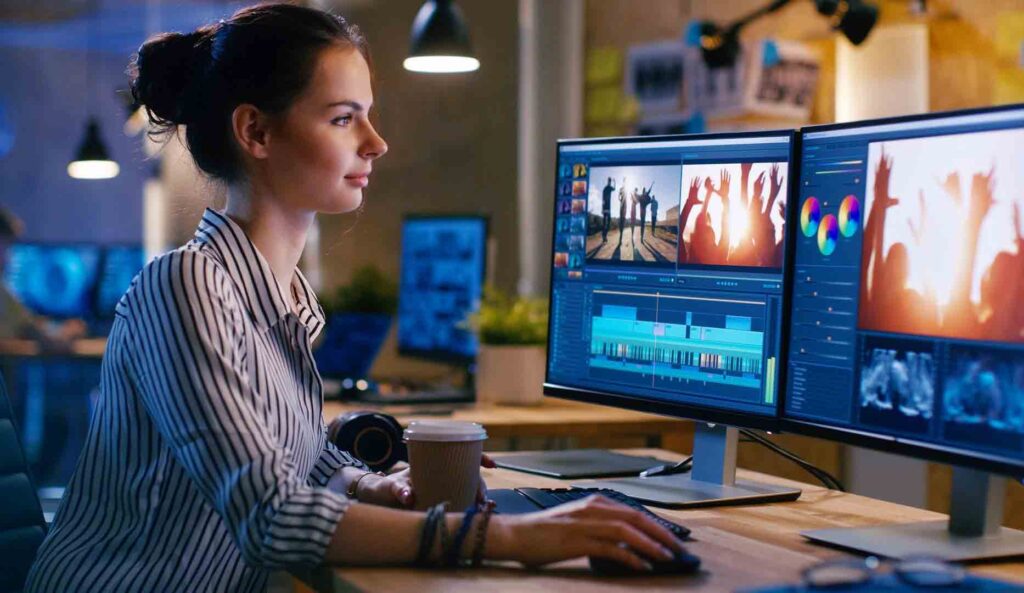
Before we dive into the ways to find the best video editor software in 2023, let’s first discuss the factors you need to consider when making your decision.
Cost
Cost is an important factor to consider when choosing video editor software. Video editing software comes at a wide range of prices, from free to premium options. Free software may have limited features, while premium software may offer advanced tools and functionalities. Consider your budget and choose software that offers the right balance between features and affordability.
Features
The features offered by video editor software vary greatly from one software to another. Some software may offer basic editing tools, while others may provide advanced features such as motion tracking, color grading, 3D effects, and more. Consider the features you need for your video editing projects and choose a software that offers those features.
User Interface
The user interface of the video editor software plays a crucial role in your editing workflow. A user-friendly and intuitive interface can save you time and effort in navigating through the software and accessing the tools you need. Look for software that has a clean and organized interface with easy-to-use tools and menus.
Compatibility
Compatibility is another important factor to consider when choosing video editor software. Make sure the software is compatible with your operating system (e.g., Windows, macOS, Linux) and hardware specifications. Also, check the compatibility of the software with the file formats you work with frequently.
Customer Support
Good customer support can be invaluable when using video editing software. Look for software that offers reliable and responsive customer support through various channels such as email, chat, and/or phone. Consider the availability of documentation, tutorials, and online resources that can help you troubleshoot issues or learn how to use the software effectively.
Reviews and Ratings
Reading reviews and ratings from other users can provide valuable insights into the pros and cons of video editor software. Look for reviews on reputable websites, forums, and social media groups related to video editing. Pay attention to the overall satisfaction of users, the performance, reliability, and ease of use of the software, as well as any potential limitations or drawbacks mentioned by users.
Updates and Upgrades
Video editing software is constantly evolving, with updates and upgrades being released periodically by software developers. Consider the frequency and quality of updates and upgrades offered by the software you are considering. Look for software that provides regular updates with bug fixes, performance improvements, and new features to ensure that your software remains up-to-date and relevant in the rapidly changing landscape of video editing.
Learning Curve
The learning curve of video editor software refers to how easy or difficult it is to learn and master the software. Consider your level of expertise in video editing and the complexity of the projects you will be working on. Look for software that offers a gentle learning curve with intuitive tools, tutorials, and a supportive community that can help you get up to speed quickly and efficiently.
File Format Support
The file format support of video editor software is crucial as it determines the types of files you can work with. Consider the file formats of the videos you typically work with and ensure that the software supports those formats. Look for software that offers a wide range of file format support to ensure compatibility with different video sources and destinations.
Security and Privacy
Security and privacy are important considerations when choosing any software. Look for video editor software that takes security and privacy seriously, with features such as encryption, password protection, and data backup. Also, check the software developer’s privacy policy to ensure that your data will be handled responsibly and not shared with third parties without your consent.
Top 11 Ways to Find the Best Video Editor Software in 2023
Now that we have discussed the factors to consider when choosing video editor software, let’s explore the top 11 ways to find the best video editor software in 2023:
- Research Online: Conduct thorough research online to explore different video editor software options available in the market. Look for software that aligns with your specific needs and requirements.
- Read Reviews and Comparisons: Read reviews and comparisons of different video editor software from reputable sources to gain insights into their features, performance, and user satisfaction.
- Seek Recommendations: Ask for recommendations from fellow content creators, marketers, or business owners who have used video editor software. They may have firsthand experience and valuable insights to share.
- Check Software Developer’s Website: Visit the software developer’s website to learn more about the features, pricing, and customer support offered by the software. This can give you a better understanding of the software’s capabilities and reliability.
- Participate in Online Forums and Communities: Join online forums and communities related to video editing to connect with other users and learn from their experiences. You can ask for recommendations or read discussions on different software options.
- Attend Video Editing Software Exhibitions and Conferences: Attend exhibitions and conferences related to video editing to explore different software options and learn about their features and functionalities.
- Try Free Trials or Demo Versions: Many video editor software offer free trials or demo versions that allow you to test their features and functionalities before making a purchase. Take advantage of these trials to get hands-on experience with the software.
- Consider Your Budget: Set a budget for your video editor software and look for options that fall within your budget. Consider the pricing plans, subscription models, and any additional costs associated with the software, such as plugins or add-ons.
- Compare Features: Make a list of the features that are most important to you in video editing software, such as video effects, transitions, audio editing, color correction, and export options. Compare the features offered by different software options to find the one that best meets your needs.
- Test User Interface and Ease of Use: Consider the user interface and ease of use of the software. Look for software that has an intuitive and user-friendly interface, with easy-to-navigate menus, buttons, and shortcuts. Software that is easy to use can save you time and effort in the long run.
- Check Customer Support: Customer support is crucial when using any software. Look for video editing software that offers reliable customer support through multiple channels, such as email, live chat, and/or phone. Consider the availability of documentation, tutorials, and online resources that can help you troubleshoot issues or learn how to use the software effectively.
Read More: The Best Video Editing Software (Free/Paid)
Conclusion
Choosing the best video editor software in 2023 requires careful consideration of various factors such as features, performance, user satisfaction, budget, and customer support. By researching online, reading reviews, seeking recommendations, checking the software developer’s website, participating in online forums, attending exhibitions, trying free trials, and comparing features, you can find the software that best meets your video editing needs.
FAQs
Is it necessary to choose paid video editor software, or are free options viable?
It depends on your specific requirements and budget. While there are free video editing software options available, paid software often offers more advanced features and better customer support. Consider your needs and budget before making a decision.
Can I use video editor software on both Windows and Mac operating systems?
Many video editing software is compatible with both Windows and Mac operating systems. However, it’s important to check the system requirements of the software to ensure compatibility with your specific operating system.
Can I edit videos on my mobile device using video editor software?
Yes, there is video editor software available for mobile devices that allow you to edit videos on the go. These apps usually offer basic editing features and are suitable for simple video editing tasks.
Can I use video editor software for professional video editing?
Yes, many video editing software is used by professional video editors for editing videos for commercial purposes, social media, marketing, and other professional applications. Look for software that offers advanced features and professional-grade performance.
How often should I update my video editing software?
It’s recommended to regularly update your video editor software to ensure that you have the latest bug fixes, performance improvements, and new features. Check the software developer’s website or the software’s update settings for information on updates and upgrades.



