Clean Lightning Port, Have you ever experienced issues with your iPhone not charging properly? One common culprit for this problem is a dirty or clogged lightning port. The lightning port, located at the bottom of your iPhone, can accumulate dust, lint, or debris over time, leading to connectivity issues and slower charging speeds. In this article, we will explore 10 easy and safe ways to clean your lightning port, ensuring optimal performance and a hassle-free charging experience.
The lightning port plays a crucial role in charging your iPhone and connecting it to various accessories. Keeping it clean is essential to maintain a reliable connection and fast charging capabilities. However, cleaning the lightning port requires caution and the right tools to avoid causing any damage to the delicate components inside.
Read More: 7 Easy Ways to Clean USB-C Port Safely
Explore the Contents
Why cleaning the lightning port is important
Clean Lightning Port, A dirty lightning port can hinder the charging process and cause frustration for iPhone users. Dust, lint, and debris can accumulate inside the port, blocking the connection between the charging cable and the device. This can result in intermittent charging, slow charging speeds, or even complete charging failure. By regularly cleaning your lightning port, you can prevent these issues and ensure smooth charging operations.

Precautions before cleaning
Clean Lightning Port, Before you start cleaning your lightning port, it’s important to take a few precautions to avoid any mishaps. First, make sure your iPhone is turned off to prevent accidental damage. Additionally, disconnect any charging cables or accessories connected to the lightning port. Lastly, handle the cleaning tools with care and avoid using excessive force to prevent any potential damage to the port or other internal components.
10 easy ways to clean the lightning port safely
Using a soft brush
Clean Lightning Port, One of the simplest ways to clean the lightning port is by using a soft brush. This can be a clean, dry toothbrush with soft bristles or a specialized electronics cleaning brush. Gently brush the inside of the port in a circular motion to remove any loose debris or dust.
Compressed air
Clean Lightning Port, Compressed air can be an effective tool for blowing away dust and lint from the lightning port. Ensure you use a can of compressed air specifically designed for electronics, as other types may contain moisture that can damage your device. Hold the can upright and spray short bursts of air into the port to dislodge any particles.
Cotton swabs
Cotton swabs, also known as Q-tips, can be useful for reaching into the corners of the lightning port. Moisten the cotton tip with a small amount of isopropyl alcohol and gently swipe it inside the port, removing any stubborn debris. Be careful not to leave any cotton fibers behind.
Isopropyl alcohol
Clean Lightning Port, Isopropyl alcohol is a commonly used cleaning agent for electronic devices. Dip a cotton swab or a microfiber cloth into isopropyl alcohol and gently clean the lightning port. The alcohol helps dissolve any grease or grime while evaporating quickly, leaving no residue behind. Ensure your device is turned off and allow the port to dry completely before reconnecting any cables.

Toothpick
A toothpick can be used to carefully scrape away larger debris or lint from the lightning port. However, exercise caution when using this method, as a toothpick can be sharp and may damage the delicate pins inside the port. Use gentle movements and avoid applying excessive pressure.
Cleaning gel
Clean Lightning Port, Cleaning gels specifically designed for electronics can be effective in removing dirt and debris from the lightning port. Apply a small amount of the gel to a clean toothbrush or brush with soft bristles. Gently scrub the inside of the port, paying attention to hard-to-reach areas. Wipe away any excess gel with a microfiber cloth.
Cleaning putty
Clean Lightning Port, Cleaning putty, such as a sticky gel compound, can be molded and pressed into the lightning port to remove dust and lint. Press the putty firmly into the port and then carefully remove it, pulling out any trapped debris. Make sure to use a reputable cleaning putty brand to avoid leaving residue behind.
Anti-static brush
Clean Lightning Port, An anti-static brush can effectively remove lint and dust without generating static electricity. Gently brush the inside of the lightning port to dislodge any particles. The anti-static properties of the brush will help prevent dust from resettling immediately.
Toothbrush
If you don’t have specialized cleaning tools on hand, a clean and dry toothbrush can still do the job. Use gentle circular motions to brush away any debris from the lightning port. Ensure the toothbrush has soft bristles to avoid scratching the port or causing any damage.
Professional cleaning kits
Clean Lightning Port, Professional cleaning kits designed specifically for cleaning electronic ports are available in the market. These kits usually include various tools such as brushes, swabs, and cleaning solutions. Follow the instructions provided with the kit to safely clean your lightning port.
Maintaining a clean lightning port
Clean Lightning Port, Once you have cleaned your lightning port, it’s important to maintain its cleanliness. Avoid placing your iPhone in dusty or dirty environments whenever possible. Regularly inspect the port for any signs of debris and clean it using the methods mentioned above as needed. By adopting good practices, you can prevent the accumulation of dust and ensure a clean and reliable lightning port.
Common mistakes to avoid
Clean Lightning Port, When cleaning your lightning port, it’s crucial to avoid certain mistakes that can potentially damage your device. Avoid using excessive force or sharp objects that can scratch or break the port. Additionally, do not apply liquids directly into the port, except for a small amount of isopropyl alcohol. Lastly, ensure your device is turned off and disconnected from any power source before cleaning.
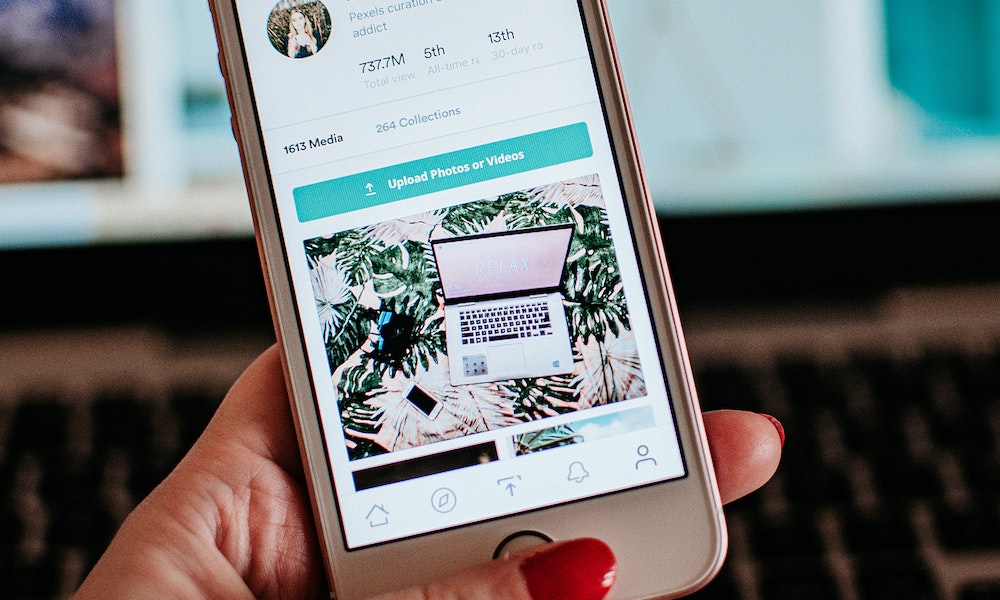
Clean Lightning Port, Conclusion
Keeping your lightning port clean is essential for maintaining the performance and longevity of your iPhone. By following the 10 easy ways to clean the lightning port safely, you can prevent charging issues and ensure a seamless user experience. Remember to take precautions, use the appropriate cleaning tools, and perform regular maintenance to keep your lightning port in optimal condition.
Read More: 7 Easy Ways to Get Rice Out of Charging Ports
FAQs
Can I use water to clean the lightning port?
No, it is not recommended to use water to clean the lightning port. Water can cause damage to the internal components of your iPhone. It’s best to use dry or non-liquid cleaning methods, such as brushes or compressed air.
How often should I clean the lightning port?
The frequency of cleaning your lightning port depends on your usage and the environment in which you use your iPhone. If you frequently encounter charging issues or work in dusty conditions, it’s advisable to clean the port every few weeks. Otherwise, periodic cleaning every few months should suffice.
Can I use a vacuum cleaner to clean the lightning port?
Using a vacuum cleaner is not recommended for cleaning the lightning port. The strong suction force can potentially damage the delicate pins inside the port or pull them out of alignment. Stick to safer cleaning methods like brushes or compressed air.
Is it safe to use sharp objects to clean the lightning port?
No, it is not safe to use sharp objects to clean the lightning port. Sharp objects can scratch or damage the port, leading to connectivity issues or permanent damage to your device. Stick to soft brushes, cotton swabs, or other non-abrasive tools.
Can a dirty lightning port affect charging speed?
Yes, a dirty lightning port can affect charging speed. Dust and debris can obstruct the connection between the charging cable and the lightning port, leading to slower charging speeds or intermittent charging. Regular cleaning of the lightning port can help maintain optimal charging performance.



