World Backup Day – Why and How Backup GitLab, GitHub, Bitbucket, and Jira data [Cheat Sheet]
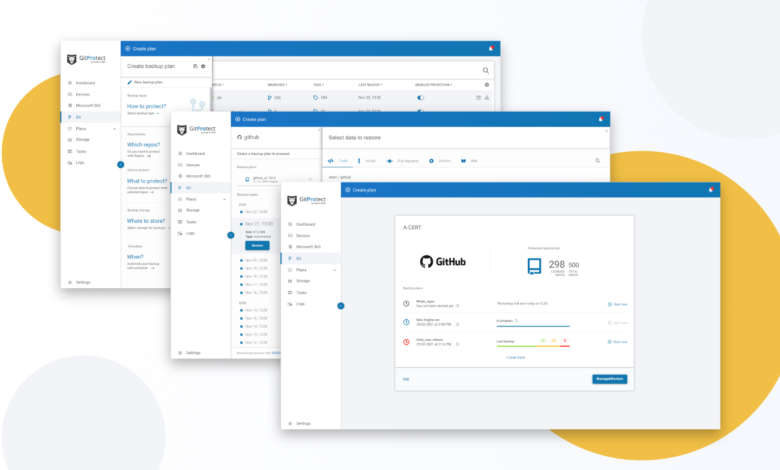
On Friday, March 31, we celebrate World Backup Day. The date is not accidental – it has been assumed that on April Fools’ Day, no one wants to discover that potential data loss wasn’t a simple hoax.
On this day, cybersecurity specialists from around the world will come together to urge everyone to make backups, but let’s focus on a type of data that is often overlooked but shouldn’t be – DevOps backup.
Read More: Top 9 Best Tips for Full Stack Development in 2023
DevOps backup – a stride towards shifting left
If an organization uses DevOps tools like Jira or version control systems like GitHub, GitLab, and Bitbucket, these data are essential intellectual property. Thousands of hours and dollars are invested in creating, supporting, and improving these projects. Around 70% of DevOps teams release code continuously, even once a day. For most organizations, losing such valuable data and the work of thousands of developers can be devastating, leading to unimaginable costs and even bankruptcy.
According to “The GitLab 2022 Global DevSecOps Survey,” conducted by GitLab, concern about security has never been higher. 43% of security professionals feel “somewhat” or “very” unprepared for the future. This is why it’s crucial to consider DevOps backup as a step towards shifting left and building security ownership among the entire DevOps team.
And what the future can bring?
Top reasons to backup DevOps data
Until recently, convincing teams and superiors that even if their code is hosted by reliable companies like GitHub, GitLab, or Atlassian, it could still be lost or unavailable, was one of the toughest parts of being a leader. However, Atlassian’s infamous outage from last year lasting over two weeks and affecting hundreds of organizations proved that this problem needed to be addressed. Companies now require a backup plan to minimize the impact of service outages and workflow interruptions.
In addition, ransomware poses a significant threat to DevOps, with an estimated attack attempt every 11 seconds this year. Cybersecurity Ventures predicts that cyberattacks will cost companies $10 trillion annually by 2025. Although awareness of attacks against cloud services and SaaS tools, including GitHub, GitLab, and Atlassian products, is increasing, companies need to implement solutions to mitigate attacks and minimize their effects. Human mistakes, hardware failures, and software errors also contribute to the need for a backup plan.
Moreover, having software to back up critical data, including source code, projects, and DevOps tools, is a requirement for respected security certifications such as SOC 2 or ISO 27001. Failing to comply with these regulations could result in legal issues, making it even more critical for companies to prioritize backup solutions.
The need for data protection, backup, and long-term retention is also enshrined in the shared responsibility models that all cloud service providers operate on, including GitHub, GitLab, and Atlassian.
DevOps backup cheat sheet
Unfortunately, so far, IT pros haven’t got dedicated tools for DevOps backup. They tried to use scripts or a traditional file backup of their local machines. It turned out to be both time- and cost-consuming and didn’t give any guarantee to restore data.
To address this issue, automatic backup solutions for DevOps tools should incorporate industry-specific functionalities, such as full data coverage, the ability to make full, incremental, and differential copies, and rotation schemes like Grandfather-Father-Son. Additionally, these tools should include best-in-class security features such as encryption, SAML integration, and ransomware protection.
Most importantly, the backup solution should enable DevOps to restore data instantly and granularly for everyday operations and provide Disaster Recovery and Business Continuity technologies in the event of major failures. This should include the possibility of cross-recovery for immediate data migration between service providers such as GitLab, GitHub, and Bitbucket.
In honor of World Backup Day, GitProtect.io, a DevOps backup software provider, has compiled a short summary of the essential features to consider when choosing backup software for DevOps, using GitLab backup as an example applicable to other tools like GitHub, Bitbucket, and Jira.
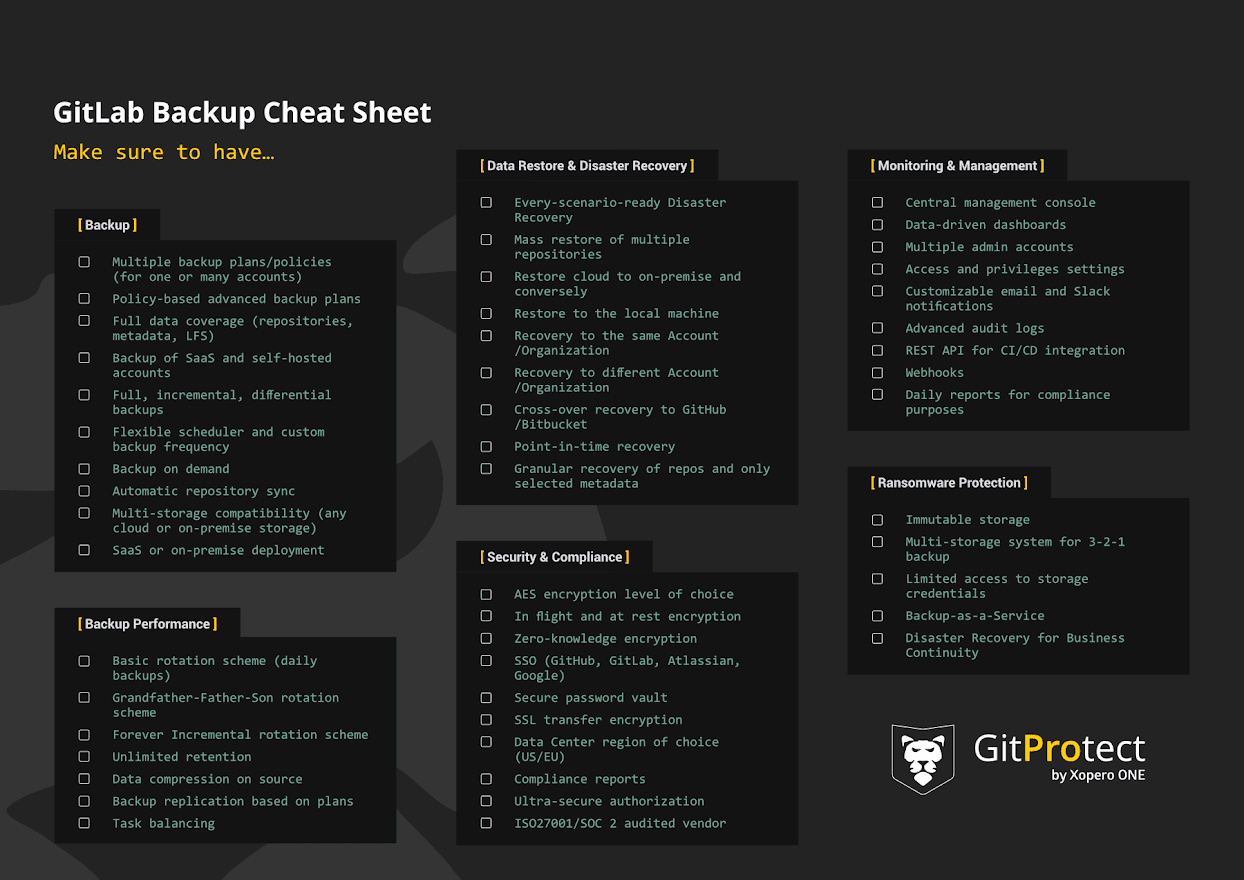
Source: GitLab backup best practices
World Backup Day pledge
Now, let’s paraphrase the World Backup Day pledge: “I solemnly swear to backup my important GitHub, GitLab, Bitbucket, and Jira data on March 31st. #WorldBackupDay”. I will also tell my friends and family about World Backup Day – Real friends don’t let friends go without a DevOps backup”.
To encourage you to do it, GitProtect.io shares the BACKUPDAY95 code to get 95% off your first month after the free trial period – try it out.










