
Website speed is no longer a luxury—it’s a necessity. In 2025, as more businesses and bloggers compete for online attention, ensuring your WordPress site loads quickly is critical for retaining users and boosting your search engine rankings.
One of the most effective ways to enhance your website’s performance is by integrating a Content Delivery Network (CDN). CDNs help reduce latency, improve load times, and ensure global audiences can access your content seamlessly. In this article, we’ll explore the top 10 best WordPress CDN services in 2025 that can transform your website’s speed and reliability.
Why a CDN is Essential for WordPress Sites
A Content Delivery Network (CDN) is a network of servers distributed globally to deliver website content faster. Here’s why CDNs are crucial for WordPress sites:
- Faster Load Times: By caching your website’s static assets on servers closer to the user’s location, CDNs reduce latency and improve speed.
- Reduced Server Load: CDNs offload the traffic from your primary server, preventing slowdowns during traffic spikes.
- Enhanced Security: Many CDN services include security features like DDoS protection and Web Application Firewalls (WAF).
- SEO Boost: Faster-loading websites rank better on search engines, improving visibility.
Related: The Top 6 WordPress SEO Plugins
Key Features to Look for in a CDN Service
When choosing a WordPress CDN service in 2025, keep these features in mind:
- Performance Optimization: Look for services that prioritize speed with advanced caching and delivery mechanisms.
- Global Coverage: A vast network of servers ensures content is delivered quickly, regardless of the user’s location.
- Ease of Integration: Compatibility with WordPress and leading plugins simplifies setup.
- Security Features: DDoS protection, SSL encryption, and malware scanning are critical.
- Analytics and Monitoring: Real-time insights help you track performance and troubleshoot issues.
- Scalability and Cost: Ensure the service can scale with your growing traffic needs and fits your budget.
1. Cloudflare
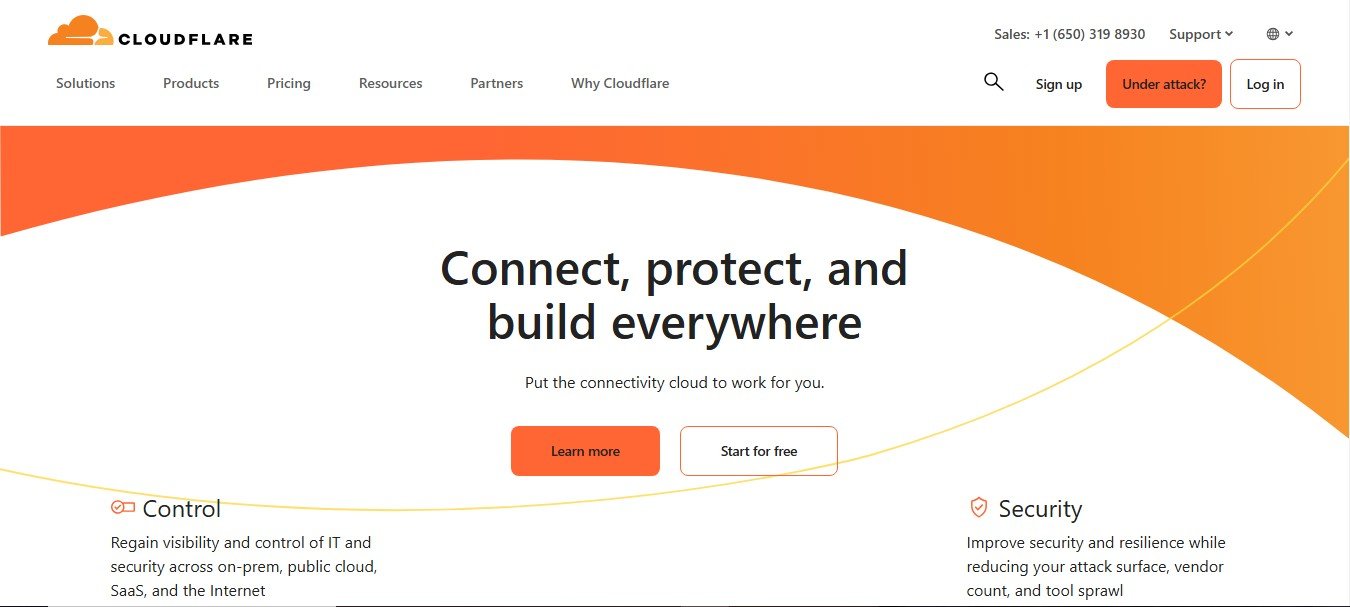
Overview
Cloudflare continues to dominate the CDN market in 2025. Renowned for its simplicity and powerful free plan, Cloudflare offers a robust suite of performance and security features.
Key Features
- Global Network: Cloudflare operates in over 275 cities worldwide, ensuring fast delivery regardless of location.
- DDoS Protection: Built-in DDoS mitigation at all pricing levels.
- Caching and Optimization: Automatic caching of static files and advanced optimization for mobile users.
- Free SSL: Automatically provides SSL certificates for secure data transmission.
- Analytics: Detailed traffic and performance insights through its dashboard.
Who It’s Best For
- Beginners who need a free or affordable CDN.
- Websites experiencing occasional traffic surges.
Pricing
- Free: Includes basic CDN services.
- Pro: Starts at $20/month, offering enhanced security and performance features.
- Business and Enterprise: Custom pricing for advanced needs.
2. KeyCDN
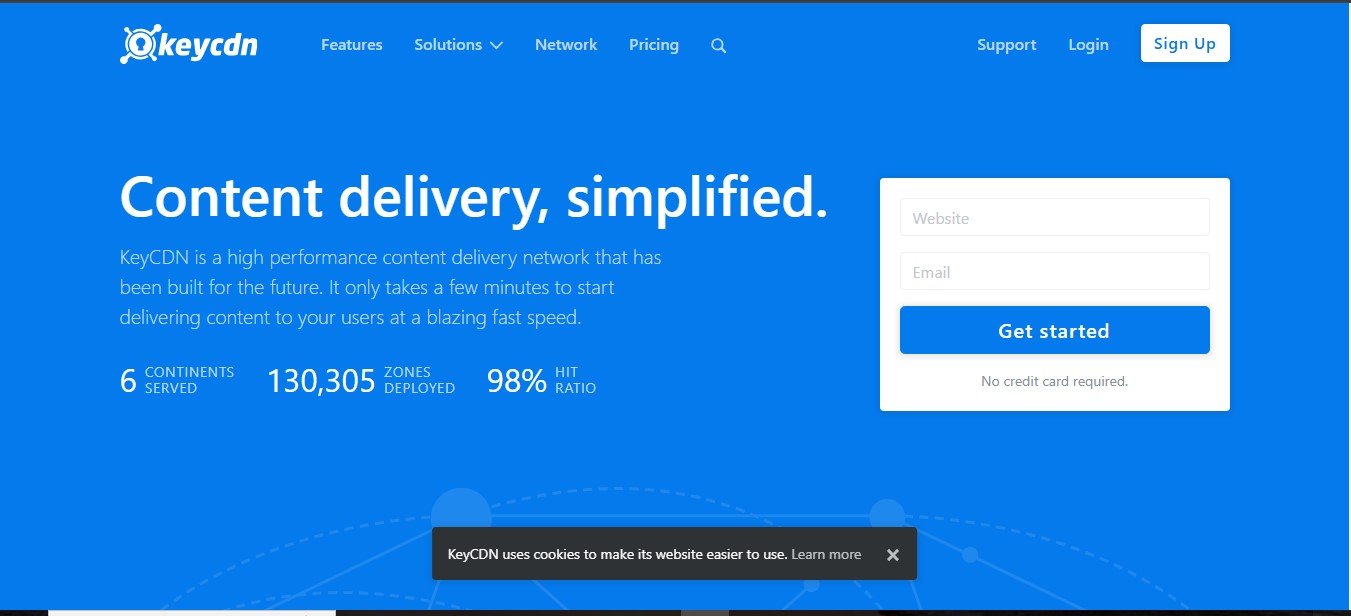
Overview
KeyCDN is a lightweight and affordable CDN service that’s perfect for small to medium-sized websites. Its pay-as-you-go model makes it flexible and budget-friendly.
Key Features
- Real-Time Analytics: Track performance and bandwidth usage in real time.
- HTTP/3 Support: Ensures faster, more reliable connections.
- Image Optimization: Automatically compresses and optimizes images for faster load times.
- Zone Features: Create push or pull zones for better caching control.
- Security: Includes IP blocking, secure token authentication, and free SSL.
Who It’s Best For
- Bloggers and small businesses looking for cost-effective performance improvements.
Pricing
- Starts at $0.04 per GB for the first 10 TB, with lower rates for higher usage.
3. StackPath
Overview
StackPath is known for its strong performance and built-in security features. It’s an excellent choice for high-traffic sites and e-commerce platforms.
Key Features
- Edge Computing: Provides fast processing of content closer to users.
- Custom Rules: Allows for advanced configuration of caching and security settings.
- Built-In WAF: Protects against malicious attacks and vulnerabilities.
- Global Server Network: Servers in 45+ locations optimize delivery for a global audience.
- One-Click Integration: Easy setup for WordPress through a plugin.
Who It’s Best For
- High-traffic websites and online stores requiring enhanced security.
Pricing
- Starts at $10/month for 1 TB of bandwidth, with additional usage billed incrementally.
4. BunnyCDN
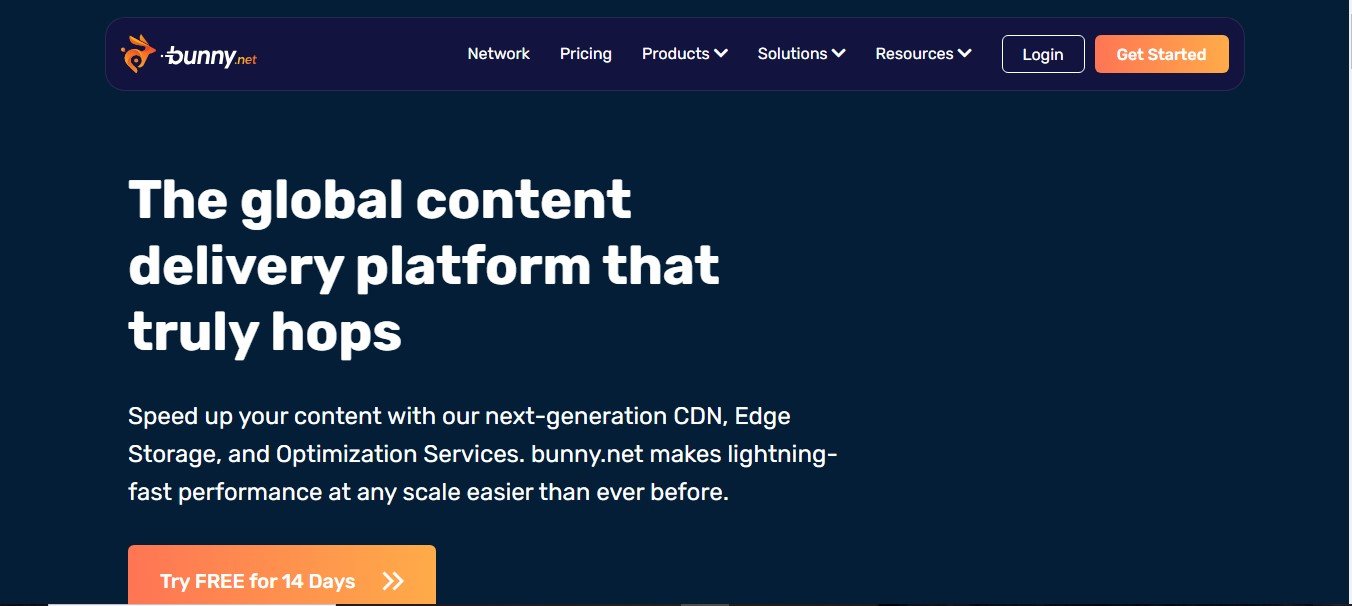
Overview
BunnyCDN is a rising star in the CDN market, offering high-performance features at a low cost. Its intuitive dashboard makes it user-friendly for beginners.
Key Features
- Real-Time Monitoring: Access detailed insights into performance and usage.
- Image Optimization: Automatically adjusts image sizes and formats for different devices.
- Edge Storage: Ensures quick delivery of cached content across its server network.
- Multi-Region Support: Configure different regions to optimize performance.
- Customizable Settings: Includes granular control over caching rules and headers.
Who It’s Best For
- Bloggers and small businesses seeking affordability without compromising performance.
Pricing
- Starts at $0.01 per GB for storage and bandwidth.
5. Amazon CloudFront
Overview
Amazon CloudFront, part of the AWS ecosystem, offers unparalleled scalability and customization for developers and enterprises.
Key Features
- Integration with AWS: Seamless compatibility with AWS tools like S3 and Lambda.
- Customizable Caching: Advanced caching rules to suit specific use cases.
- Security: SSL/TLS encryption, DDoS protection, and origin shield.
- Global Network: Operates in 410+ edge locations.
- Performance Insights: Track and analyze delivery through CloudWatch.
Who It’s Best For
- Developers and large enterprises with advanced technical requirements.
Pricing
- Pay-as-you-go model, starting at $0.085 per GB for the first 10 TB.
6. Sucuri CDN
Overview
Sucuri focuses heavily on security while offering fast and reliable CDN services. Its tools are tailored for WordPress sites handling sensitive data.
Key Features
- Website Firewall: Blocks malicious traffic and reduces server load.
- Malware Scanning: Regular scans to detect and remove malware.
- Global Network: Servers in strategic locations for optimal delivery.
- Cache Control: Provides advanced cache management options.
- DDoS Mitigation: Comprehensive protection against attacks.
Who It’s Best For
- Websites prioritizing security, such as financial or healthcare sites.
Pricing
- Starts at $9.99/month for the Basic plan.
7. Akamai
Overview
Akamai is a veteran in the CDN industry, offering premium performance and unmatched reliability.
Key Features
- Extensive Network: Over 275,000 servers in 130+ countries.
- Advanced Analytics: In-depth insights into performance and user behavior.
- Security Tools: Includes WAF, bot management, and DDoS protection.
- Adaptive Delivery: Automatically adjusts for different devices and network conditions.
- Custom Solutions: Tailored features for enterprise needs.
Who It’s Best For
- Large enterprises and high-traffic websites requiring premium performance.
Pricing
- Custom pricing based on usage and requirements.
8. Imperva (formerly Incapsula)
Overview
Imperva combines CDN services with powerful security tools, making it ideal for businesses that prioritize protection.
Key Features
- WAF Integration: Filters out malicious traffic and ensures application-level security.
- API Protection: Safeguards against API vulnerabilities.
- Global Coverage: Strategically located servers for fast delivery.
- DDoS Protection: Handles both network and application-level DDoS attacks.
- Real-Time Alerts: Notifies you of security threats instantly.
Who It’s Best For
- Businesses requiring advanced security for sensitive data.
Pricing
- Starts at $59/month for basic protection and CDN services.
9. Jetpack Site Accelerator
Overview
Part of Jetpack’s all-in-one solution for WordPress, Site Accelerator offers built-in CDN features tailored for WordPress users.
Key Features
- Image Optimization: Automatically compresses images for faster loading.
- CSS and JavaScript Optimization: Delivers static files through their CDN.
- Ease of Use: No complex setup; integrated into Jetpack.
- Mobile Optimization: Ensures a smooth experience for mobile users.
Who It’s Best For
- Beginners and bloggers using Jetpack.
Pricing
- Included in Jetpack plans starting at $9.95/month.
10. Google Cloud CDN
Overview
Google Cloud CDN is a robust service for developers and enterprises, offering seamless integration with Google Cloud services.
Key Features
- HTTP/3 Support: Guarantees fast and secure connections.
- Global Reach: Operates on Google’s extensive infrastructure.
- Load Balancing: Distributes traffic efficiently for high availability.
- Security Features: SSL/TLS encryption and DDoS protection.
- Analytics: Detailed performance and usage reports through Google Cloud Console.
Who It’s Best For
- Developers and businesses leveraging Google’s ecosystem.
Pricing
- Pay-as-you-go model, with a free trial for new users.
4. How to Choose the Right CDN for Your Needs
- Analyze Your Traffic: Determine your audience’s geographic location and choose a CDN with strong server coverage in those regions.
- Evaluate Features: Prioritize speed, security, and ease of integration.
- Consider Your Budget: Compare pay-as-you-go options versus monthly plans.
- Test Free Tiers: Many services offer free plans or trials—test them to find the right fit.
- Look for Compatibility: Ensure the CDN integrates seamlessly with your WordPress hosting and plugins.
The Bottom Line
CDNs are no longer optional for WordPress websites in 2025—they’re essential. From speeding up load times to boosting security and enhancing user experience, the right CDN can make all the difference. Whether you’re running a blog or managing an e-commerce site, our top 10 picks offer a solution tailored to your needs.
FAQs
Q1. What is a CDN, and how does it work?
A CDN is a network of servers that cache your website’s content and deliver it from the closest server to the user’s location, reducing load times.
Q2. Is using a CDN necessary for every WordPress website?
While not mandatory, a CDN is highly recommended for sites with a global audience or those experiencing slow load times.
Q3. Can I use multiple CDN services simultaneously?
Yes, but it’s usually unnecessary and may complicate management. One well-configured CDN is sufficient for most sites.
Q4. How much does a CDN cost on average?
Costs vary widely, from free tiers (like Cloudflare) to enterprise-level pricing (like Akamai). Choose based on your needs and budget.
Q5. Does a CDN improve SEO rankings directly?
While CDNs don’t directly impact SEO, faster load times and better user experience contribute to improved rankings.











