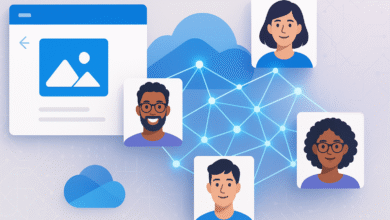Step-by-Step: How to Register Your Mobile Device with PTA
This guide breaks down how to register your mobile device with PTA in a simple, step-by-step manner so you can stay connected and compliant.

In Pakistan, registering your mobile device with the Pakistan Telecommunication Authority (PTA) isn’t just a recommendation—it’s a requirement. Thanks to the increasing number of imported and non-compliant devices entering the market, the PTA has implemented a strict registration system through its Device Identification Registration and Blocking System (DIRBS). This guide breaks down how to register your mobile device with PTA in a simple, step-by-step manner so you can stay connected and compliant.
Whether you’re a local resident, an overseas Pakistani, or a tourist, knowing the right procedure can save you time, money, and the hassle of dealing with blocked services.
What is PTA Mobile Registration and Why Does It Matter?
PTA mobile registration is the government’s initiative to control the use of smuggled, stolen, or counterfeit mobile devices within Pakistan. This process is facilitated through the DIRBS system, which verifies the legality of your device’s IMEI (International Mobile Equipment Identity) number.
If your device isn’t registered:
-
It won’t work with Pakistani SIM cards.
-
You may face additional taxes or fines.
-
You risk losing connectivity and access to mobile networks.
In short, this step ensures a secure, fair, and legal mobile communication environment in the country.
Who Needs to Register a Mobile Device?
Understanding if you’re required to register your phone is key. Here’s who must complete the PTA mobile registration:
-
Pakistani residents who’ve purchased phones from abroad or online international platforms.
-
Overseas Pakistanis bring phones during visits to Pakistan.
-
Foreign tourists or temporary visitors who plan to use local networks.
-
Individuals importing phones for resale or gifting purposes.
Pro Tip: If you’re using a device on WiFi only and not inserting a SIM, registration may not be required. However, this can change if you decide to use mobile networks later.
What You Need Before You Begin
Before diving into the process, make sure you have the following essentials ready:
-
IMEI Number (Dial *#06# on your phone to get it)
-
A valid identification document such as CNIC, NICOP, or Passport
-
PTA DIRBS account (registration required)
-
Contact details like phone number and email
-
Proof of purchase, especially for high-value phones (invoices, receipts, etc.)
Read More: PTA SMS Service: How to block messages and calls?
Step-by-Step Guide to Register Your Device with PTA
Step 1 – Access the PTA DIRBS Portal
To start the registration, visit the official PTA DIRBS portal:
👉 https://dirbs.pta.gov.pk/
Here, you’ll either log in or sign up for a new account as an “Individual User.” During sign-up, provide your
-
Full name
-
CNIC/passport number
-
Contact number and email
-
Password of your choice
Once done, verify your account via email.
Step 2—Submit Your Device Details
After logging in:
-
Click on “Individual COC Application” (COC = Certificate of Compliance)
-
Choose your user type:
-
Local Pakistani
-
International traveler
-
Overseas Pakistani
-
-
Enter your device IMEI number(s) (dual SIM phones have two IMEIs)
-
Upload supporting documents like:
-
Passport or CNIC
-
Purchase invoice
-
Flight ticket (if applicable)
-
You may also be asked to select the mobile network you intend to use.
Step 3 – Receive Confirmation and Pay Applicable Duties
Once you submit your application, you’ll get a Payment Slip ID (PSID) generated by the Federal Board of Revenue (FBR). This PSID includes the amount of tax you must pay to register your device legally.
You can pay the duty through:
-
Online banking apps
-
ATM machines
-
EasyPaisa/JazzCash
-
E-Sahulat centers
💡 Note: As per current regulations, Overseas Pakistanis are allowed one tax-free device every 12 months under the “baggage rule.”
Step 4 – Final Confirmation
Once payment is made:
-
Wait for confirmation via SMS or email from PTA
-
You can also check your device status by sending your IMEI to 8484
-
Once registered, your phone becomes permanently compliant and can operate on all local networks
How to Check If Your Mobile Device Is Already Registered
Before registering, it’s a good idea to check your device’s status:
-
SMS Method: Send your IMEI number to 8484
-
Online Tool: Visit the DIRBS IMEI Check page on the PTA website
-
Mobile App: Use the official PTA app (available on Android)
You’ll receive one of the following responses:
-
Compliant—Your device is already registered
-
Non-compliant—not registered; action required
-
Blocked—Blacklisted or duplicate IMEI; registration denied
PTA Mobile Registration Fees and Tax Overview
The amount of PTA tax depends on:
-
The brand and model of your mobile phone
-
Whether you’re a local buyer or overseas traveler
Some examples of estimated PTA tax amounts:
-
iPhone 14 Pro Max: ~PKR 130,000+
-
Samsung S23 Ultra: ~PKR 100,000+
-
Xiaomi/Poco devices: ~PKR 20,000–40,000
-
Midrange models (e.g., Infinix, Tecno): Often under PKR 15,000
You can use FBR’s online tax calculator tool to estimate your duty.
Common Issues and How to Resolve Them
Sometimes, users face issues during the PTA registration process. Here’s how to troubleshoot:
-
IMEI Not Recognized: Double-check by dialing *#06#. If still invalid, contact your phone manufacturer or PTA.
-
Tax Paid, but Still Unregistered: Keep the PSID slip and email PTA support with proof of payment.
-
Blacklisted IMEI: Contact PTA to determine the reason. It could be due to theft, duplication, or smuggling.
-
Document Errors: Always upload clear scans. Use PDF or JPEG formats and ensure the file size is acceptable.
Alternatives and Tips for Hassle-Free Registration
To avoid registration hurdles altogether, consider the following:
-
Buy PTA-approved phones from authorized retailers in Pakistan
-
Avoid grey market imports or phones from unknown sources
-
Always ask the seller for proof of PTA compliance
-
Use the IMEI check tool before purchasing second-hand devices
-
Register your device within 60 days of arrival in Pakistan to avoid penalties
Conclusion
Registering your mobile device with PTA might seem like a chore, but it’s a critical part of ensuring compliance with local laws and maintaining access to mobile networks. The DIRBS portal has made the process easier and more transparent, especially for overseas Pakistanis and international visitors.
By following this step-by-step PTA mobile registration guide, you’ll avoid unnecessary stress and keep your device fully functional in Pakistan.
✅ So, don’t wait—check your IMEI today and take the necessary steps to register your phone.
FAQs About PTA Mobile Registration
How long does it take for PTA to register a phone after tax payment?
Usually, the process takes 1–3 working days. If delayed, contact PTA with your PSID and payment proof.
Is mobile registration required if I’m using WiFi only?
No, if you don’t insert a local SIM, your device may not require registration. But once you do, registration becomes necessary.
Can I register multiple devices on one CNIC?
Yes, but only one device per year is allowed tax-free under the traveler’s baggage rule. Additional devices will require tax.
What if I forget to register my device within 60 days of arrival?
Your phone may be blocked from network access. You’ll need to pay a fine or higher duty to unblock it.
Are used or refurbished phones eligible for registration?
Yes, as long as they have a valid and unique IMEI number and haven’t been blacklisted or previously reported stolen.